Paper orientation for loading trays – HP Color LaserJet Enterprise CP5525 Printer series User Manual
Page 101
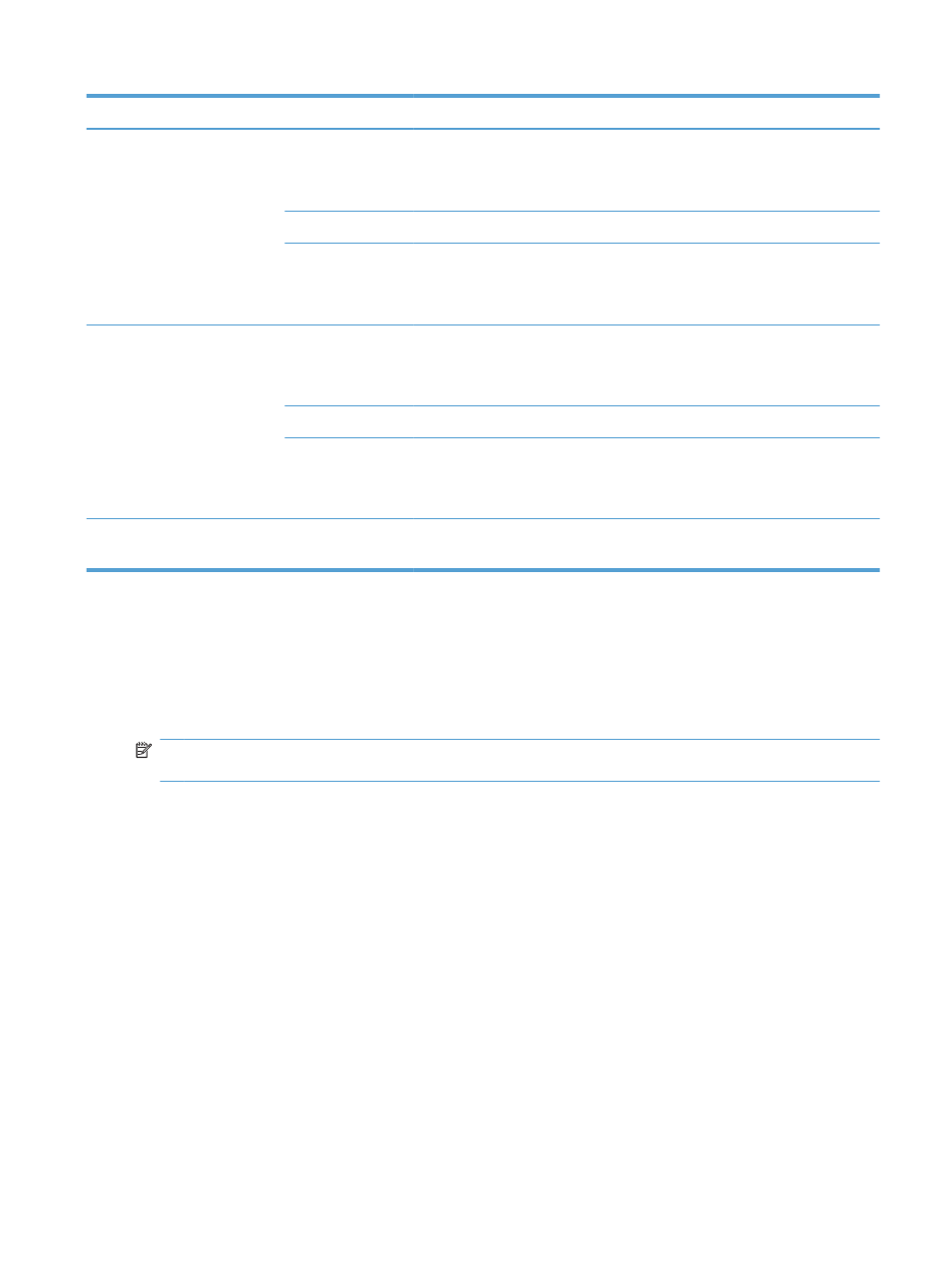
Tray or bin
Paper type
Specifications
Quantity
Tray 2
Paper
Range:
60 g/m
2
(16 lb) bond to 220 g/m
2
(59 lb) bond
Maximum stack height: 25 mm (.98 in)
Equivalent to 250 sheets of 75 g/m
2
(20 lb) bond
Transparencies
Minimum: 0.102 mm (0.004 in) thick
Maximum stack height: 25 mm (.98 in)
Glossy paper
Range:
105 g/m
2
(28 lb) bond to 220 g/m
2
(58 lb) bond
Maximum stack height: 25 mm (.98 in)
Tray 3 and optional Trays 4, 5,
and 6
Paper
Range:
60 g/m
2
(16 lb) bond to 220 g/m
2
(59 lb) bond
Equivalent to 500 sheets of 75 g/m
2
(20 lb) bond
Maximum stack height: 53 mm (2.1 in)
Transparencies
Minimum: 0.102 mm (0.004 in) thick
Maximum stack height: 53 mm (2.1 in)
Glossy paper
Range:
105 g/m
2
(28 lb) bond to 220 g/m
2
(58 lb) bond
Maximum stack height: 53 mm (2.1 in)
Output bin
Paper
Up to 300 sheets of 75 g/m
2
(20 lb)
bond
1
Trays 2, 3, 4, 5, and 6 can print on bond paper heavier than 220 g/m
2
(59 lb) in some circumstances, but HP does not
guarantee results.
Paper orientation for loading trays
If you are using paper that requires a specific orientation, load it according to the information in the
following tables.
NOTE:
The Alternative Letterhead Mode and Image Rotation settings affect the way you
load letterhead or preprinted paper. The following information depicts the default setting.
ENWW
Load paper trays
85
