Walk-up usb printing – HP Color LaserJet Enterprise CP5525 Printer series User Manual
Page 167
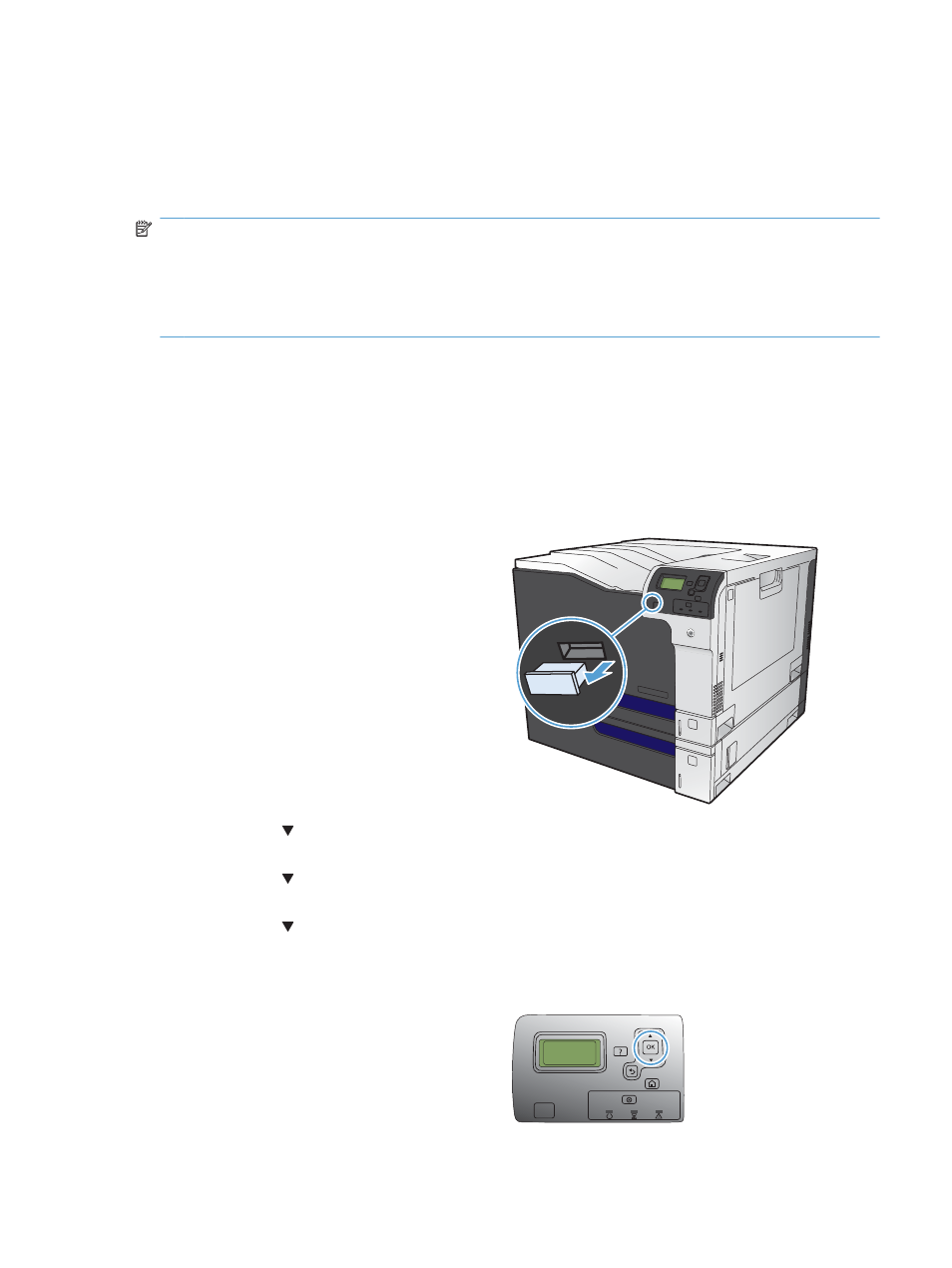
Walk-up USB printing
This product features walk-up USB printing, so you can quickly print files without sending them from a
computer. The product accepts standard USB storage accessories in the USB port on the front of the
product. You can print the following types of files:
NOTE:
You must enable this feature by using the control-panel menus or the HP Embedded Web
Server before it can be used.
To enable this feature by using the control-panel menus, access the Administration menu, Retrieve
From USB Settings sub menu, and then select Enable. To enable this feature by using the HP
Embedded Web Server, access the Print tab.
●
●
.prn
●
.pcl
●
.ps
●
.cht
1.
Insert the USB storage accessory into the USB
port on the front of the product.
NOTE:
You might need to remove the cover
from the USB port
2.
Press the down arrow to highlight
OK
, and
then press the
OK
button.
3.
Press the down arrow to highlight Select a
File or Folder, and then press the
OK
button.
4.
Press the down arrow to select a folder from
the list.
5.
Select the name of the document that you want
to print.
6.
Press the
OK
button to print the document.
ENWW
Walk-up USB printing
151
