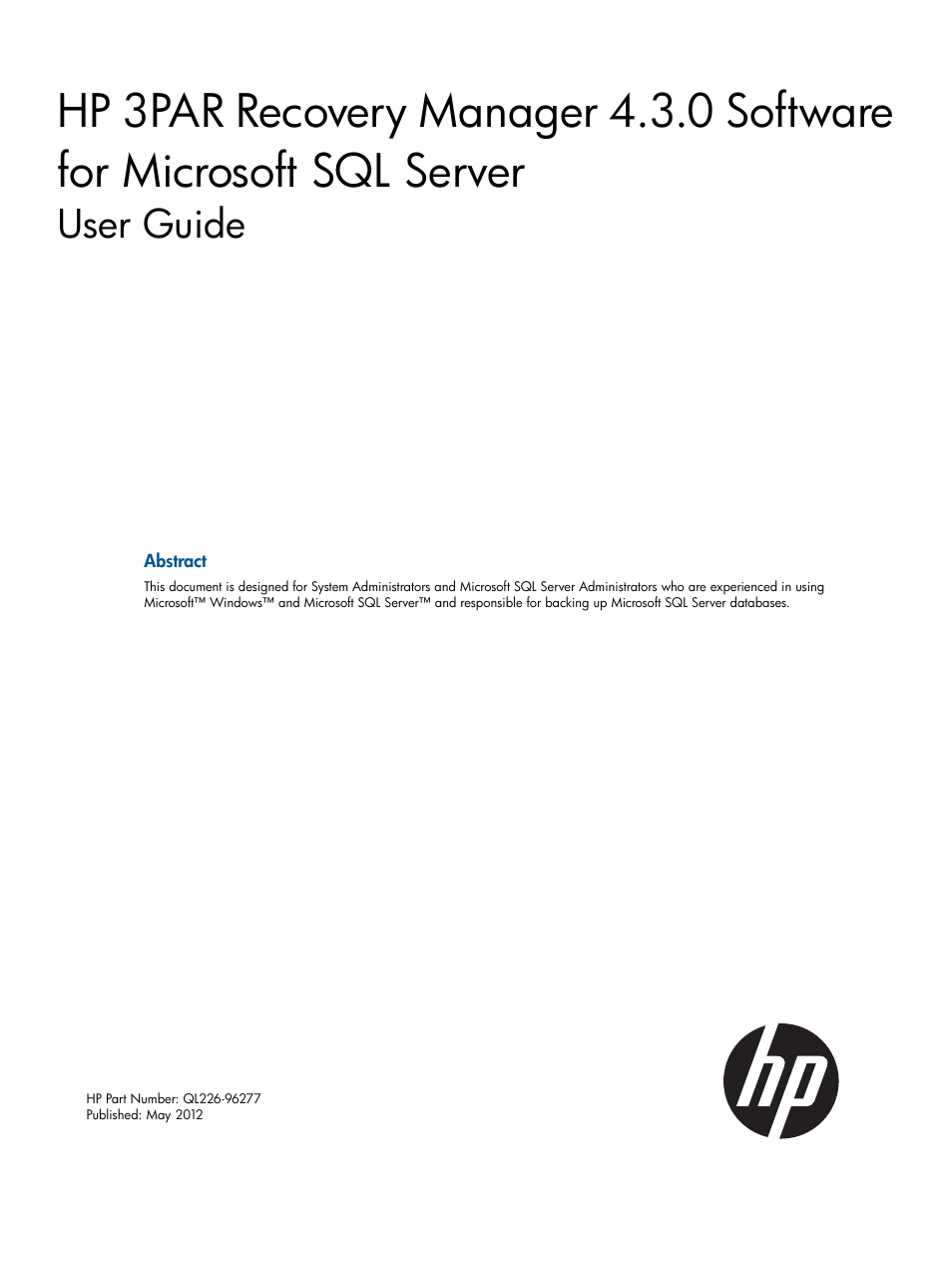HP 3PAR Recovery Manager Software for Microsoft SQL Server Licenses User Manual
User guide
This manual is related to the following products:
Table of contents
Document Outline
- HP 3PAR Recovery Manager 4.3.0 Software for Microsoft SQL Server
- Contents
- 1 Overview of Recovery Manager
- 2 Installing and Uninstalling HP 3PAR Recovery Manager for SQL
- 3 Configuring Recovery Manager
- Configuring the SQL Database
- Configuring Recovery Manager
- Testing SQL Connectivity
- Configuring the Host Computer and the HP 3PAR Storage System
- Formatting Partitions on a New HP 3PAR VLUN
- 4 Configuring Backup Software
- 5 Using the Recovery Manager GUI
- Overview of the Recovery Manager GUI
- Opening the Recovery Manager GUI
- Closing the Recovery Manager GUI
- Registering the Server
- Unregistering a SQL Server Instance
- Setting the Recovery Manager Policy
- Configuring Email Notifications
- Deleting Email Configurations
- Creating Virtual Copies
- Automating Tasks
- Prerequisites for Attach and Detach Operation
- Mounting a Virtual Copy
- Unmounting a Virtual Copy
- Backing Up a Virtual Copy
- Removing a Backup from the Repository
- Restoring Instances, Databases, and Volumes
- Analyzing and Synchronizing the Repository
- Removing a Virtual Copy
- Viewing Event Message Descriptions
- Viewing Online Help
- 6 Using the Recovery Manager CLI
- 7 Recovery for Microsoft SQL Server
- 8 Using HP 3PAR Peer Motion Manager Software with Recovery Manager
- 9 Remote Copy for Recovery Manager
- 10 Support and Other Resources
- A Server Virtualization Environments
- B Troubleshooting
- C Event Messages