Features not supported – HP 3PAR Recovery Manager Software for Microsoft SQL Server Licenses User Manual
Page 8
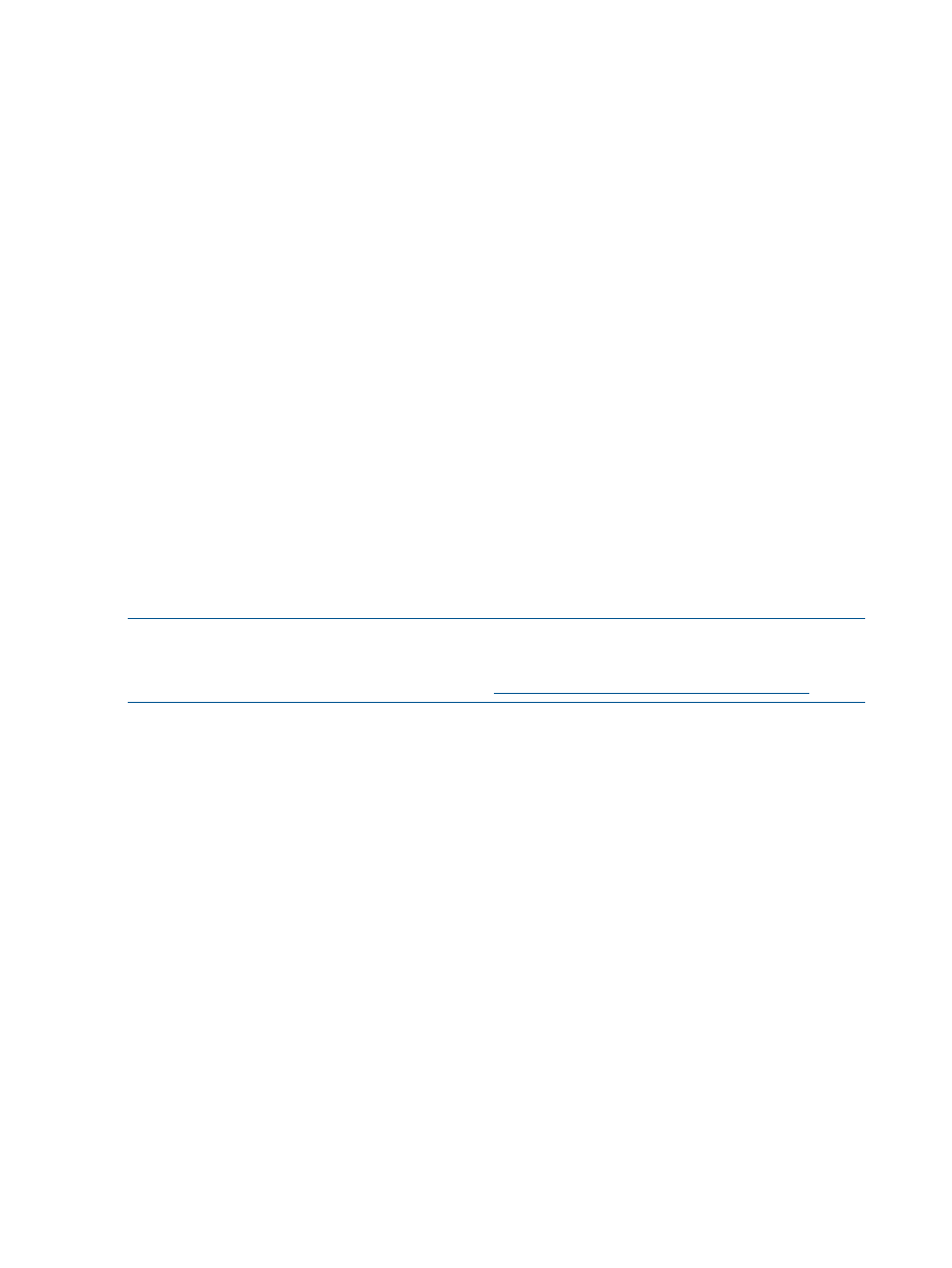
•
Attach or detach a database to any SQL server during mounting or unmounting operations
•
Restore from virtual copies
•
Backups using HP Data Protector or Symantec NetBackup – includes client, master, and media
server
•
Database cloning
•
Restore from backup using HP Data Protector or Symantec NetBackup
•
Recovery Manager GUI
•
Recovery Manager CLI
•
Volume analysis
•
Volume restore
•
Virtual copy creation of local and remote Microsoft SQL Server
•
MSCS environment
•
Remote Copy
•
Virtual copy operations on SQL instance and database level
•
Virtual Lock of an instance and its virtual copies
•
Autonomic groups (domain sets, volume sets, and host sets)
•
Support for Virtual Machines running on Microsoft Hyper-V Hypervisor and VMware ESX(i)
with SQL.
•
Support for iSCSI setup backup server running in a Microsoft Hyper-V and VMware ESX(i)
Virtual Machine.
NOTE:
Due to an SQL instance limitation, the recommended maximum number of databases for
which you can create snapshot backups at the same time is 35.
For more information, see Microsoft KB 943471:
Features Not Supported
•
Microsoft SQL Server offline backup
•
VSS backup types “Incremental,” “Differential,” “Copy,” and “Log”
•
All backup tools, except for HP Data Protector and Symantec NetBackup
•
Access to HP 3PAR Storage System via SSH
•
Display of different versions of Microsoft SQL Server from the same Recovery Manager backup
server
•
Taking a snapshot of the SQL servers created with the SQL Server Authentication setting.
Recovery Manager for SQL supports SQL servers created with the Windows Authentication
setting. If you are running SQL Server, Recovery Manager supports both Windows
Authentication mode and SQL Server and Windows Authentication mode
•
Taking a snapshot of a database residing on a network mapped volume
•
Virtual copy ownership transferring. For example, you can only remove virtual copies if you
created them, and you can only unmount virtual copies if you mounted them
•
Taking a snapshot of an instance or database that resides on dynamic disks
•
Mounting virtual copies to a Windows host that resides in virtual environment
•
Performing a restore in a virtual environment
8
Overview of Recovery Manager
