1 overview of recovery manager, System requirements, Windows server requirements – HP 3PAR Recovery Manager Software for Microsoft SQL Server Licenses User Manual
Page 6: Windows server 2008, Windows server 2008 r2, Additional system requirements, Recovery manager requirements, Windows server 2008 windows server 2008 r2
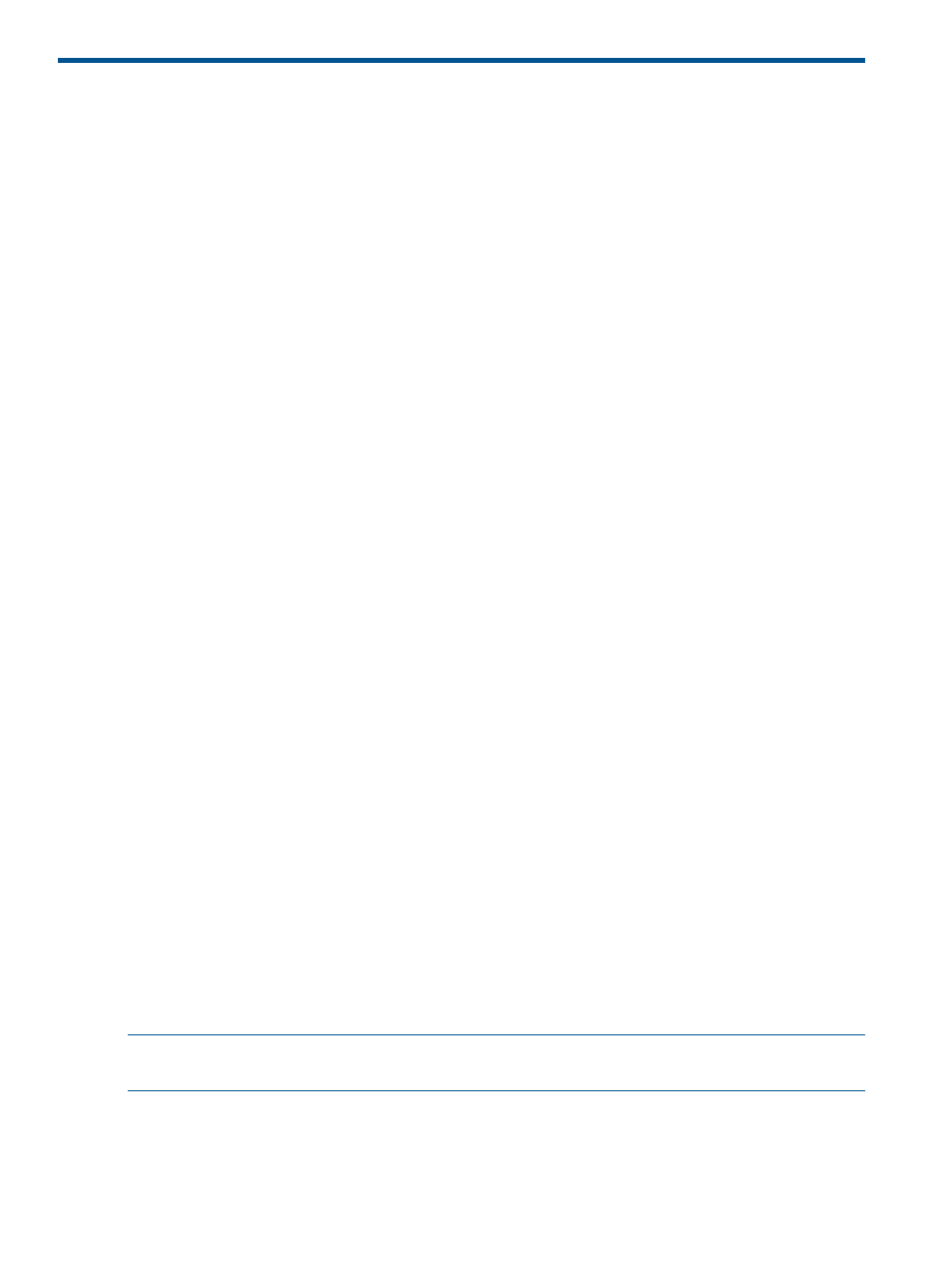
1 Overview of Recovery Manager
System Requirements
Windows Server Requirements
Microsoft Windows Server 2008, or Windows Server 2008 R2
Windows Server 2008
x86-based computer:
•
2 GHz processor
•
2+ GB RAM
•
40 GB hard disk space
x64-based computer:
•
1.4 GHz processor
•
2+ GB RAM
•
40 GB hard disk space
Windows Server 2008 R2
•
Either 1.4 GHz (x64) or 1.3GHz (Dual Core) processor
•
2+ GB RAM
•
32+ GB hard drive space
Additional System Requirements
•
Microsoft SQL Server 2005 with SP2 or above, Microsoft SQL Server 2008, Microsoft SQL
Server 2008 R2, or Microsoft SQL Server 2012.
•
SQL Server client utilities must be installed on the backup server.
•
All SQL instances must be TCP/IP enabled.
•
To automatically display the SQL server name and instance name in the server-registration
wizard, turn on the corresponding SQL Browser Service(s).
•
Microsoft .NET framework 3.5 SP1 or above.
•
HP 3PAR Recovery Manager for SQL Software license for the HP 3PAR Storage System.
•
Virtual copy (snapshot) space must be available on virtual volumes where the SQL Server
database resides.
•
To create virtual copies on the base volume, you must associate virtual copy space with the
base volume itself. For more information on creating a base volume with virtual copy space,
or assigning virtual copy space after the base volume is created, see the HP 3PAR InForm OS
Command Line Interface Reference.
NOTE:
For platform-specific information and release levels, refer to
.
Recovery Manager Requirements
•
Using a single backup server
•
Creating online virtual copies of a database for performing one-click backup
6
Overview of Recovery Manager
