Rmsql create – HP 3PAR Recovery Manager Software for Microsoft SQL Server Licenses User Manual
Page 45
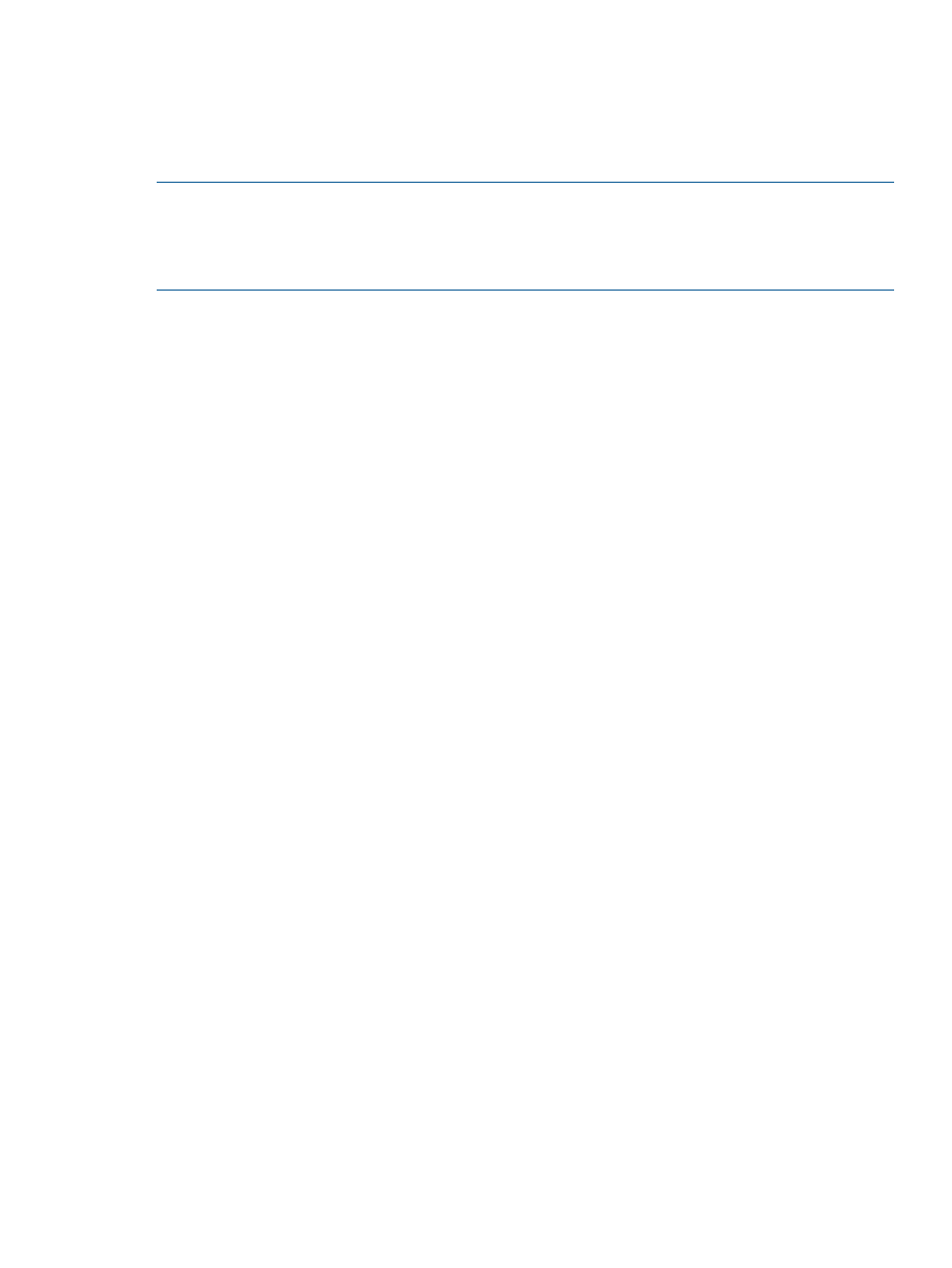
EXAMPLE
The following command performs a backup of virtual copy 020405162103 with the necessary
Symantec NetBackup parameters.
RMSql backup -s inst1 -d test_db -t 020405162103 -p test -u full -M
host1
NOTE:
Use quotes ("") when an option value includes spaces.
NOTE:
During backup, snapshot volumes of the virtual copy are surfaced to the operating system
with a default mount point under the
must use NTFS in order to support the volume mount point.
RMSql create
SYNTAX
RMSql create -s
[-retain
DESCRIPTION
The RMSql create command creates a virtual copy of a SQL database or databases under an
instance on the primary host where the SQL server instance is running. (The virtual copy can be
mounted to a host later for off-host processing.)
The RMSql create command also allows the user to create a synchronization in periodic mode
to a Remote Copy volume group where a single SQL database or all of the SQL databases under
an instance are defined, and create another virtual copy at the secondary site as a backup.
As with Recovery Manager for SQL Server itself, this command only supports the online backup
of an entire SQL database. Therefore, you must make sure the database is online before creating
a virtual copy.
PARAMETERS
The following options are supported:
-s
SQL server to which the database belongs.
-i
Optional. SQL server instance to which the database belongs. If
not specified, MSSQLSERVER is used as the default.
-d
Optional. The database from which to create a virtual copy. If not
specified, the instance level of the virtual copy is used as the default.
-w
Optional. Wait time in seconds. Recovery Manager uses this wait
time to poll the status of the remote copy before creating a virtual
copy at the secondary site. If not specified, the wait time is 120
seconds by default.
-rc
Remote Copy target server. To use this option, the Recovery
Manager Backup Component server, with Recovery Manager for
SQL Server installed, must be located at the secondary site.
-noemail
Optional. Do not send an email notification even if configured for
this operation. If not specified, Recovery Manager sends an email
notification of the virtual copy creation if configured. For more
information, see Configuring Email Notifications.
Recovery Manager Commands
45
