HP 3PAR Recovery Manager Software for Microsoft SQL Server Licenses User Manual
Page 51
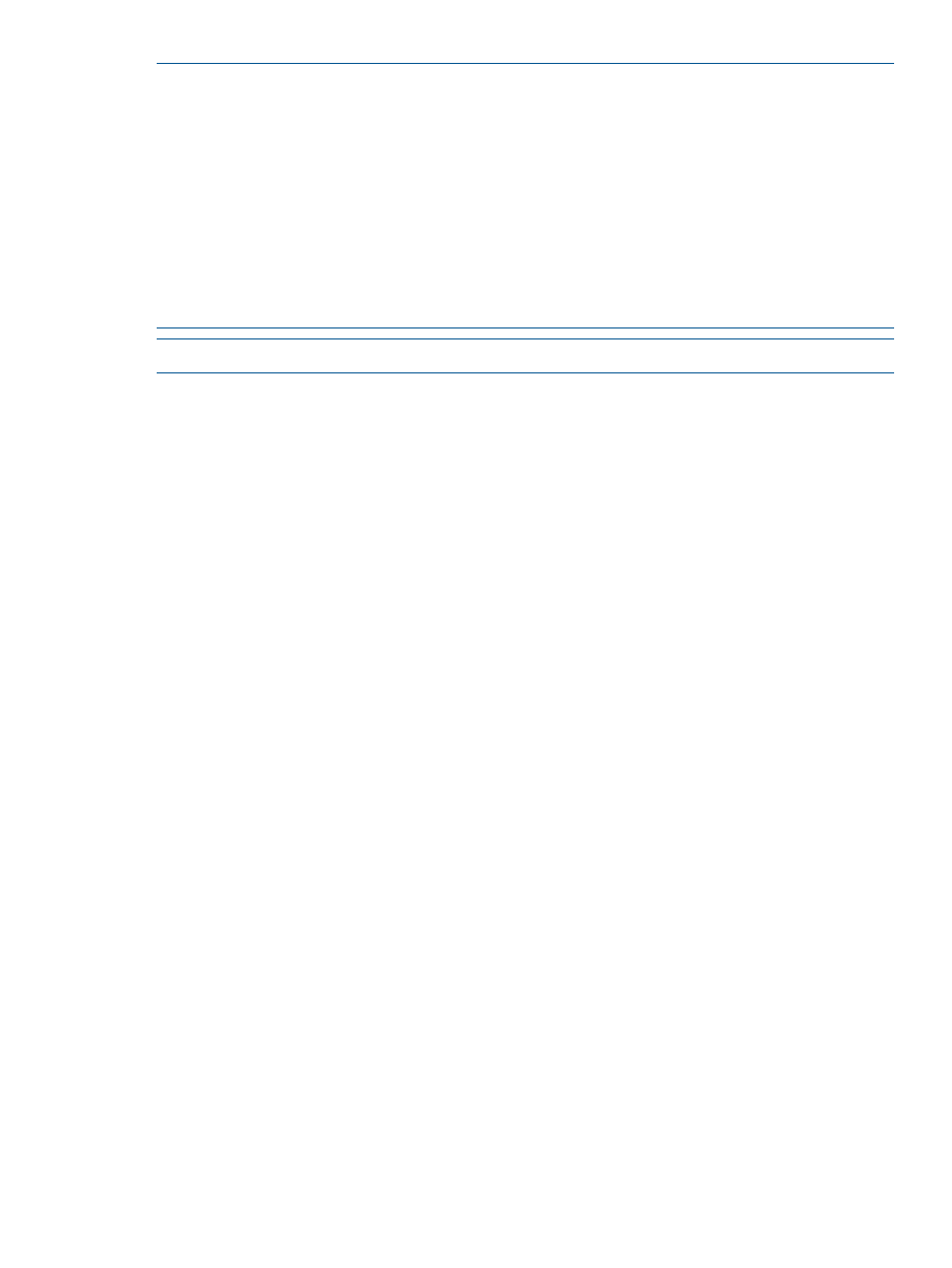
NOTE:
When mounting in read-write mode, the system uses VDS API to make the volume
read-writeable. However if there is another operation on the disk and the device is locked, you
cannot unmount the volume. If you attempt to unmount a locked volume, the system displays the
following error message:
ERROR: COM call “pVolumeMF->Dismount(TRUE,FALSE)” failed.
Returned HRESULT = 0x80042413
Error text:
Error: There was an expected HRESULT error catched: 0x80042413 error code> This error message indicates the same issue as VDS_E_DEVICE_IN_USE. To resolve the issue, restart the VDS service or reboot the machine. NOTE: Recovery Manager for SQL only supports snapshot exposure to a host. Recovery Manager Commands 51
This manual is related to the following products:
