HP LaserJet 9000 Printer series User Manual
Page 107
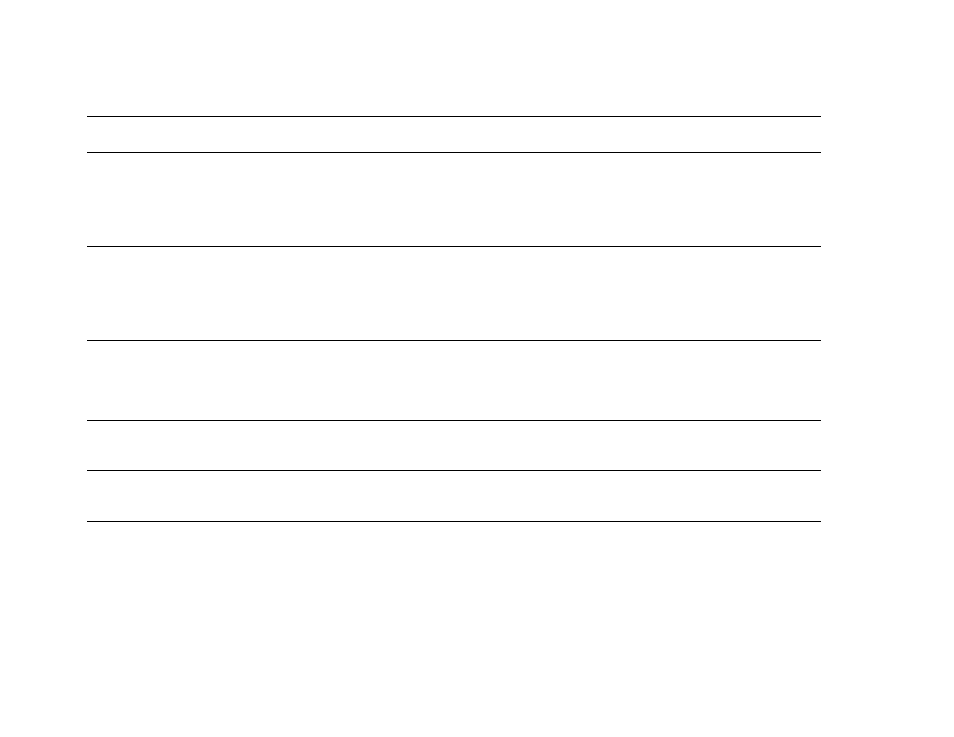
Chapter 5
Problem solving
107
Understanding printer messages
DISK FILE
SYSTEM IS FULL
alternates with
READY
Delete files from the EIO hard disk and then try again. HP Web JetAdmin can be used to delete
files and fonts.
DISK IS
WRITE PROTECTED
alternates with
READY
The disk device is protected, and no new files can be written to it.
EIO DISK x
NOT FUNCTIONAL
The EIO hard disk is not working correctly.
Remove the EIO hard disk from the slot (a slot number will replace the X) indicated.
Reseat the EIO hard disk. If the message continues, replace it with a new EIO hard disk.
EIO DISK x
SPINNING UP
The EIO hard disk in slot
x
is spinning up its platter.
EVENT LOG EMPTY
The user is attempting to view an empty event log by selecting
SHOW EVENT LOG
from the control
panel.
FLASH DEVICE
FAILURE
alternates with
READY
The flash DIMM had a critical failure and can no longer be used.
Remove the flash DIMM and replace it with a new one.
Message
Explanation or recommended action
- Laserjet p1606dn (152 pages)
- LaserJet 1320 (4 pages)
- LaserJet 1320 (2 pages)
- LaserJet 1320 (9 pages)
- LaserJet 1320 (184 pages)
- Deskjet 6940 (150 pages)
- LaserJet P2035n (148 pages)
- LaserJet 4250 (304 pages)
- LaserJet P2055dn (176 pages)
- Deskjet 5650 (165 pages)
- LASERJET PRO P1102w (158 pages)
- LaserJet P2015 (158 pages)
- DesignJet 500 (16 pages)
- DesignJet 500 (268 pages)
- Officejet Pro 8000 - A809 (140 pages)
- Officejet 6100 (138 pages)
- Officejet 6000 (168 pages)
- LASERJET PRO P1102w (2 pages)
- 2500c Pro Printer series (66 pages)
- 4100 mfp (164 pages)
- 3600 Series (6 pages)
- 3392 (10 pages)
- LASERJET 3800 (18 pages)
- 3500 Series (4 pages)
- Photosmart 7515 e-All-in-One Printer - C311a (62 pages)
- PSC-500 (40 pages)
- 2500C/CM (65 pages)
- QMS 4060 (232 pages)
- 2280 (2 pages)
- 2430dtn (4 pages)
- 1500 (13 pages)
- 1000 Series (1 page)
- TOWERFEED 8000 (36 pages)
- Deskjet 3848 Color Inkjet Printer (95 pages)
- 2100 TN (184 pages)
- B209 (24 pages)
- Designjet 100 Printer series (1 page)
- QM2-111 (35 pages)
- 2100 (5 pages)
- 2000CP series (2 pages)
- 2300L (4 pages)
- 35000 (2 pages)
- 3015 (2 pages)
- Color LaserJet CM3530 Multifunction Printer series (302 pages)
- StudioJet (71 pages)
