Command reference, Connecting the cable, Rs-232-c configurations – HP LD4210 42-inch LCD Digital Signage Display User Manual
Page 64: Appendix c command reference, C command reference, 56 appendix c command reference enww
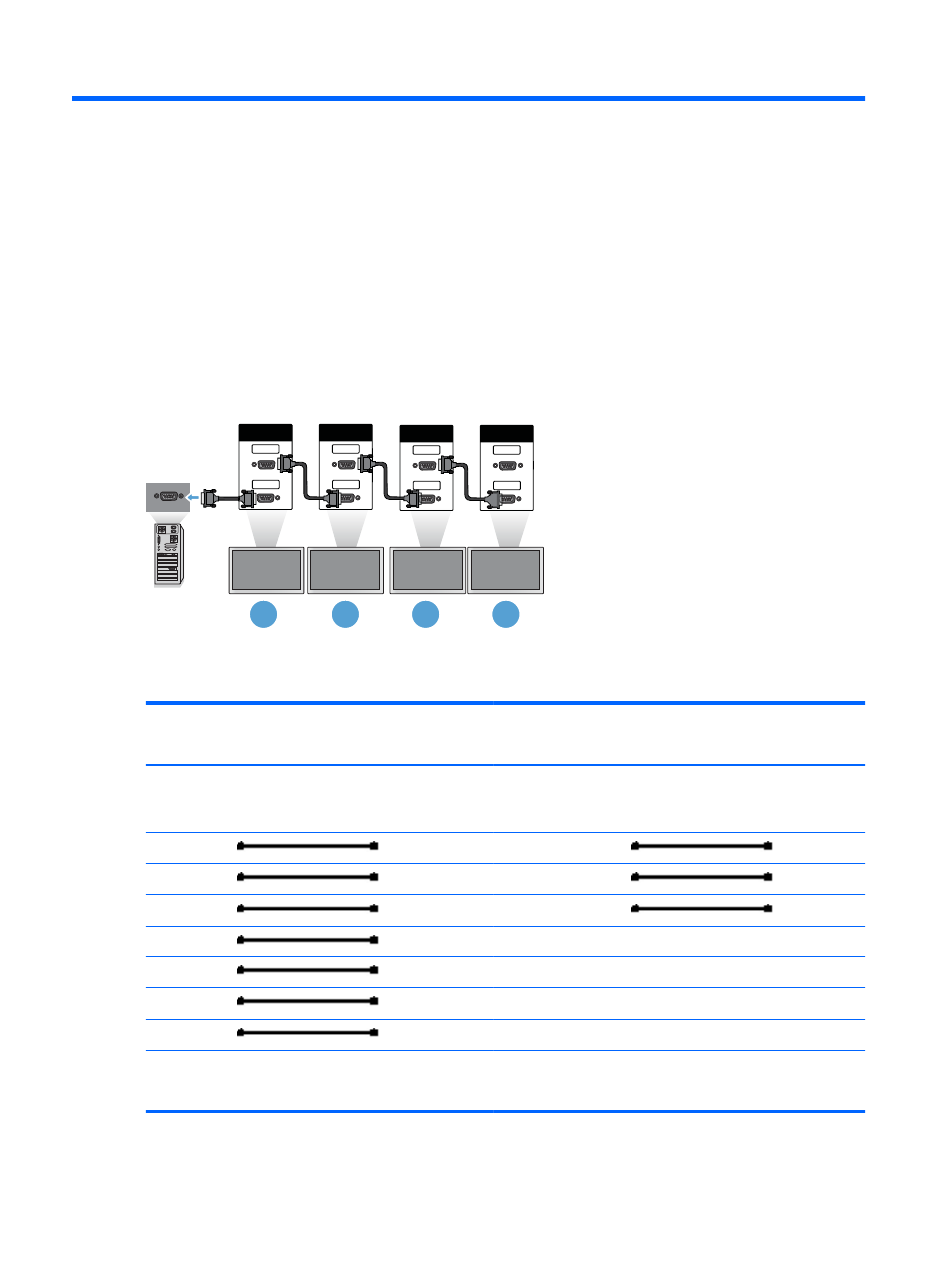
C Command reference
Use this method to connect several products to a single PC. You can control several products at a time
by connecting them to a single PC. If the Set ID menu in Option is set to OFF, the monitor ID value
should be set between 1 and 99.
Connecting the cable
Connect the RS-232-C cable as shown in the following illustration. The RS-232-C protocol is used for
communication between the media player/computer and the display. You can turn the display on/off,
select an input source or adjust the OSD menu from the media player/computer.
RS-232C
(CONTROL)
OUT
IN
RS-232C
(CONTROL)
OUT
IN
RS-232C
(CONTROL)
OUT
IN
RS-232C
(CONTROL)
OUT
IN
1
2
3
4
RS-232-C configurations
7-Wire configurations
(Standard RS-232-C cable)
3-Wire
configurations
(Not Standard)
media
player/
computer
Display
media
player/
computer
Display
RXD
2
3
TXD
RXD
2
3 TXD
TXD
3
2
RXD
TXD
3
2 RXD
GND 5
5
GND
GND 5
5 GND
DTR
4
6
DSR
DTR
4
6 DSR
DSR
6
4
DTR
DSR
6
4 DTR
RTS
7
8
CTS
RTS
7
7 CTS
CTS
8
7
RTS
CTS
8
8 RTS
D-Sub
9
(Female)
D-Sub
9
(Female)
D-Sub 9
(Female)
D-Sub
9
(Female)
56
Appendix C Command reference
ENWW
