Identifying remote control buttons – HP LD4210 42-inch LCD Digital Signage Display User Manual
Page 21
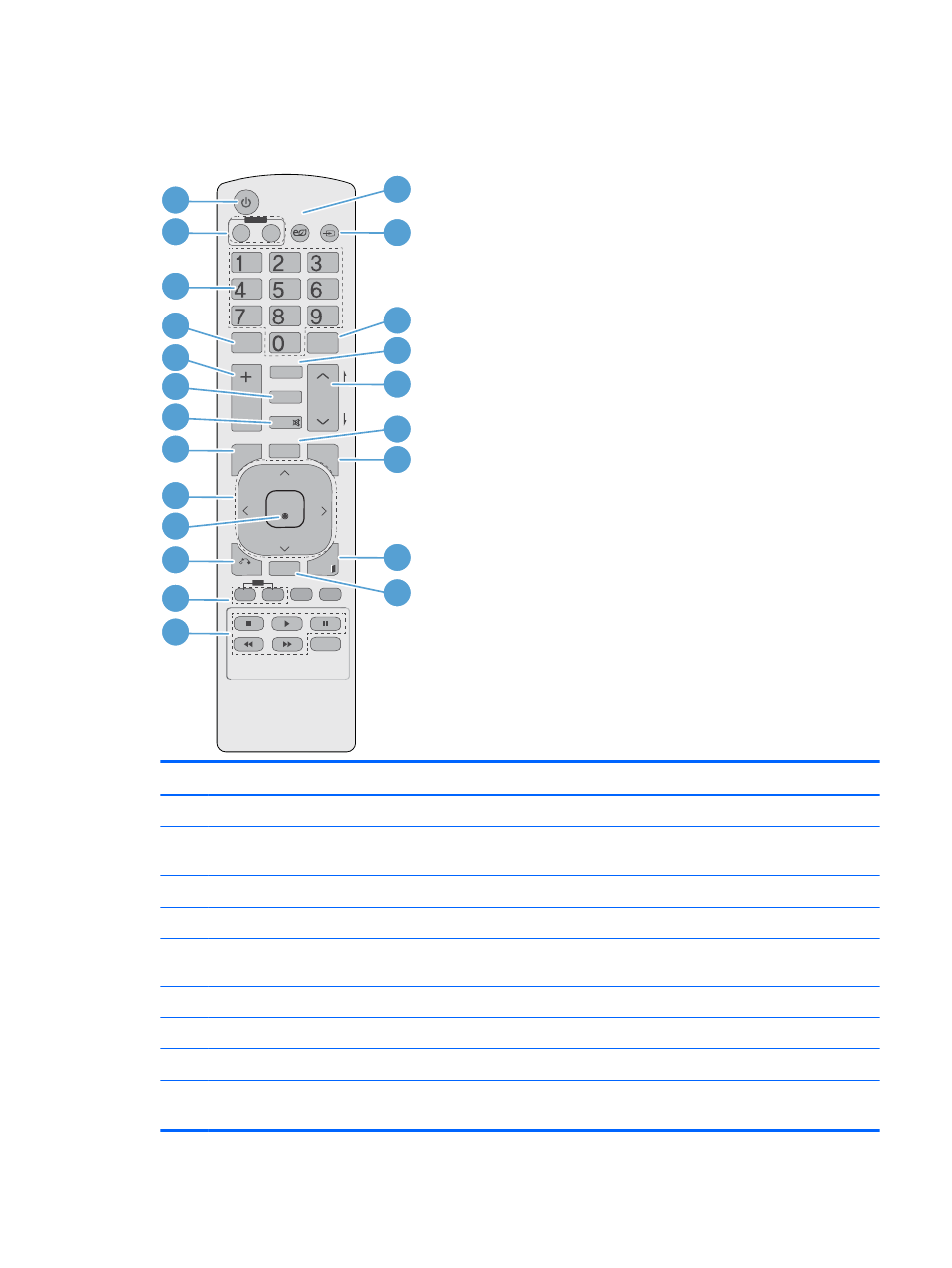
Identifying remote control buttons
Figure 3-14
Remote control buttons
P
A
G
E
INPUT
ENERGY
SAVING
MARK
ARC
ON
OFF
OK
USB
MONITOR
PSM
AUTO
MUTE
BRIGHT
NESS
MENU
ID
BACK
TILE
ON
OFF
EXIT
1
2
3
8
11
12
13
9
10
6
7
4
5
14
15
18
20
21
22
16
17
19
Component
Function
1
Power on/off
Turns the display on from standby or off to standby
2
MONITOR ON or
OFF
Turns the display on and off
3
Number
Types numbers
4
Not
supported
5
Volume up (+) or
down (-)
Adjusts the volume
6
PSM
Selects the Picture Status Mode
7
MUTE
Turns the sound on or off
8
MENU
Selects a menu or clears all on-screen displays and returns to display viewing from any menu
9
Up/down/left/right
arrows
Allows navigation of the On-Screen Display menus and adjustment of the system settings
ENWW
Using the remote control
13
This manual is related to the following products:
