Connecting rgb – HP LD4210 42-inch LCD Digital Signage Display User Manual
Page 30
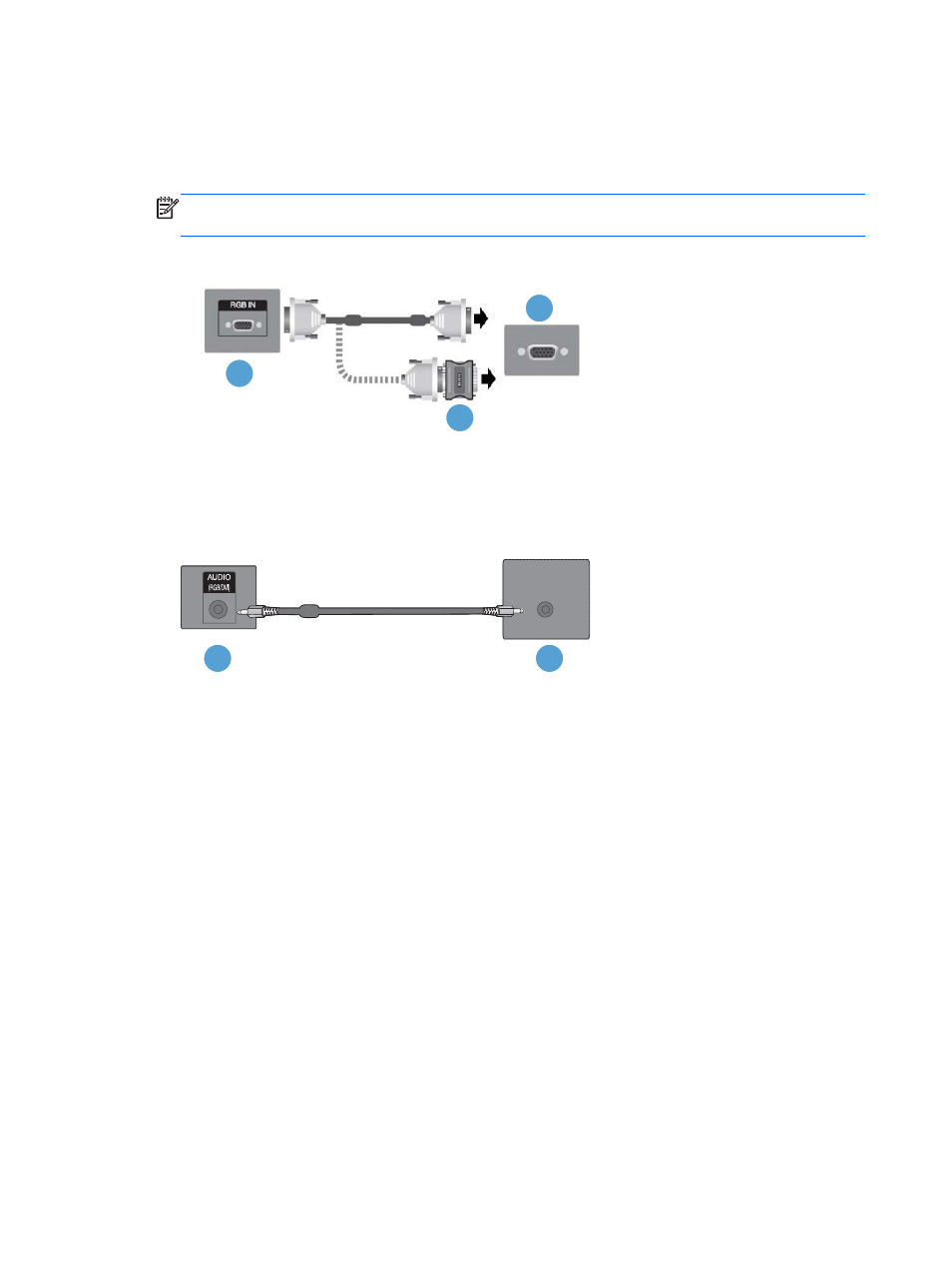
Connecting RGB
1.
For analog operation, connect the D-Sub signal cable to the RGB IN (1) connector on the rear of
the display and the other end to the connector (2) on the media player/computer.
NOTE:
If connecting to a Mac media player/computer, use the standard Mac adapter (3)–not
included.
Figure 3-26
Connecting the D-Sub signal cable
1
2
3
2.
Connect the audio cable (sold separately) to the Audio (RGB/DVI) (1) connector on the rear of the
display and the other end to the Line Out port (2) on the media player/computer if the video
signal connection is from either a RGB (VGA) or DVI connector on the media player/computer.
Figure 3-27
Connecting the audio cable
1
2
3.
Select an input signal:
Press the INPUT button on the remote control, select the RGB input signal, and then press the OK
button to save.
Or, press the
INPUT
button on the back of the display, select the RGB input signal, and then press
the
AUTO/SET
button to save.
22
Chapter 3 Setting up the display
ENWW
