HP LD4210 42-inch LCD Digital Signage Display User Manual
Page 29
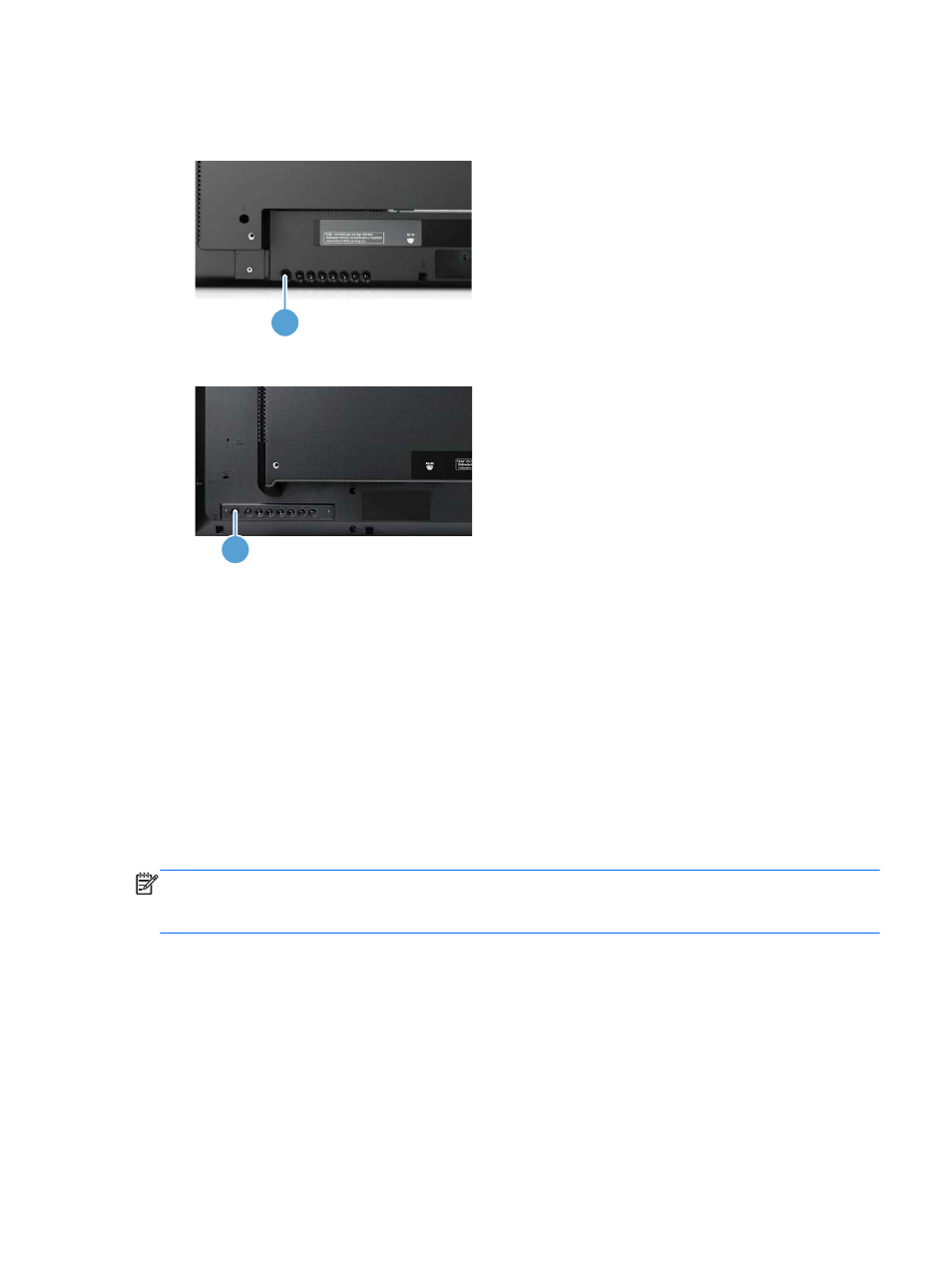
5.
Turn on power to the display by pressing the power button (1).
Figure 3-24
HP LD4201 and HP LD4210—Power button
1
Figure 3-25
HP LD4710—Power button
1
6.
Turn on the media player/computer.
7.
Select an input signal:
Press the INPUT button on the remote control to open the Input List, select the appropriate input
signal, and then press the OK button to save your change.
Or, press the
INPUT
button on the back of the display, select the appropriate input signal, and
then press the
AUTO/SET
button to save your change.
●
When connecting with a D-Sub (VGA) signal input cable, select RGB from the Input List.
●
When connecting with an HDMI signal input cable or when connecting a DVI signal input
cable with the HDMI to DVI cable, select HDMI/DVI from the Input List.
●
When connecting with a DisplayPort signal input cable, select DP from the Input List.
NOTE:
If connecting more than one input source, connect the signal cables [HDMI/DVI, RGB (VGA),
and DisplayPort] to each media player/computer. Press the INPUT button on the remote control to select
the input to view.
ENWW
Connecting to external devices
21
