HP 200 Storage Virtualization System User Manual
Page 18
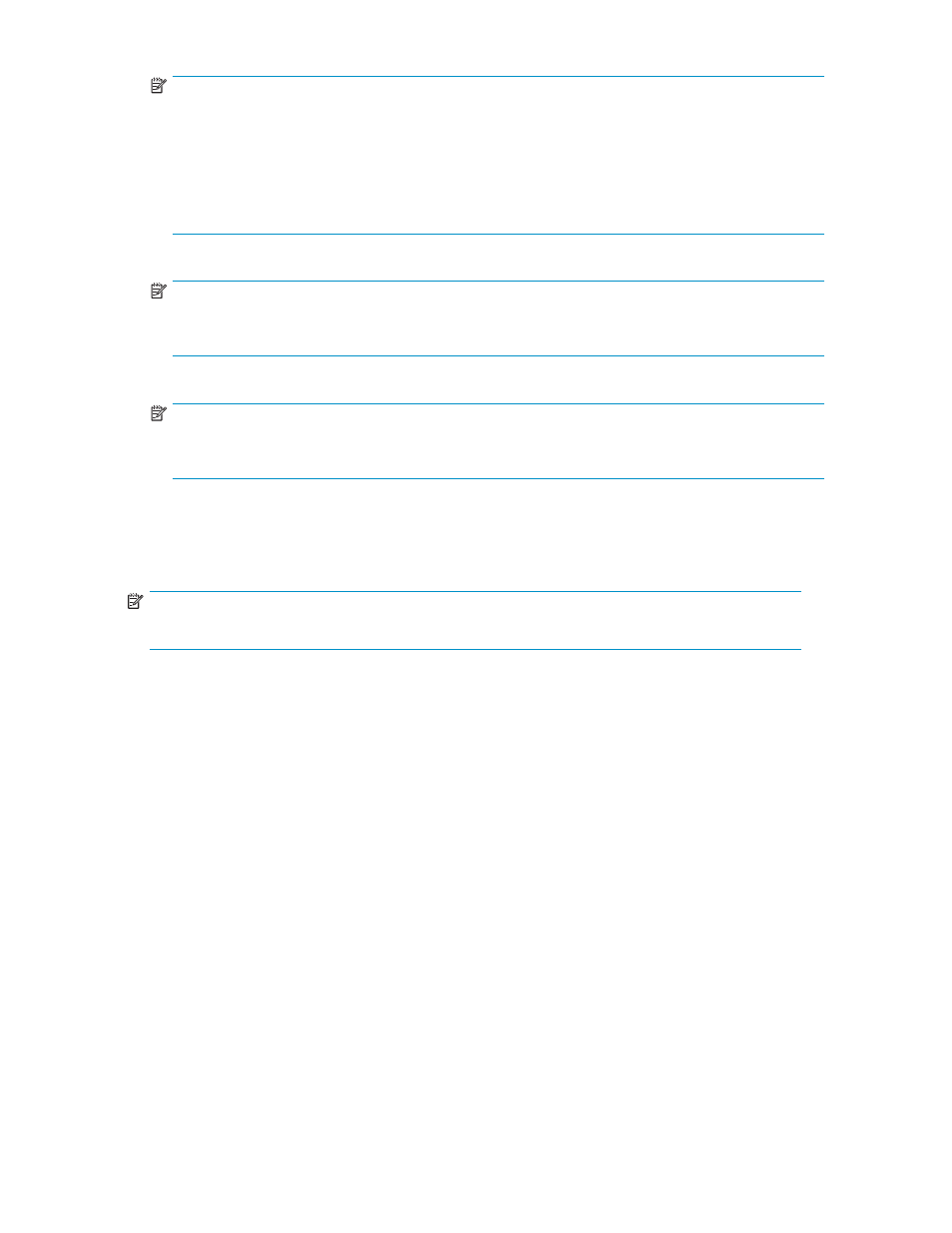
NOTE:
For SLPR0, the cache capacity and number of CLPRs appear as follows:
• Cache capacity: Value is calculated by subtracting the capacity of the cache belonging to a
CU group other than the current CU group from the cache capacity that SLPR0 has.
• Number of CLPRs: Value is calculated by subtracting the number of CLPRs belonging to a CU
group other than the current CU group from the number of CLPRs that SLPR0 has. Regardless
of which CU group is selected, CLPR0 is added as one CLPR.
• Num of PGs: Number of parity groups the SLPR has.
NOTE:
For SLPR0, the value is calculated by subtracting the number of parity groups belonging to a CU
group other than the current CU group from the number of parity groups that SLPR0 has.
• Num of Ports: Number of ports the SLPR has.
NOTE:
For SLPR0, the value is calculated by subtracting the number of ports belonging to a CU group
other than the current CU group from the number of ports that SLPR0 has.
• Status: If the SLPR has been edited, the status appears in the right-most column.
• Change: SLPR's information, such as SLPR name, has been changed.
• Delete : SLPR has been deleted.
•
Apply: Applies settings.
NOTE:
You can make changes for more than one CU group before implementing the settings.
•
Cancel Cancels settings that were entered or selected, and restores settings to their initial values.
Accessing XP Disk/Cache Partition
18
