Hp jetdirect troubleshooting, Troubleshooting, Click here for the troubleshooter – HP Jetdirect 250m Print Server series User Manual
Page 69: Amber, blinking slowly: fault -- follow the, Procedure, Installation troubleshooting: common situations, Installed printer stops working (dhcp problems), Hardware troubleshooting, Some handy tools, Install network printer wizard ("the installer")
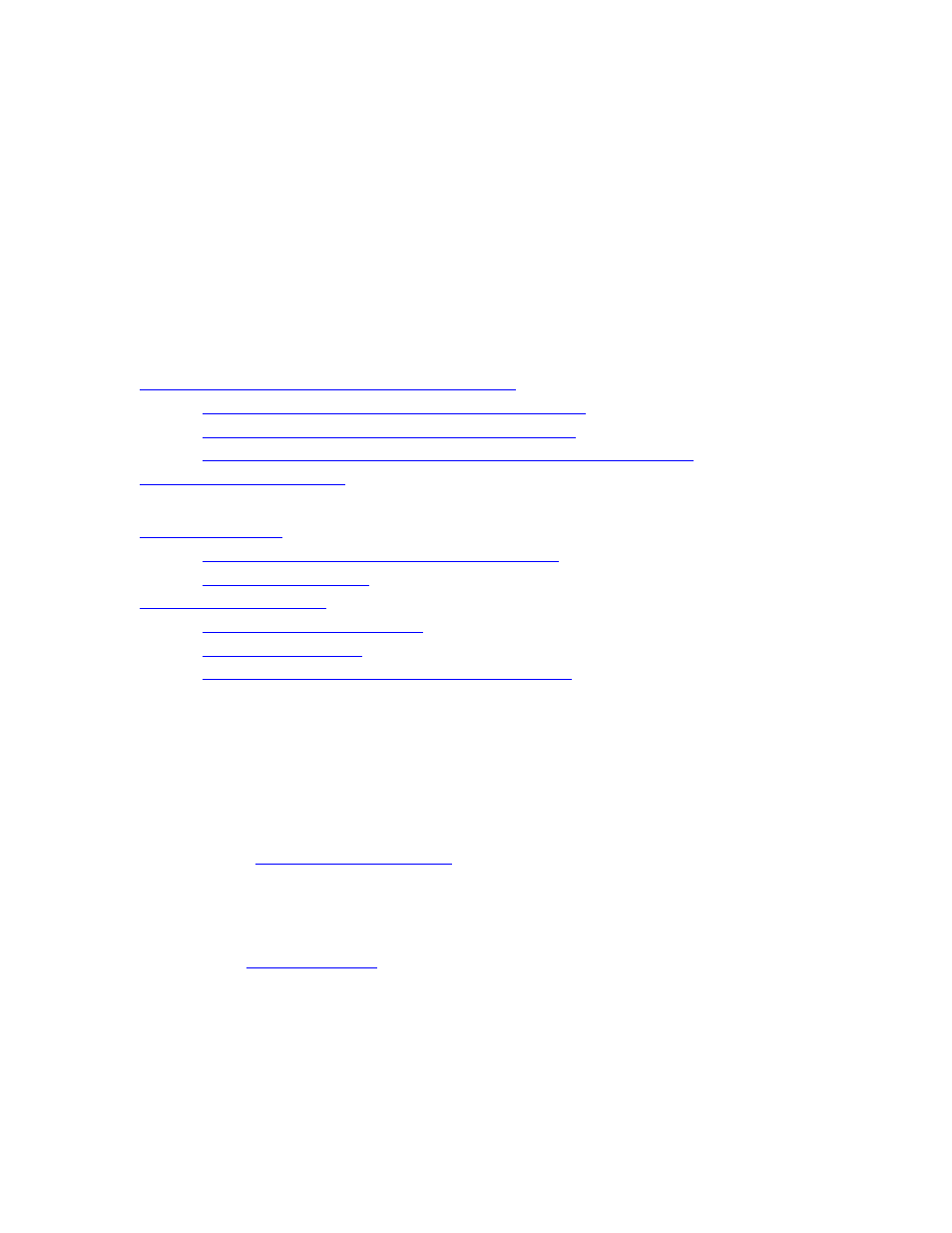
Troubleshooting
for HP Jetdirect 200m and 250m
The main body of this troubleshooting procedure will diagnose faults in the print server hardware; such
diagnoses are the bedrock of sound troubleshooting. There are, however, a couple of situations that may
occur during installation of a network printer that allow for a quick correction. We mention these first in
the section below; if they don't correspond to the problem you are seeing with your print server, proceed
to the hardware troubleshooting pages.
We also discuss a few tools and techniques that you may find useful, both for troubleshooting and for the
general setup and maintenance of your print server.
●
Installation Troubleshooting: Common Situations
❍
Installation fails (installer can't find printer driver)
❍
Installed printer stops working (DHCP problems)
❍
Computer stops connecting to network (possible DHCP problem)
●
●
❍
Install Network Printer Wizard ("the installer")
❍
●
❍
❍
❍
Performing a cold reset (reset to factory defaults)
Installation Troubleshooting: Common Situations
Though the following paragraphs don't cover all of the problems that may occur during installations, the
few that we discuss are common and may match your situation. If these don't look like they apply to your
situation, proceed with
Installation fails (installer can't find printer driver)
If the network printer
(the Install Network Printer Wizard) can't find the right printer
driver files to install on your computer, the installation will not complete successfully. This is usually a
problem if you are running the installer from the HP Jetdirect CD (the CD that came in the print server
box if you bought your printer and print server separately). That installer is a general-purpose installer
that works with virtually any HP printer and print server, and consequently doesn't know the details
about drivers for any particular printer.
Any printer that can use the HP Jetdirect 200m and 250m print servers comes with its own CD, which
contains a similar installer. There's a significant difference, though: the installer on the printer's CD
