Introduction, Status field error messages, Interpreting the – HP Jetdirect 250m Print Server series User Manual
Page 148: Print server is processing the, Printer. the section on, Will help you understand the meaning of the, Hp jetdirect configuration page introduction
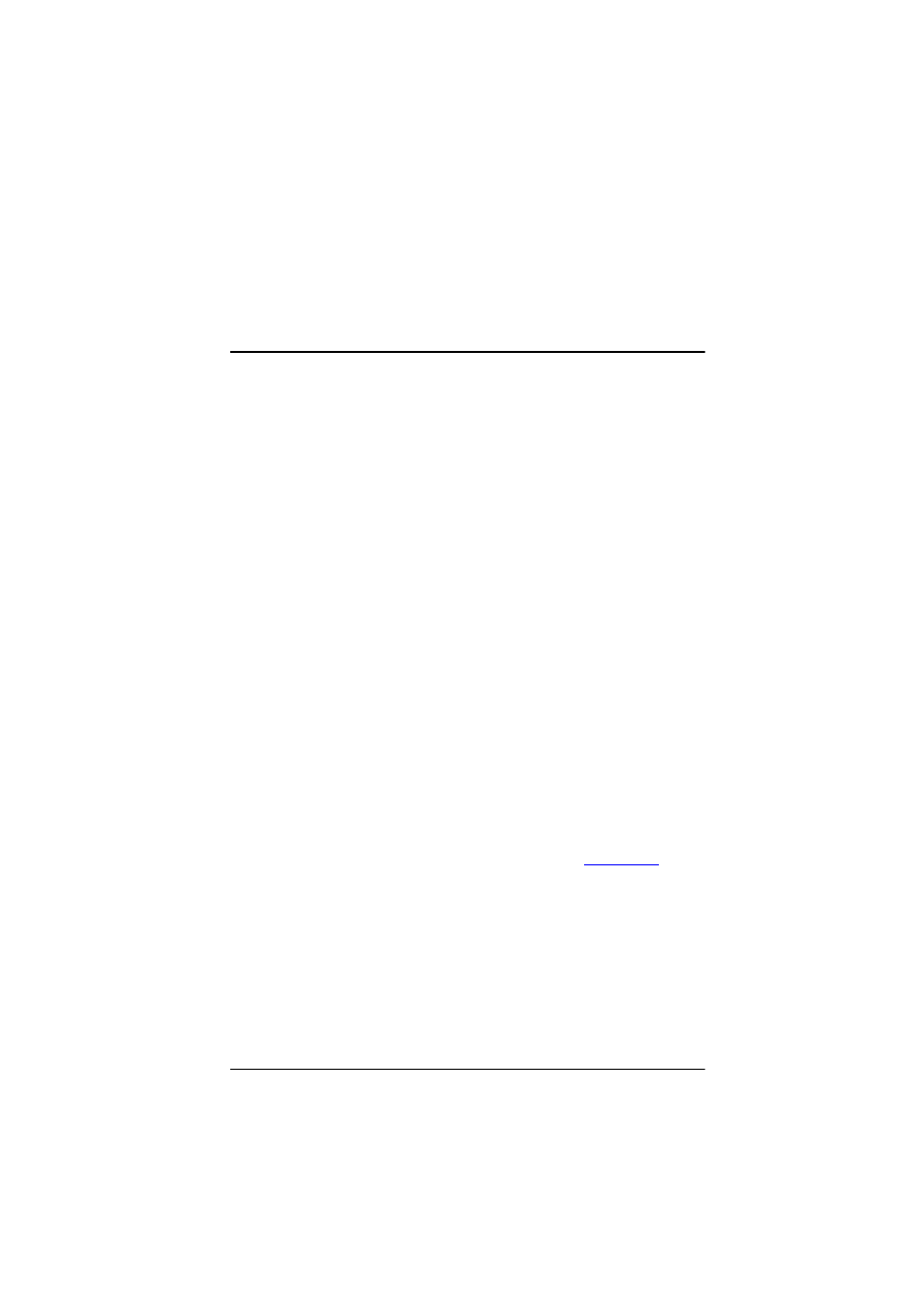
ENWW
1
9
HP Jetdirect Configuration Page
Introduction
The HP Jetdirect configuration page is an important tool for
managing or troubleshooting HP Jetdirect print servers. This page
provides identification information (such as the HP Jetdirect
model, firmware version, and LAN hardware address), as well
as status and configuration parameters of supported network
protocols. Network statistics gathered by the print server are
also provided.
The HP Jetdirect configuration page may be printed directly on the
attached printer. The format of the Jetdirect configuration page
depends on:
■
the printer model
■
the HP Jetdirect model and firmware version
For HP Enhanced I/O (EIO) printers with an HP Jetdirect EIO
print server installed, a Jetdirect configuration page will
automatically print after a printer configuration page is printed.
For instructions, see your printer manuals.
Status Field Error Messages
The HP Jetdirect configuration page contains several “Status”
fields for the print server and the supported protocols. One or more
error codes and related error messages may be displayed in a Status
field. For information on each error message, see
