Network statistics, Table 9.5 – HP Jetdirect 250m Print Server series User Manual
Page 159
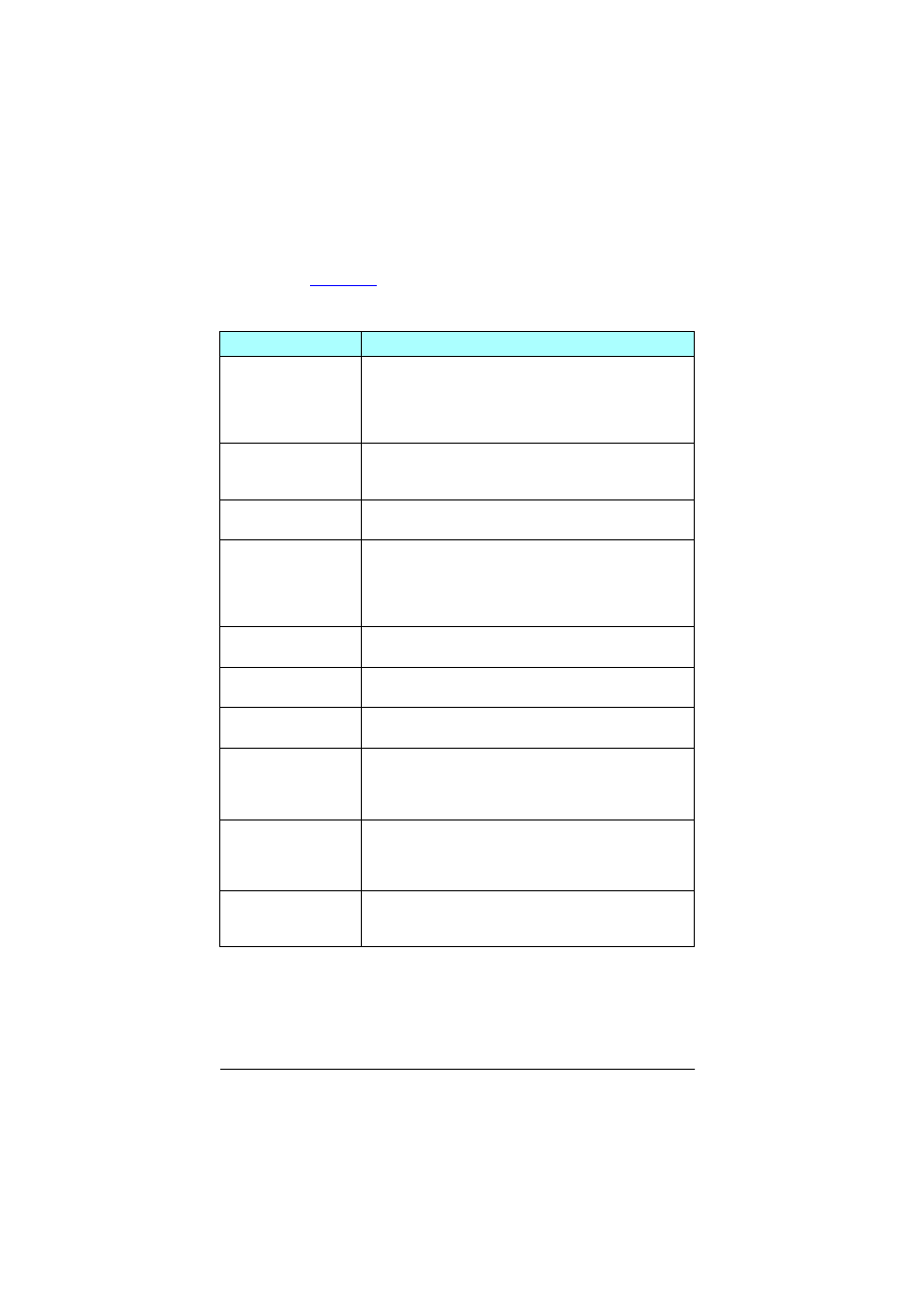
12 HP Jetdirect Configuration Page
ENWW
Network Statistics
Information in this section of the Jetdirect configuration page is
described in
.
Table 9.5
Network Statistics (1 of 2)
Message
Description
TOTAL PACKETS
RECEIVED:
Total number of frames (packets) received by the
HP Jetdirect print server without error. This includes
broadcast, multicast packets, and packets specifically
addressed to the print server. This number does not
include packets specifically addressed to other nodes.
UNICAST PACKETS
RECEIVED:
Number of frames specifically addressed to this
HP Jetdirect print server. This does not include broadcasts
or multicasts.
BAD PACKETS
RECEIVED:
Total number of frames (packets) received with errors by the
HP Jetdirect print server.
FRAMING ERRORS
RECEIVED:
Maximum of CRC (Cyclic Redundancy Check) errors and
framing errors. CRC errors are frames received with CRC
errors. Framing errors are frames received with alignment
errors. A large number of framing errors could indicate a
cabling problem with your network.
TOTAL PACKETS
TRANSMITTED:
Total number of frames (packets) transmitted without error.
UNSENDABLE
PACKETS:
Total number of frames (packets) not successfully
transmitted because of errors.
TRANSMIT
COLLISIONS:
Number of frames not transmitted because of repeated
collisions.
TRANSMIT LATE
COLLISIONS:
Total number of frames not transmitted because a late
collision occurred. Late collisions often occur when cable
lengths exceed network specifications. A large number may
indicate a cabling problem on the network.
LINE ERRORS RCVD:
Total number of Token Ring frames received by the
HP Jetdirect print server with code violations or CRC (Cyclic
Redundancy Check) errors. A large number may indicate
faulty cabling on your network.
BURST ERRORS
RCVD:
Number of times the HP Jetdirect Token Ring print server
could detect no transitions for 5 half-bit times between the
Start Delimiter (SD) and the End Delimiter (ED).
