Managing printer hardware, For tasks that involve the – HP Jetdirect 250m Print Server series User Manual
Page 63
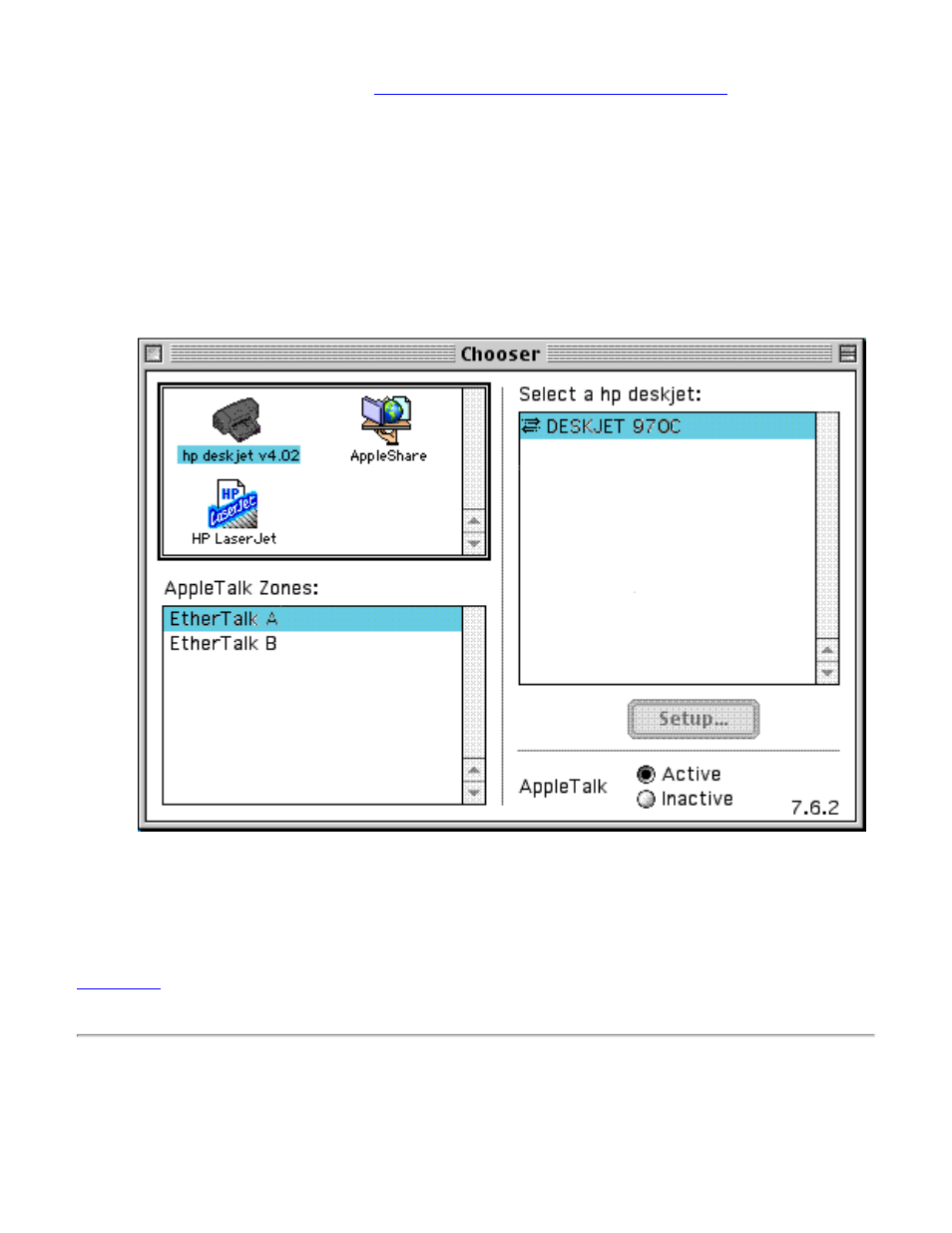
❍
HP's support Web site,
(this gives you the
latest software, though it may take some time to download)
4. Install the driver. Double-click on the driver installer icon and follow the instructions.
5. Set up AppleTalk on Ethernet. Open up the AppleTalk control panel (in Control Panels under
the Apple menu) and select "Connect via: Ethernet". When you close the control panel, it will ask if
you want to save the configuration; answer "Yes".
6. Choose the printer in the chooser. Highlight the driver type from the panel on the left; if your
network has multiple zones, make sure that you have selected the correct zone; select the printer
from the list in the panel on the right; make sure that AppleTalk is active.
Typical selection of network printer
That's it. You're set up to print across the network using AppleTalk. If printing is all you want to do, you're
done. You don't need to use the software on the HP Jetdirect CD-ROM. (That software is for managing the
printer, but isn't needed for installing the printer.)
Managing printer hardware
The software for performing printer management tasks, such as aligning pens and setting printer
