HP Jetdirect 250m Print Server series User Manual
Page 158
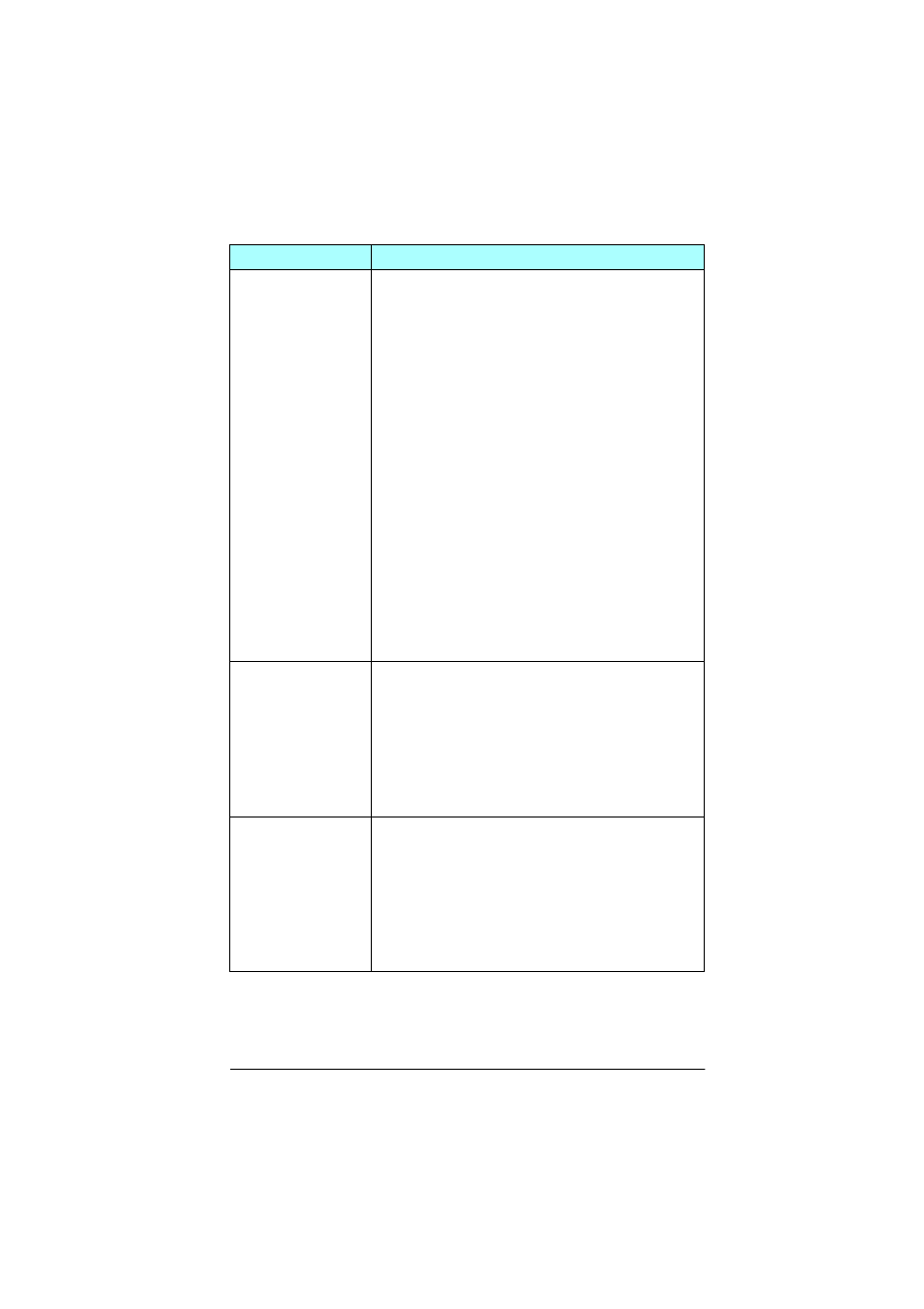
ENWW
HP Jetdirect Configuration Page 11
SNMP Versions:
Specifies the SNMP versions enabled on the print server.
Disabled: All SNMP versions are disabled on the print
server. No SNMP access is allowed.
1;2: SNMP v.1 and SNMP v.2c are supported, and SNMP
v.3 is disabled, or not supported.
1;2;3-na/np: SNMP v.1, v.2c, and v.3 are enabled. v.3 is
enabled with the minimum security of no authentication
(“na”) and no privacy (“np”).
1;2;3-a/np: SNMP v.1, v.2c, and v.3 are enabled. v.3 is
enabled with the minimum security of authentication
enabled (“a”) but no privacy (“np”).
1;2;3-a/p: SNMP v.1, v.2c, and v.3 are enabled. v.3 is
enabled with the minimum security of authentication (“a”)
with privacy (“p”) enabled.
3-na/np: SNMP v.1 and v.2c are disabled. SNMP v.3 is
enabled with the minimum security of no authentication
(“na”) and no privacy (“np”).
3-a/np: SNMP v.1 and v.2c are disabled. SNMP v.3 is
enabled with the minimum security of authentication
enabled (“a”) but no privacy (“np”).
3-a/p: SNMP v.1 and v.2c are disabled. SNMP v.3 is
enabled with the minimum security of authentication (“a”)
with privacy (“p”) enabled.
SNMP Set Cmty Name:
Specifies whether an SNMP set community name has been
configured on the HP Jetdirect print server. An SNMP set
community name is a password for ‘write’ access to SNMP
control functions (SNMP SetRequests) on the HP Jetdirect
print server.
Not Specified: an SNMP set community name has not been
set.
Specified: a user-specified SNMP set community has been
set.
Access List:
Identifies whether a host access control list is configured on
the HP Jetdirect print server. A host access control
list specifies the IP address of individual systems, or IP
network of systems, that are allowed access to the print
server and device.
Specified: A host access list is configured on the
HP Jetdirect print server.
Not Specified: A host access list is not configured on the
print server. All systems are allowed access.
Table 9.4
Security Settings (2 of 2)
Message
Description
