Setting the target – HP StorageWorks 1500cs Modular Smart Array User Manual
Page 56
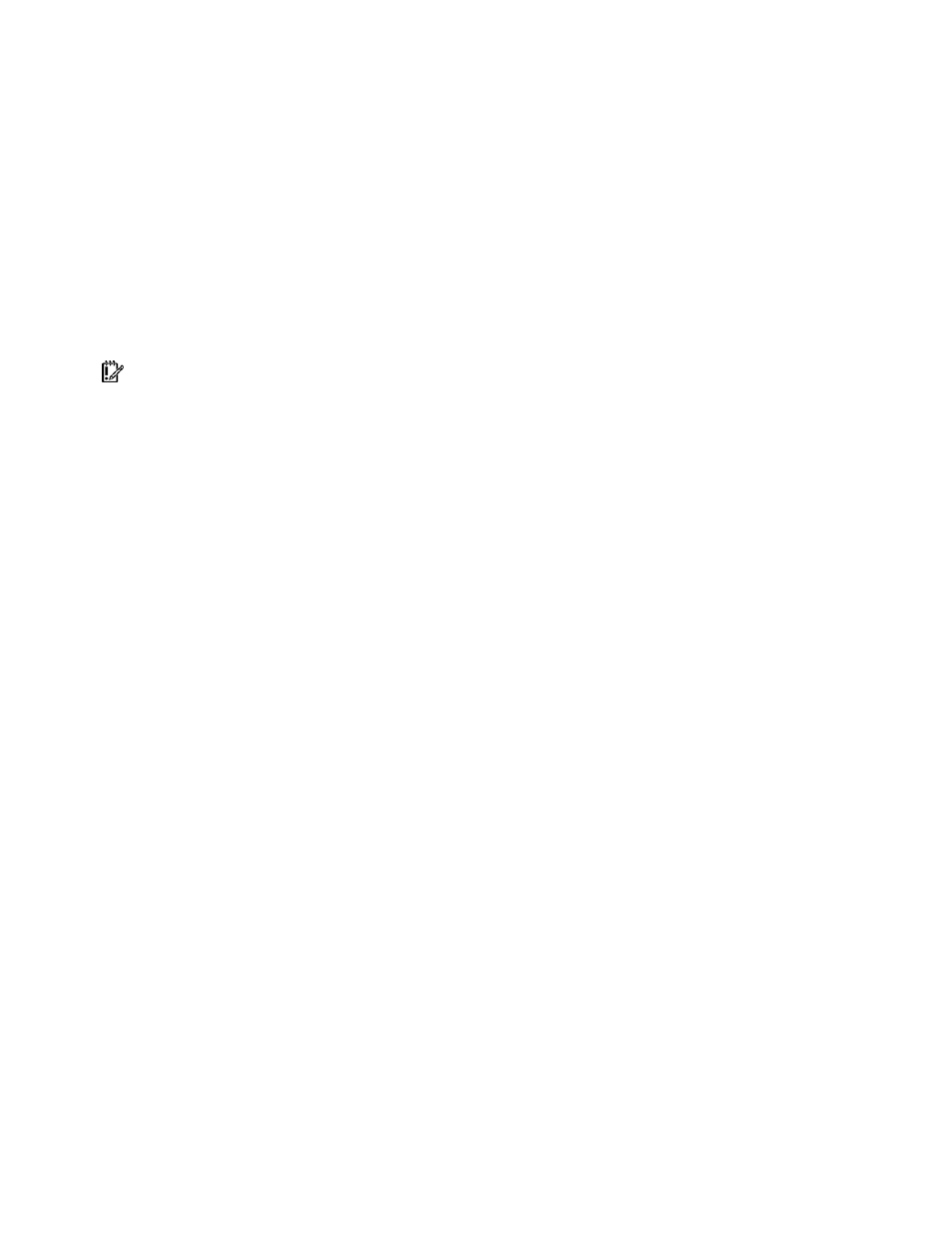
Using the Command Line Interface 56
where
is a controller that has an enabled redundant controller.
Example command:
=> ctrl ch="redundant Lab4" modify rc=disable
Setting the target
If you must perform several operations on a given target device, you can simplify the required commands
by setting the device as the default
for the CLI operations.
After you have set the target, any command that you enter in the CLI without a specified
is
automatically applied to the set target. If you must also perform operations on other devices, you can still
do so at any time by specifying the
for each of those operations as usual. You can also
change the set target or clear it completely. The set target is automatically cleared when you close the CLI.
IMPORTANT: You cannot use the
set target
command in batch file scripts.
Syntax:
set target
where
is a controller, array, or logical drive.
Example commands:
=> set target ctrl slot=3
=> clear target
Typical scenario
First, set a target as follows:
=> set target ctrl ch="Lab 4"
=> show target
controller chassisname="Lab 4"
As an example of how the set target command works, check the status of array A on this controller:
=> array A show
MSA1000 at Lab 4
array A
Interface Type: Parallel SCSI
Unused Space: 7949 MB
Status: OK
Note that the controller does not need to be specified because it is currently the set target.
Now clear the target, reset it, and enter a few commands for the new set target:
=> clear target
=> set target ctrl slot=3
=> array A add drives=1:7,1:8,1:9
=> array B add spares=1:10,1:11
=> ctrl slot=4 ld 3 modify ss=64
=> modify rp=high
This sequence includes a command for a different target (the controller in slot 4) as a demonstration. Note
that the next command in the sequence (the one for modifying the rebuild priority) applies to the controller
in slot 3, not the one in slot 4. This is because the command does not specify a
for the rebuild
priority, so the default set target is used instead.
