HP StorageWorks 1500cs Modular Smart Array User Manual
Page 30
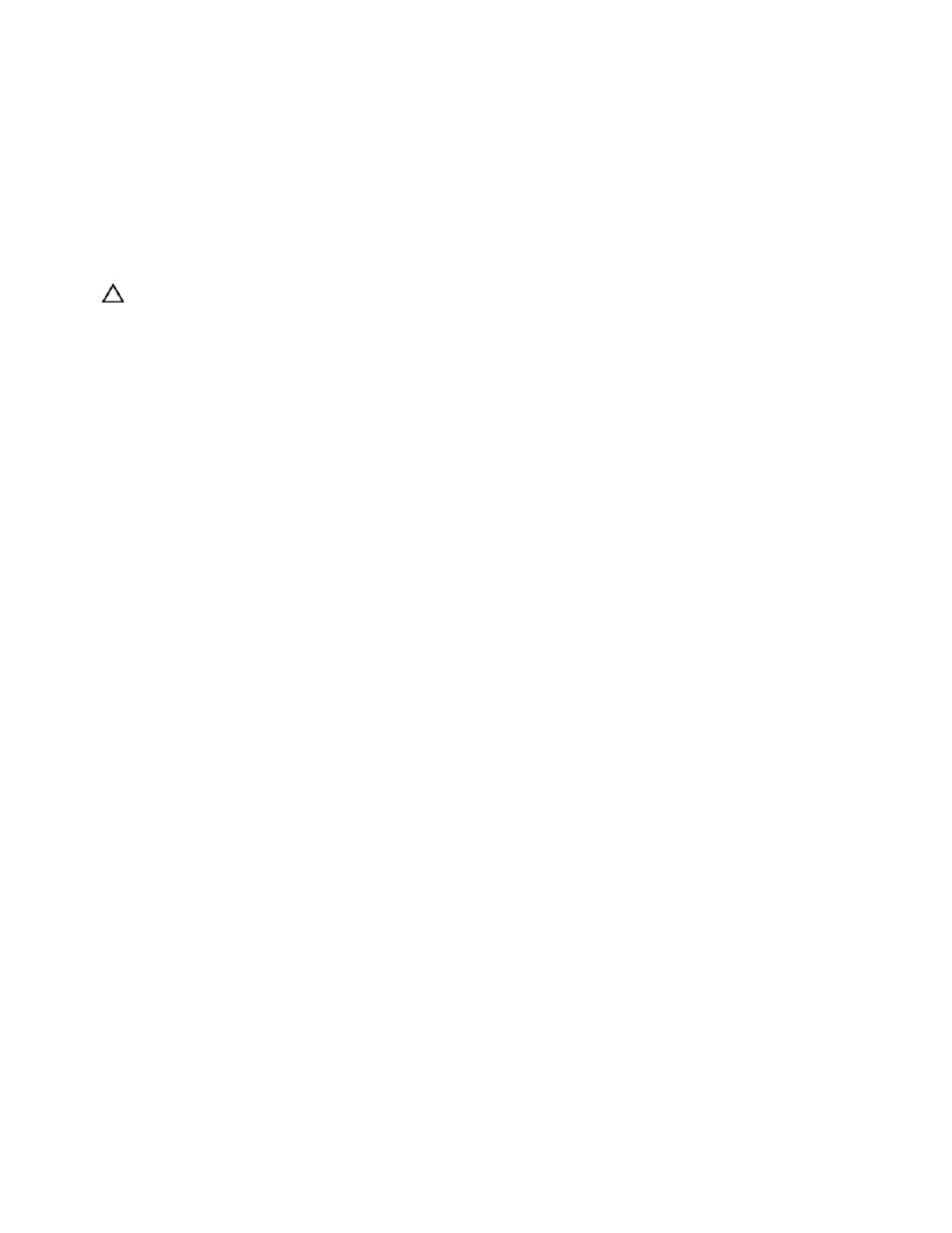
Modifying an existing configuration 30
3.
Insert the CD that contains ACU into the CD-ROM drive.
4.
Open ACU, and stay in Standard configuration mode (the default).
5.
Select the controller that contains the array that you want to be re-mirrored.
6.
In the Configuration View panel, select the array that you want to use as the source array in the
recombined mirrored array.
7.
In the Select a Task panel, click Re-Mirror Array.
8.
Select the array that is to be mirrored to the source array. (This is usually the array that was
originally split out of the original mirrored array. However, it can be another array if it is of the
correct size.)
CAUTION: All data on the second array will be destroyed.
9.
Click OK.
10.
When ACU has finished recombining the split array, restart the server.
