HP Insight Control Software for Linux User Manual
Page 53
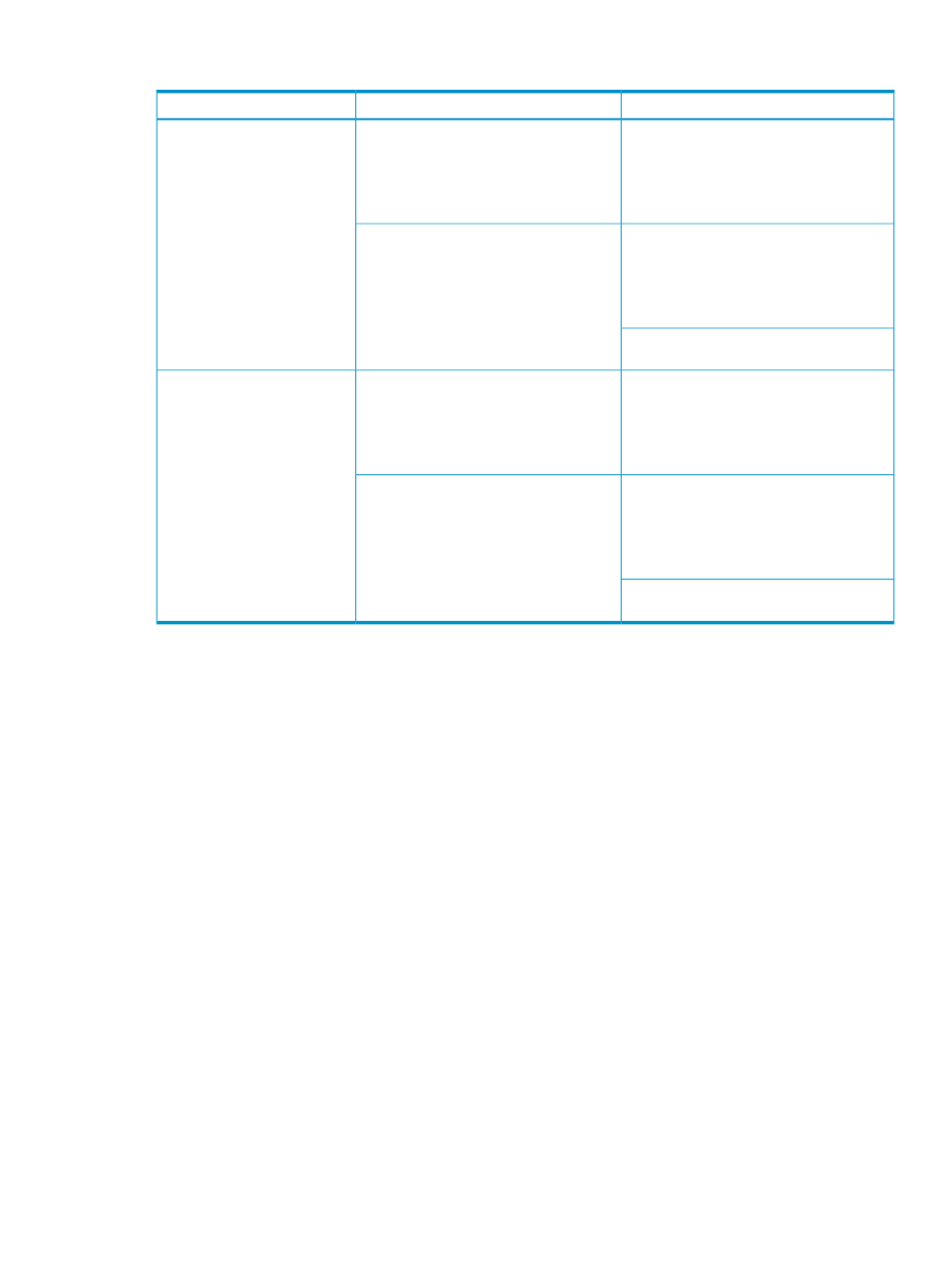
Table B-9 Configure
→ Virtual Machine→ Set Performance Thresholds
Solution
Cause
Error message
To run Identify system:
1.
Select the Windows virtual machine host.
2.
Select Options
→Identify System.
For more information, see the
HP Systems Insight
Manager User Guide.
The machine selected has not been discovered
as a server by Systems Insight Manager.
Unknown
or unmanaged appears on the
Systems Insight Manager System Page
.
No, View Details. When you click
View Details, the following
message appears:
This tool cannot run on
pass the conditions
required for running it.
To run Identify system:
1.
Select the virtual machine host.
2.
Select Options
→Identify System.
For more information, see the
HP Systems Insight
Manager User Guide.
The machine selected has not been discovered
as a virtual machine host or a virtual machine
guest by Systems Insight Manager.
Neither Virtual Machine Host nor
Virtual Machine Guest
appears as the
system subtype on the machine system page.
Select a virtual machine host or virtual machine
guest.
To run Identify system:
1.
Select the Windows virtual machine.
2.
Select Options
→Identify System.
For more information, see the
HP Systems Insight
Manager User Guide.
The machine selected has not been discovered
as a server by Systems Insight Manager.
Unknown
or unmanaged appears on the
Systems Insight Manager System Page
.
No, not allowed by tool definition.
To run Identify system:
1.
Select the virtual machine host.
2.
Select Options
→Identify System.
For more information, see the
HP Systems Insight
Manager User Guide.
The machine selected has not been discovered
as a virtual machine host or a virtual machine
guest by Systems Insight Manager.
Neither Virtual Machine Host nor
Virtual Machine Guest
appears as the
system subtype on the machine system page.
Select a virtual machine host or virtual machine
guest.
53
