Icons and tasks, Table 4-1 icons and tasks – HP Insight Control Software for Linux User Manual
Page 20
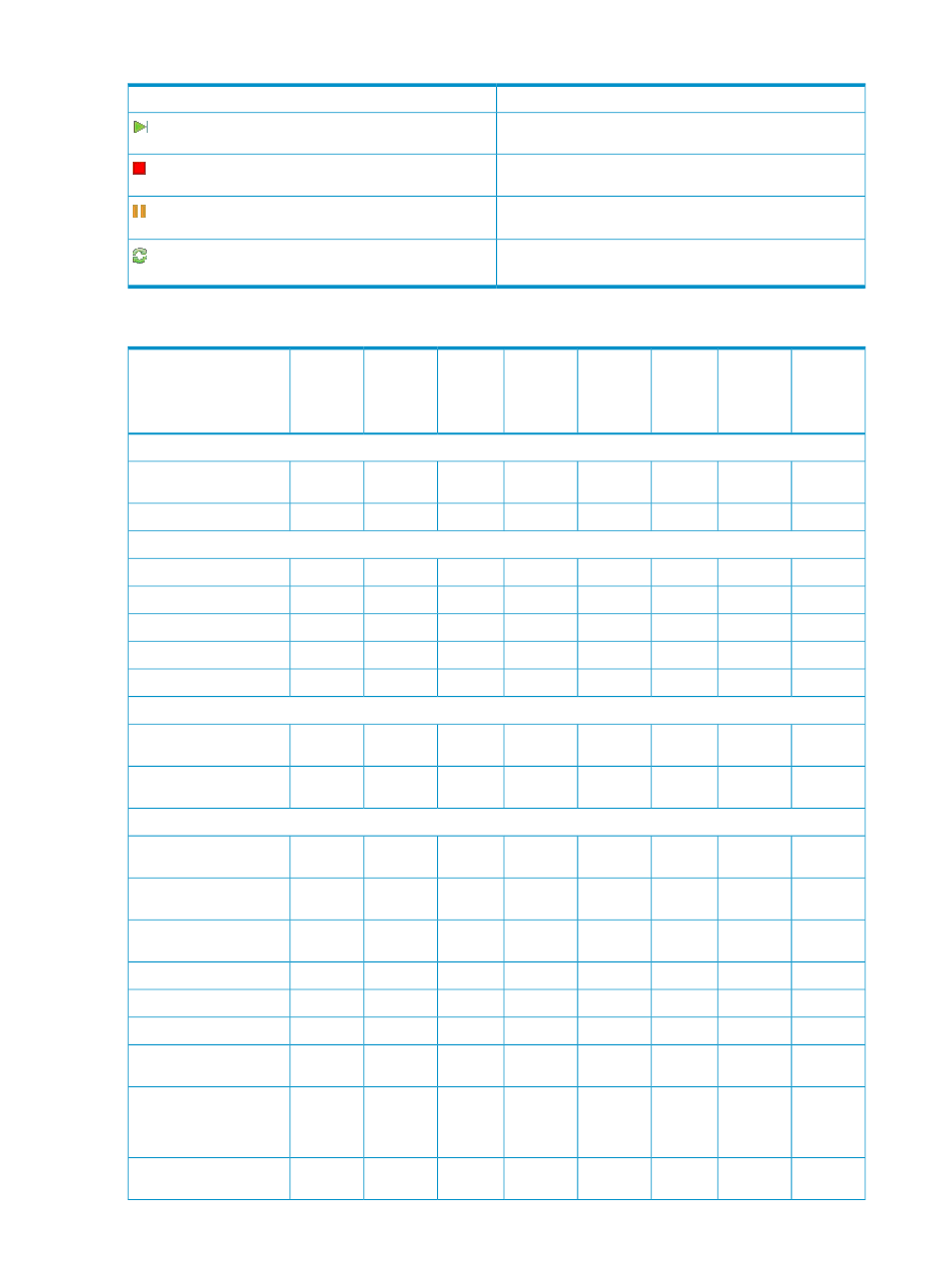
Table 4-1 Icons and tasks
Function
Icon
Start/resume
Shutdown/stop
Pause
Reset/restart
The following tables list supported features for various virtualization layers.
Table 4-2 Supported Insight Control virtual machine management features in various virtualization layers
Xen
distribution
on SLES
Xen
distribution
on RHEL
HP
integrated
XenServer
/ Citrix
XenServer
Microsoft
Hyper-V R2
server
Microsoft
Hyper-V R1
server
HP
integrated
ESXi /
VMware
ESX 4.0
1
HP
integrated
ESXi /
VMware
ESX 3.5
1
VMware
ESX 3.0
1
Features
Insight Control virtual machine management features
✓
✓
✓
✓
✓
✓
✓
✓
Virtual machine host
registration
✓
✓
✓
✓
✓
✓
✓
✓
Virtual machine discovery
Data transfer features
✓
✓
✓
✓
✓
✓
✓
✓
Copy virtual machine
✓
✓
✓
✓
✓
✓
✓
✓
Move virtual machine
X
X
✓
✓
X
✓
✓
✓
SAN move virtual machine
X
X
✓
✓
X
✓
✓
✓
Live move virtual machine
—
—
—
✓
✓
—
—
—
Quick move virtual machine
Template features
X
X
✓
✓
✓
✓
✓
✓
Create template from virtual
machine
X
X
✓
✓
✓
✓
✓
✓
Deploy template as virtual
machine
Backup features
X
X
✓
✓
✓
✓
✓
✓
Create backup for virtual
machine
X
X
✓
✓
✓
✓
✓
✓
Restore backup for virtual
machine
X
X
✓
✓
✓
✓
✓
✓
Performance metrics
collection
X
X
✓
✓
✓
✓
✓
✓
Set performance threshold
X
X
✓
X
X
✓
✓
X
Events collection
X
X
✓
✓
X
✓
✓
✓
Failed host recovery (FHR)
X
X
✓
✓
X
✓
✓
X
Prefailure alert handling
(PFA)
X
X
X
X
X
✓
✓
✓
Upgrading a virtual
machine guest template
(applicable for VMware ESX
only)
X
X
✓
✓
✓
✓
✓
✓
Deleting a virtual machine
guest template
20
Using virtual machine management
