B error messages, Configurevirtual machineregister virtual machine, Deploy virtual machine copy virtual machine – HP Insight Control Software for Linux User Manual
Page 49
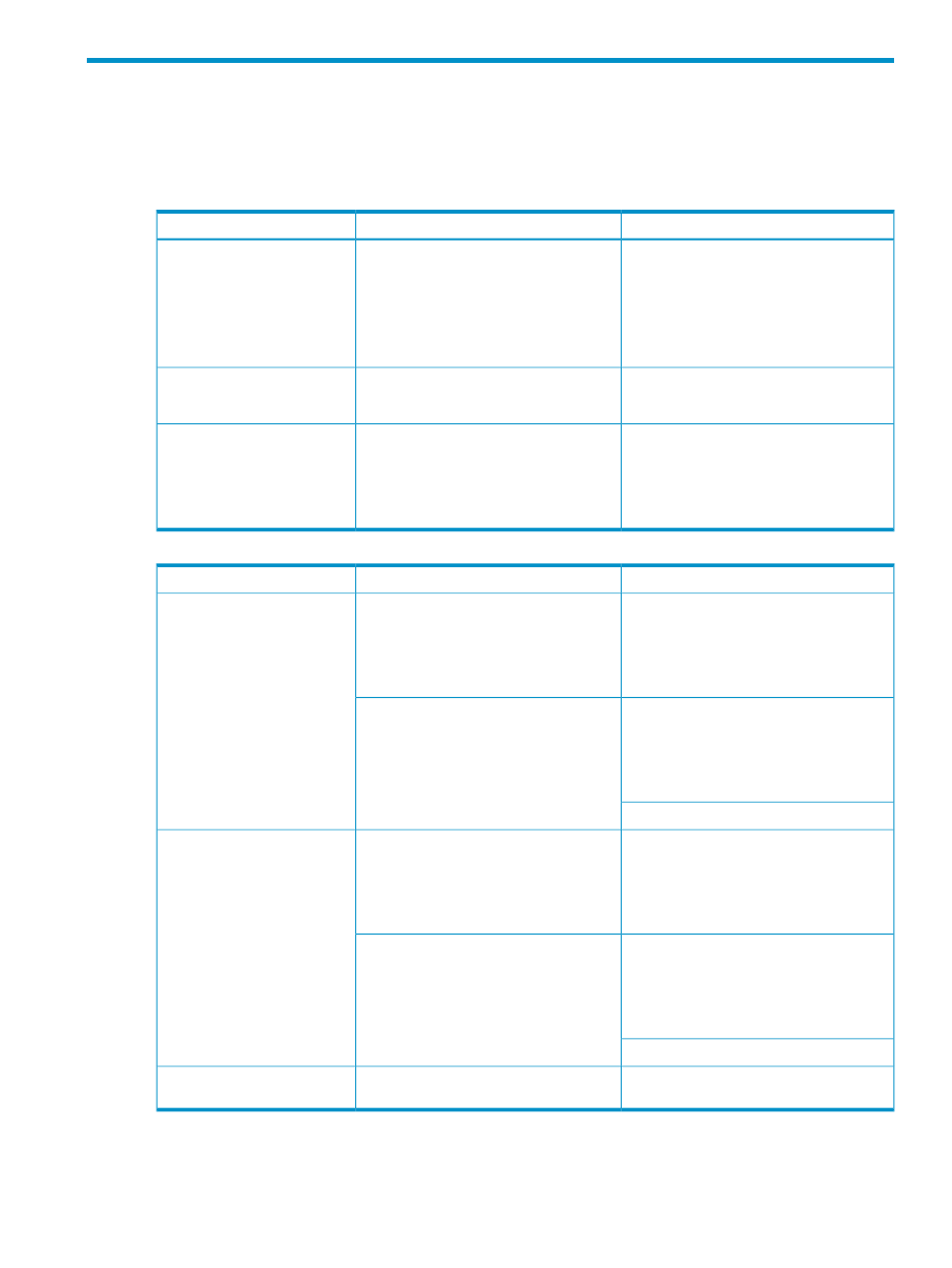
B Error messages
The following tables contain error messages that might appear when performing certain menu selections
from Systems Insight Manager. To view the table displaying the error message, cause, and solution, press
CTRL
, and then click a menu selection.
Table B-1 Configure
→Virtual Machine→Register Virtual Machine
Solution
Cause
Error message
To run Identify system:
1.
Select the VMware ESX virtual machine host.
2.
Select Options
→Identify System..
For more information, see the
HP Systems Insight
Manager User Guide.
The machine selected has not been discovered
as a server by Systems Insight Manager.
Unknown
or unmanaged appears on the
Systems Insight Manager System Page
.
No, View Details. When you click
View Details, the following
message appears:
This tool cannot run on
pass the conditions
required for running it.
To configure and deploy SSH, see the
HP
Systems Insight Manager User Guide.
A machine was selected without SSH installed
or with an older version of SSH installed. SSH
1.0 or later is required.
To run Identify system:
1.
Select the VMware ESX virtual machine host.
2.
Select Options
→Identify System..
For more information, see the
HP Systems Insight
Manager User Guide.
The machine selected has not been discovered
as a server by Systems Insight Manager.
Unknown
or unmanaged appears on the
Systems Insight Manager System Page
.
No, not allowed by tool definition.
Table B-2 Deploy
→ Virtual Machine→ Copy Virtual Machine
Solution
Cause
Error message
To run Identify system:
1.
Select the Windows virtual machine host.
2.
Select Options
→Identify System.
For more information, see the
HP Systems Insight
Manager User Guide.
The machine selected has not been discovered
as a server by Systems Insight Manager.
Unknown
or unmanaged appears on the
Systems Insight Manager System Page
.
No, View Details. When you click
View Details, the following
message appears:
This tool cannot run on
pass the conditions
required for running it.
To run Identify system:
1.
Select the virtual machine guest
2.
Select Options
→Identify System.
For more information, see the
HP Systems Insight
Manager User Guide.
The machine selected has not been discovered
as a virtual machine guest by Systems Insight
Manager.
Virtual Machine Guest
does not appear
as the system subtype on the machine system
page.
Select a virtual machine guest.
To run Identify system:
1.
Select the Windows virtual machine host.
2.
Select Options
→Identify System.
For more information, see the
HP Systems
Insight Manager User Guide.
No, not allowed by tool definition.
The machine selected has not been
discovered as a server by Systems
Insight Manager.
Unknown
or unmanaged appears
on the
SystemsInsightManagerSystemPage
.
To run Identify system:
1.
Select the virtual machine guest.
2.
Select Options
→Identify System.
For more information, see the
HP Systems Insight
Manager User Guide.
The machine selected has not been discovered
as a virtual machine guest by Systems Insight
Manager.
Virtual Machine Guest
does not appear
as the system subtype on the machine system
page.
Select a virtual machine guest.
Stop or pause the virtual machine guest.
A running virtual machine guest was selected.
No, VM
must be off or paused.
49
