Bvolume. see, Running, Upddlls – HP Integrity NonStop J-Series User Manual
Page 190: Ragraph, Dll update steps, Or use the updd, Running upddlls
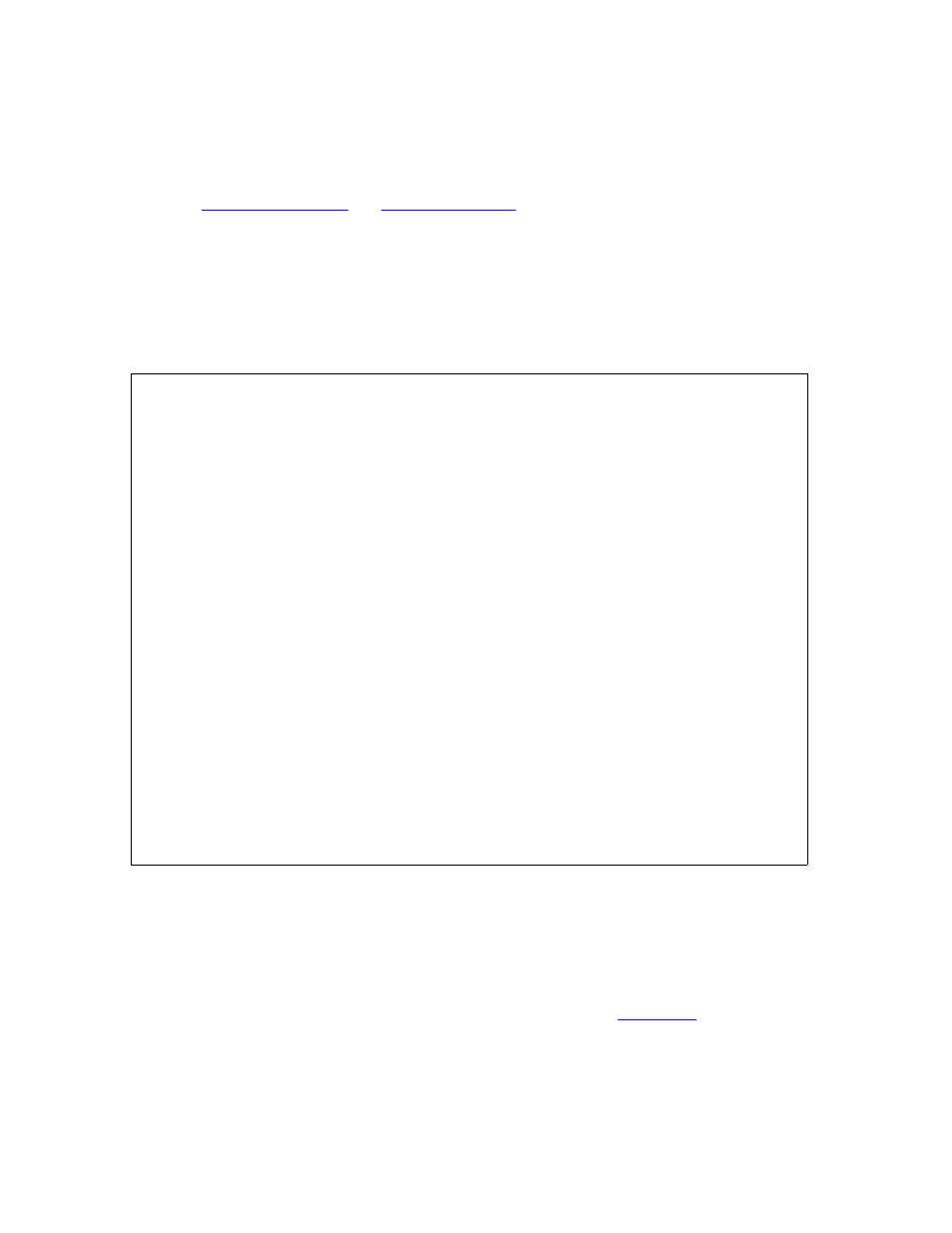
System Management
HP NonStop AutoTMF Software User’s Guide—429952-016
A-16
TNS/E Host Language Runtime DLLs
DLL Update Steps
1. Locate the DLL to install. The file ZREGPTR in $SYSTEM.SYSnn contains the
name of the subvolume where the currently installed DLLs are running.
2. Use
) with the REBASE option to generate
the ELD command that copies and rebases a public DLL to the AutoTMF
operational subvolume.
3. Run the generated command.
4. Prepare the rebased DLL.
The example below installs a new version of the COBOL DLL:
Running UPDDLLS
The TACL macro UPDDLLS performs the rebasing and preparing steps described
above, for all the required DLLs, much like the INSTALL macro does when a new
version of NonStop AutoTMF is installed.
To rebase and prepare all the host language DLLs listed in
:
1. Volume to the operational product subvolume ($system.escort for example)
2. RUN UPDDLLS
AutoTMF 1?proginfo $SYSTEM.ZDLL044.ZCOBDLL,rebase;
ELD -alf $SYSTEM.ZDLL044.ZCOBDLL -t 0 -d D0000 -o $SYSTEM.ESCORT.zcobdll
AutoTMF 2? ELD -alf $SYSTEM.ZDLL044.ZCOBDLL -t 0 -d D0000 -o
$SYSTEM.ESCORT.zco
bdll
eld - TNS/E Native Mode Linker - T0608H01 - 05APR05
Copyright 2005 Hewlett-Packard Company
This program may be distributed under the terms of the GNU
General Public License.
eld command line:
\drpsoc.$system.system.eld -alf $SYSTEM.ZDLL044.ZCOBDLL -t 0 -d D0000 -
o
$SYSTEM.ESCORT.zcobdll
**** INFORMATIONAL MESSAGE **** [1019]:
Using DLL $SYSTEM.zdll044.zcredll.
**** INFORMATIONAL MESSAGE **** [1530]:
Using the zimpimp file $SYSTEM.SYS00.ZIMPIMP.
Output file: $SYSTEM.ESCORT.zcobdll (dll)
Output file update timestamp: May 4 13:40:25 2005
No errors reported.
No warnings reported.
2 informational messages reported.
Elapsed Time: 00:00:02
AutoTMF 3? prepare zcobdll, ul;
--- $SYSTEM.ESCORT.ZCOBDLL preparation complete
--- AutoTMF runtime library $SYSTEM.ESCORT.ESCRUNDL
