Deadlock – HP Integrity NonStop J-Series User Manual
Page 132
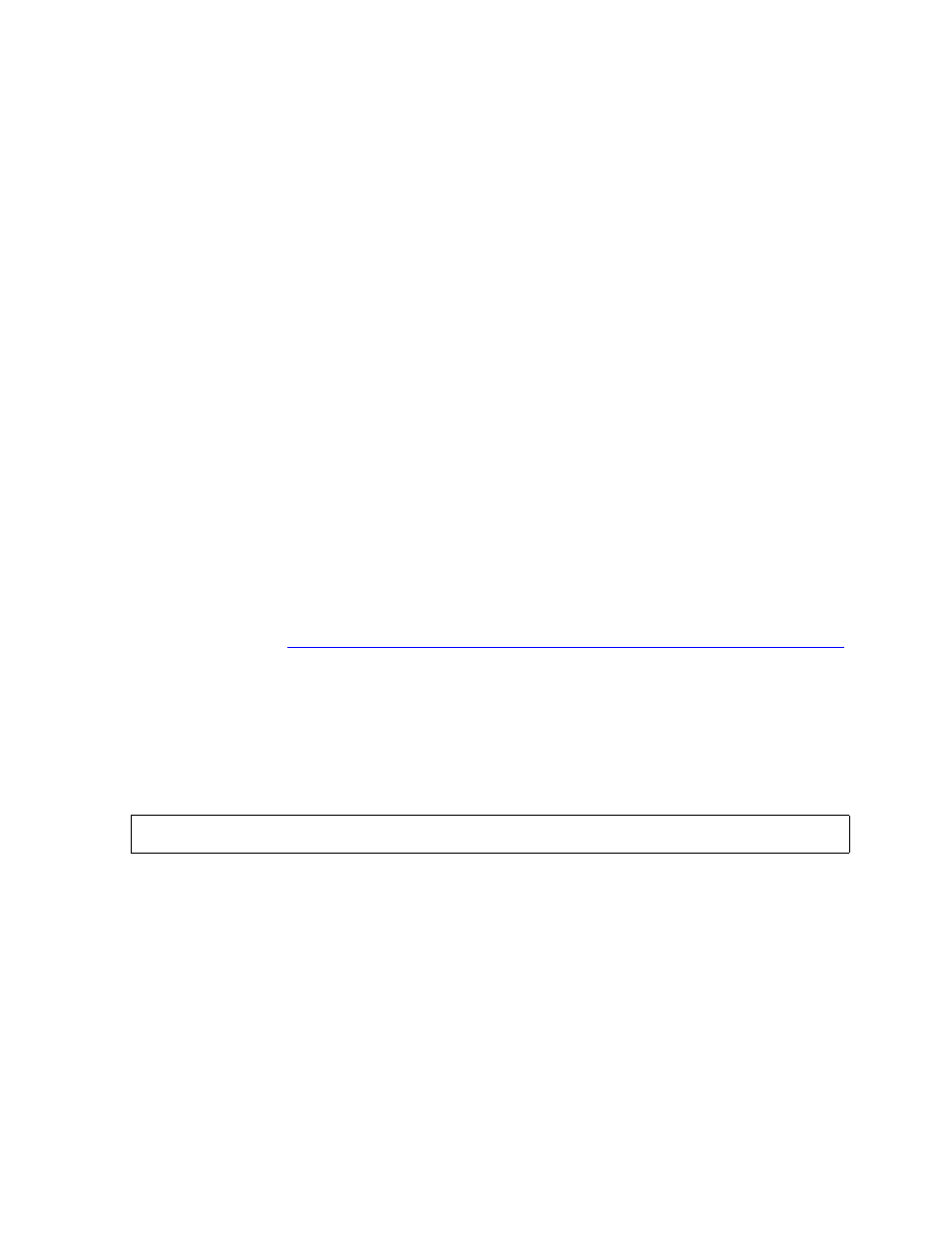
NonStop AutoTMF Commands
HP NonStop AutoTMF Software User’s Guide—429952-016
6-56
DEADLOCK
option
CATALOG SQL-catalog
SQL catalog where SysDB tables are to be registered. The catalog may also
be specified by setting the catalog attribute of the =_DEFAULTS define.
If CATALOG is omitted, AutoTMF creates a SQL catalog on the same volume
as SysDB in subvolume ESCCATLG.
EMSCOLLECTOR collector-process
the EMS collector process where all event messages are sent.
collector-process must be an existing collector process.
If omitted, event messages are sent to $0.
SECURE "rwep"
specifies the READ, WRITE, EXECUTE and PURGE security attributes of
SysDB tables.
After you create SysDB, you must comply with the product licensing instructions before
you move to the next step, which is to create the MapDB.
All disks are searched for SysDB subvolumes, named ESCSYSDB and an error occurs
if more than one is found. You can configure alternate AutoTMF environments under
the same SysDB, For more information about the SysDB and AutoTMF alternate
environments, see
Configuring and Using an Alternate NonStop AutoTMF Environment
DEADLOCK
Creates a record lock deadlock on an Enscribe file. The command is used to test
deadlock detection of the LISTLOCKS command. This command does not change the
file.
file
the Enscribe file on which the deadlock situation is created.
DEPTH 2-to-n
the number of lock holders (file opens or transactions) between 2 and 10 that
participate in the deadlock. Each holder will be waiting for a unique record locked
by another holder, creating an n-way deadlock. Additional records are locked that
are not material to the deadlock.
The default depth is 2.
TIME 2-to-n-seconds
DEADLOCK file [,DEPTH 2-to-n] [,TIME 2-to-n-seconds];
