Unprepare, Use the – HP Integrity NonStop J-Series User Manual
Page 165
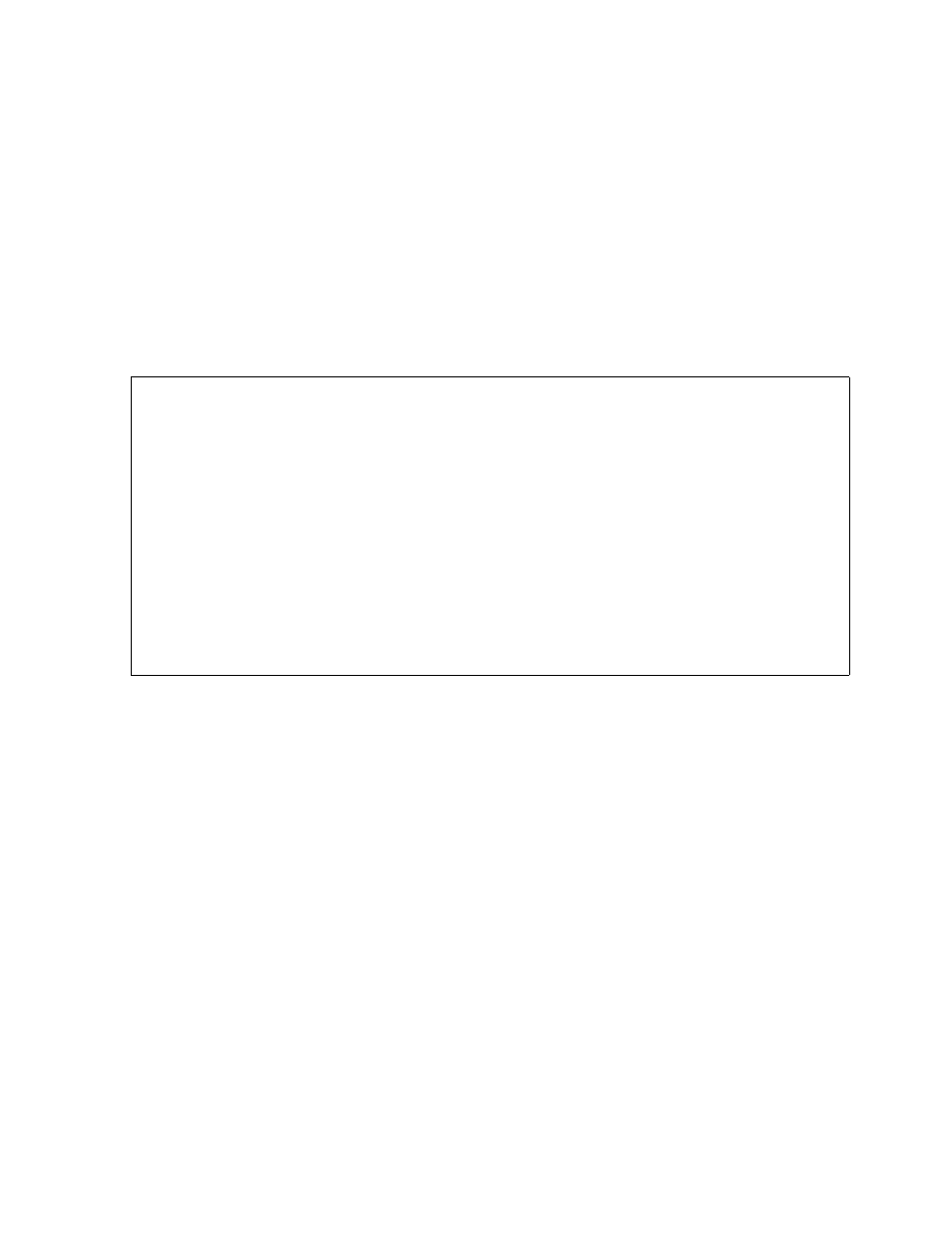
NonStop AutoTMF Commands
HP NonStop AutoTMF Software User’s Guide—429952-016
6-89
UNPREPARE
If DYNAMICTRACE is enabled, which is the default, tracing stops the next time the
process checks the trace signal file, or when the process stops.
If DYNAMICTRACE is not enabled, tracing continues until the trace time limit
expires or the process stops.
Note that to take effect, DYNAMICTRACE must be enabled prior to starting the
application programs.
UNPREPARE
The UNPREPARE command restores a prepared object file to its original state.
UNPREPARE reverses the effects of the PREPARE command.
object-fileset
a TACL-style file name pattern that describes a collection of application program
files to unprepare.
option
AFTER filename
specifies the starting file for the operation. The first file unprepared is the one
that alphabetically follows the specified filename.
ALLOWDUPLICATES
forces the unprepare of an object file that contains a mixture of prepared and
unprepared procedures, for which this operation will create duplicate external
references. The object file must then be recreated to resolve the duplicates.
Duplicate external references also occur a prepared user library that has been
bound with the AutoTMF runtime library is unprepared. To unprepare a user
library, do not use the UNPREPARE command; replace the user library with its
original unprepared version.
UNPREPARE object-fileset [option ];
option is:
{ AFTER filename
}
{
}
{ ALLOWDUPLICATES
}
{
}
{ LIBRARY alternate-library | NONE}
{
}
{ OCA | NOOCA
}
{
}
{ START filename
}
{
}
{ TNS | TNSR | TNSE
}
