Managing snapshots, Taking and deleting snapshots, Exposing a snapshot – HP X1000 Network Storage Systems User Manual
Page 34: 34 exposing a snapshot
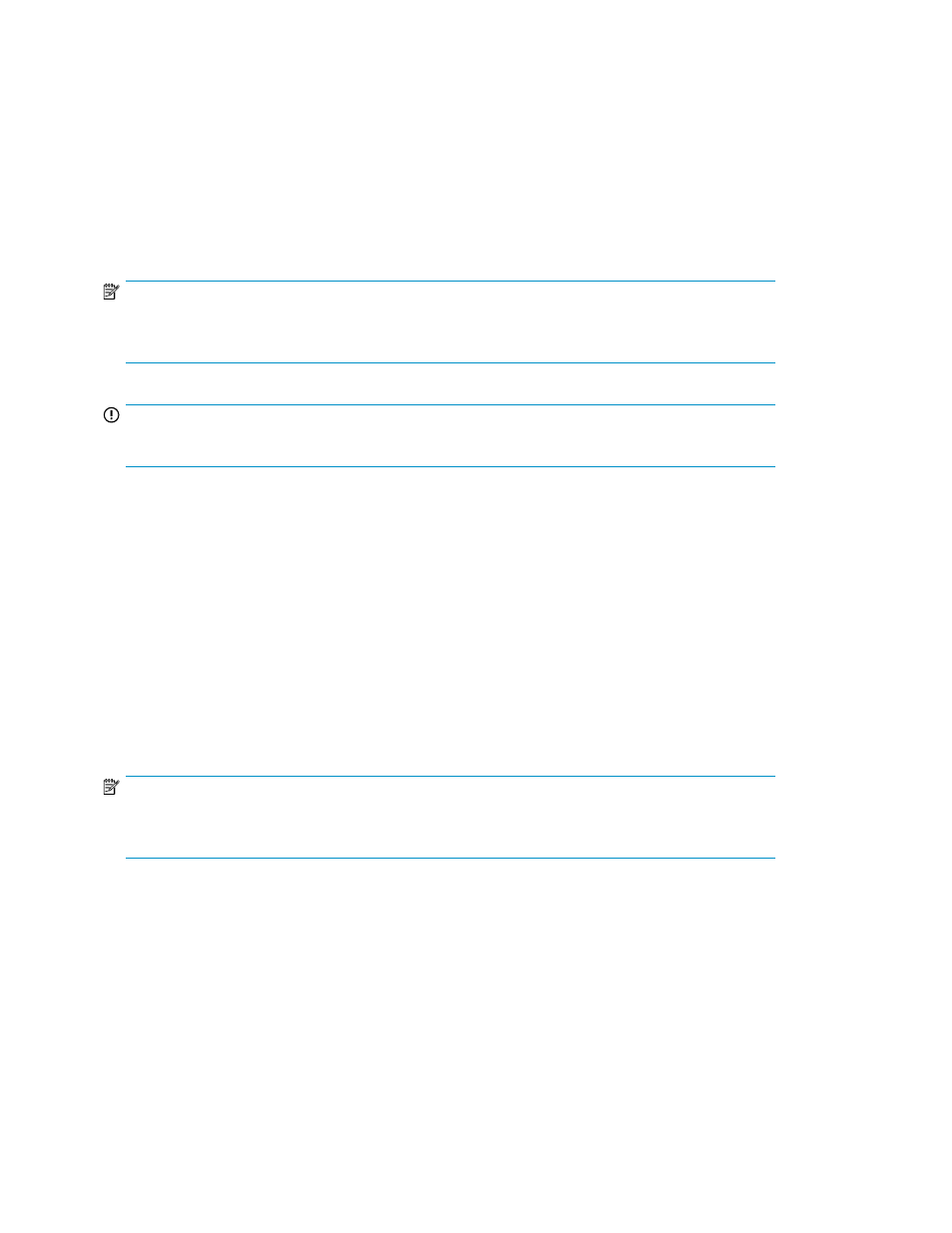
6.
Enter a start time for snapshots.
7.
To add another snapshot to the snapshot schedule, repeat steps 2 through 5.
8.
To delete a snapshot from the snapshot schedule, select the snapshot and click Remove.
9.
Click OK .
Managing snapshots
From the Manage Snapshots dialog box, you can take, delete, expose, unexpose, and revert snapshots.
NOTE:
If replication is enabled and the replication target is an ASM, snapshots are replicated to the target
side.
IMPORTANT:
Snapshots and backups are not supported on user-defined iSCSI LUN applications.
Taking and deleting snapshots
To take or delete a snapshot:
1.
Select an Exchange storage group, SQL Server database, user-defined application, or shared
folder in the content pane.
2.
In the Actions pane, click Snapshots and then click Manage Snapshots. The Manage Snapshots
dialog box displays.
3.
To take a snapshot immediately, click Take Snapshot and then click Yes to confirm.
4.
To delete a snapshot, select the snapshot from the snapshot list and click Delete.
5.
When you are done making changes, click Close.
NOTE:
You cannot take snapshots on a replication target system. Snapshots can instead be scheduled on
the source system and replicated to the target system, where they can be exposed.
Exposing a snapshot
You can view a read-only copy of a snapshot of an Exchange storage group, SQL Server database,
or user-defined application by exposing the snapshot on your HP Storage System. Exposing a snapshot
allows you to view the contents of a snapshot and selectively revert files.
If your HP Storage System is a replication target, you can expose a snapshot in order to retrieve and
restore the data that has been replicated from the source system. When exposing snapshots on a
replication target, you should consider replication latency, the amount of time that is needed to copy
the data from the replication source to the replication target. Note that snapshots cannot be replicated
Managing data protection
34
