Selecting data protection, Enforcing an allocated – HP X1000 Network Storage Systems User Manual
Page 27
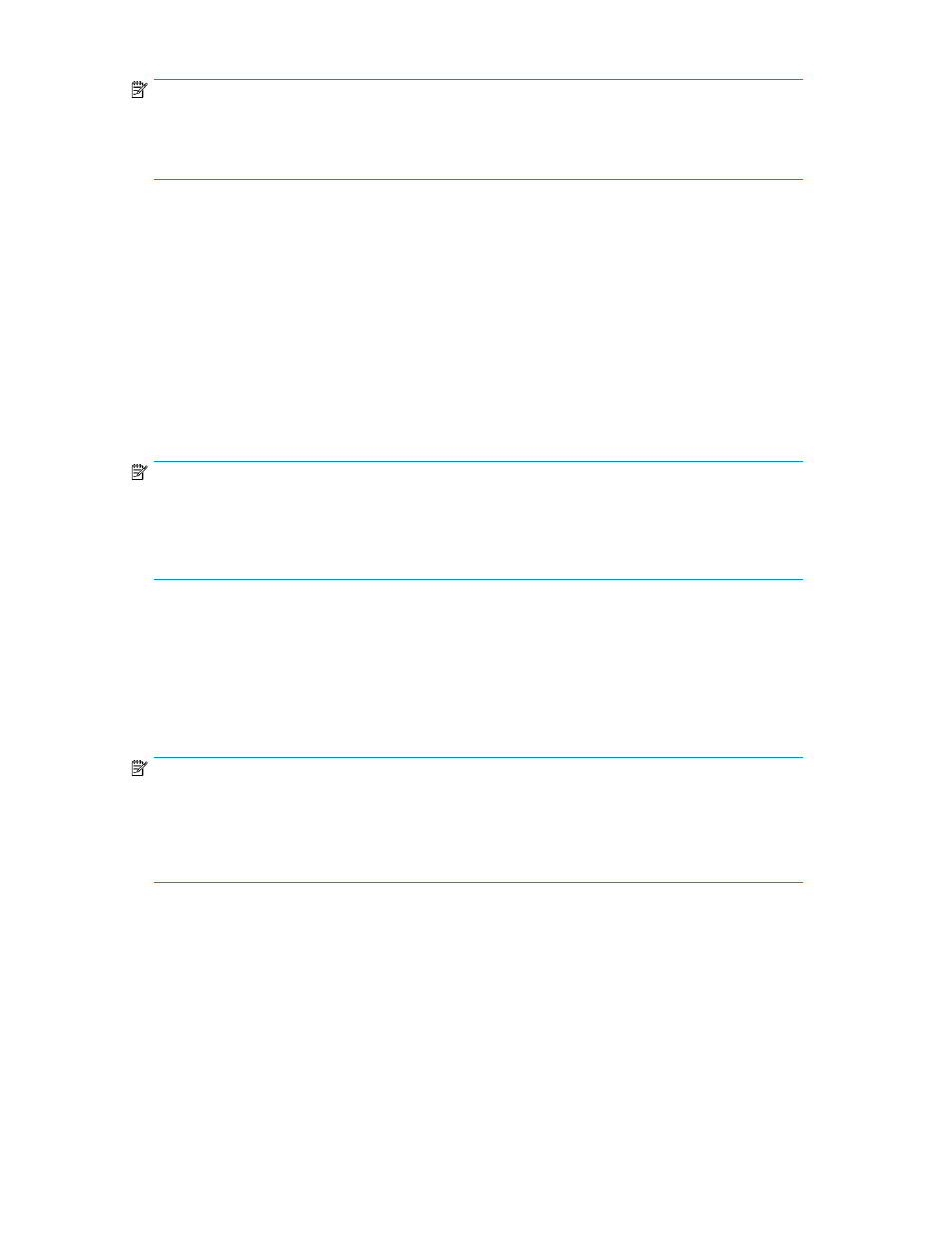
NOTE:
For shared folders and local storage applications, you can set an enforceable limit (or quota) for
allocated storage, as well as a warning threshold. For more information, see
storage limit for shared folders and local storage applications
Enforcing an allocated storage limit for shared folders and local storage applications
ASM provides a way to enforce an allocated storage limit for shared folders and local storage
applications. If enforced, the system does not allow the amount of allocated space for a shared folder
and local storage application to be exceeded.
If the capacity of the shared folder and/or local storage application surpasses the percent full warning
threshold and reaches the allocated space limit, the status changes from Warning to Critical in the
content pane, and users are blocked from adding data to the shared folder and local storage
application.
ASM does not support enforcing an allocated storage limit (or quota) for parent folders of shared
folders that are created and managed using ASM.
NOTE:
If you do not choose to enforce an allocated storage limit for a shared folder, the ASM status indicator
still goes from
Warning to Critical in the content pane; however, users are not blocked from adding
data to the shared folder as long as there is still unallocated storage space on the logical disk where
the shared folder resides. Data can be written to the shared folder until the logical disk is full.
By default, the Enforce Allocated Limit (Quota) is set to No for all shared folders and local storage
applications. To change this setting, do one of the following:
•
Using the Create a Shared Folder Wizard, change the Enforce Allocated Limit (Quota) setting on
the Advanced window to Yes.
•
Select the shared folder in the content pane, click Properties in the Actions pane, click the Warning
Threshold tab, and then select the Enforce Allocated Limit (Quota).
NOTE:
If a Shared Folder is created outside of ASM, you must use the
Warning Threshold property tab on
the particular folder to enable the Enforce Allocated Limit (Quota) setting.
To allocate space for a shared folder, specify a size using the Allocate Space Wizard as described
in “
Increasing or reducing the allocated storage
Selecting data protection
Use the Data Protection window in the wizard to select the following:
•
Snapshots (Local disk backup) Previous versions of data are retained on disk using virtual library
backups and/or volume snapshots for fast recovery. See
more information.
HP StorageWorks X1000 Automated Storage Manager
27
