Setting advanced storage properties, Advanced storage properties items – HP X1000 Network Storage Systems User Manual
Page 23
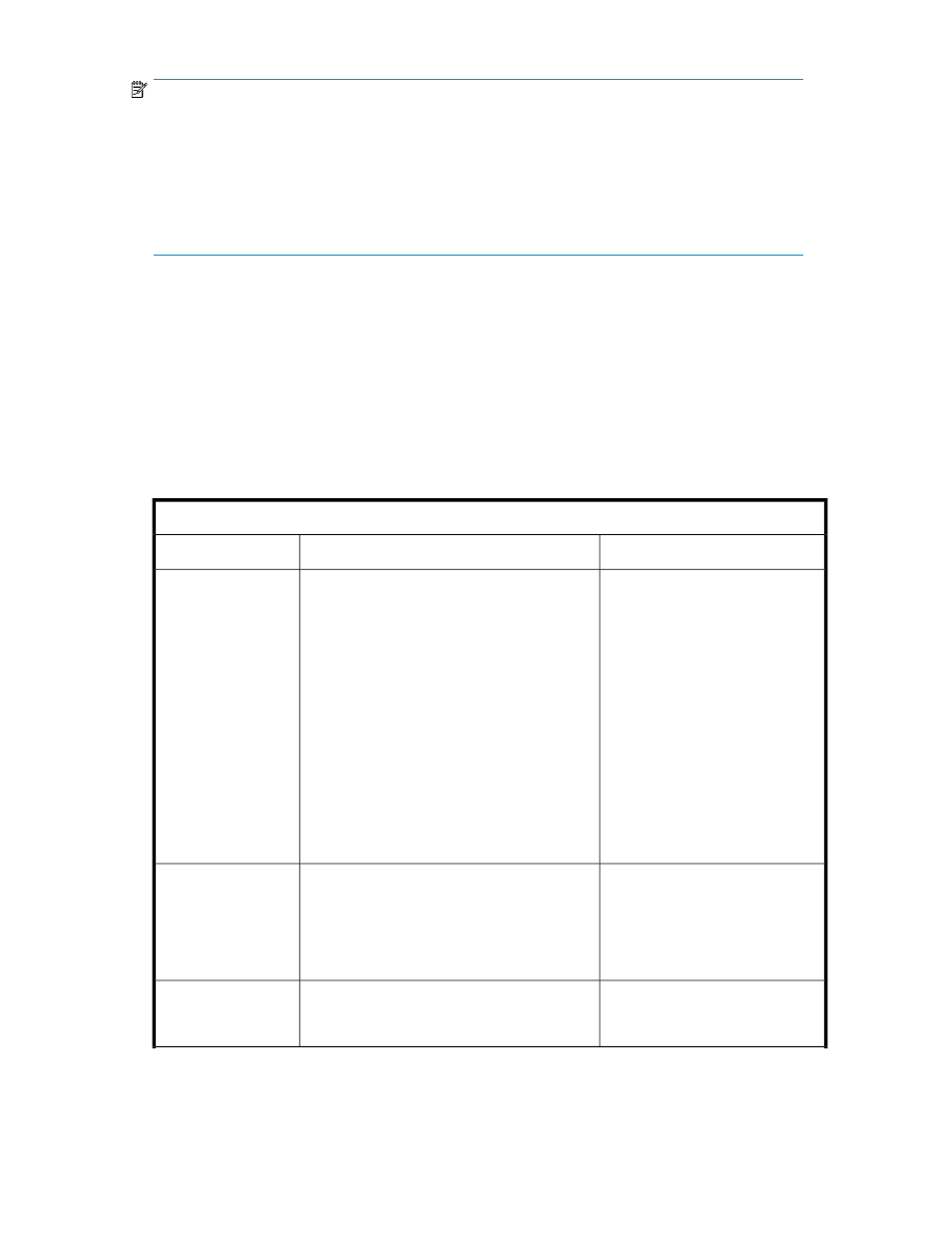
NOTE:
After storage space is allocated and configured using a wizard, only the following storage configuration
settings can be changed:
•
Allocated space size
•
Percent full warning threshold
•
Enforce Allocated Limit (shared folders and local storage applications)
After a logical disk is created, its configuration cannot be changed.
Setting advanced storage properties
Use the Advanced Storage Properties dialog box in the ASM wizards to change the allocated space
size and default advanced configuration settings for each application component, user-defined
application, and shared folder listed.
After storage is configured using a wizard, you can change the allocated space size using the Allocate
Space Wizard. See
Increasing or reducing the allocated storage
for more information.
provides a brief description of the items you can modify:
Table 5 Advanced Storage Properties items
Physical storage
Notes
Description
Item
You are prevented from setting the
size below 15 MB.
After the allocated storage space is
full (100 percent used), no further
data can be stored to the space
until you increase the size using the
Allocate Space Wizard. The only
exception is for shared folders and
local storage applications without
an enforced allocated limit. If there
is unused storage space on the
logical disk where a component
without an enforced allocated limit
resides, data can be written to the
component until the logical disk is
full.
The amount of storage that ASM allocates to the
application component, user-defined application,
or shared folder you are configuring.
Size
You are able to choose SAS, (Serial
Attached SCSI) SATA, (Serial Ad-
vanced Technology Attachment) or
SCSI (Small Computer System Inter-
face) for a physical disk type, de-
pending on your hardware.*
Type of physical disk to add for the hot spare.
Physical disk type
For more information about RAID
levels, see
Hard drive formatting that provides different
levels of performance, capacity, and data pro-
tection.
RAID level
HP StorageWorks X1000 Automated Storage Manager
23
