Naming a shared folder, Setting permissions for a shared folder, Using the host a sql server database wizard – HP X1000 Network Storage Systems User Manual
Page 17: 17 setting permissions for a shared folder, Using the host a sql server database wiz, Using the host a sql server, Database wizard
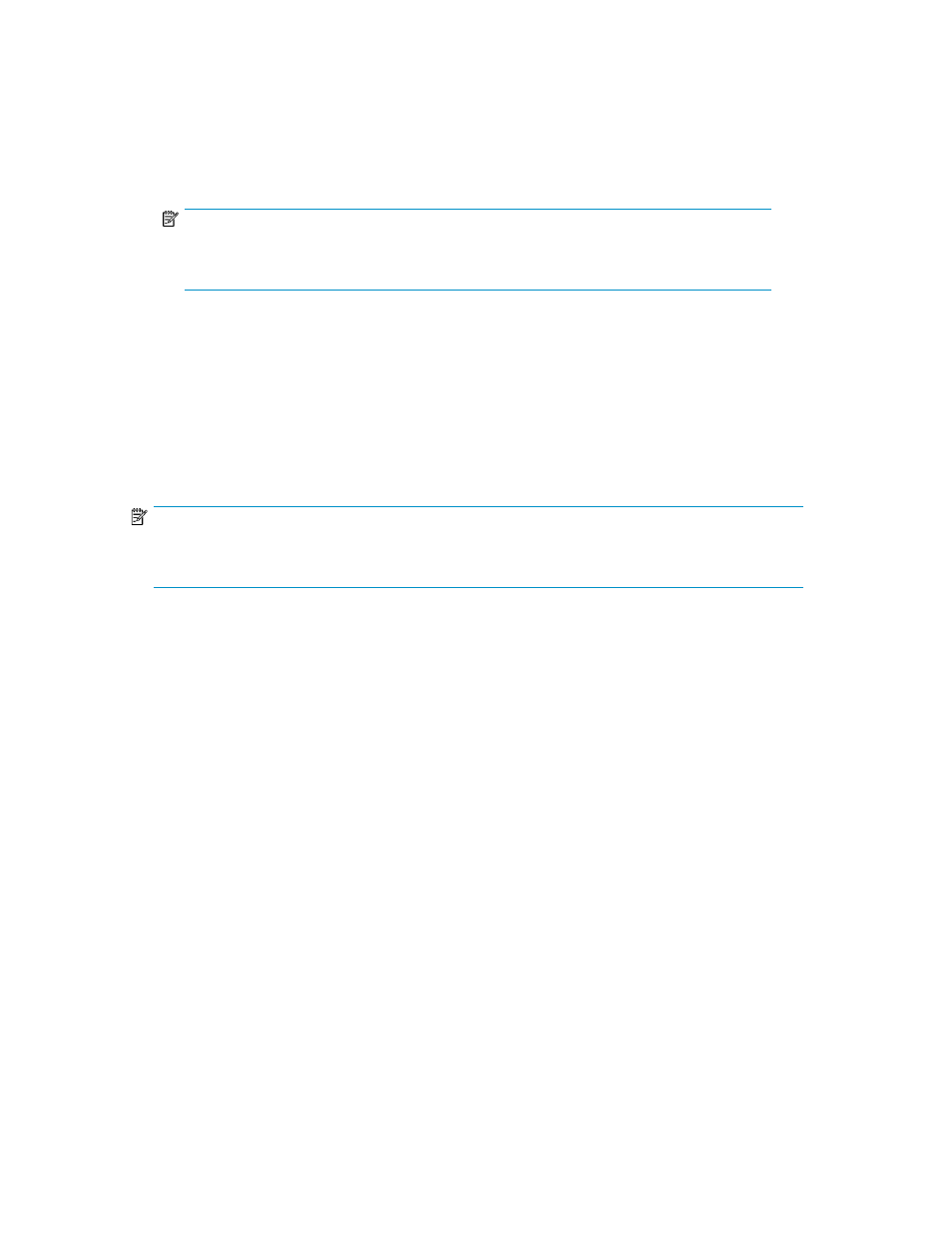
Naming a shared folder
Use the Enter a Shared Folder Name and Description page to provide ASM with a name and description
for the shared folder.
1.
Enter the name for the shared folder.
NOTE:
The path to the shared folder is created by ASM and is based on the shared folder name.
The Share Path field is
Read Only.
2.
Enter a description of the shared folder (optional).
3.
Click Next to open the Set Shared Folder Permissions page (see
“
Setting permissions for a shared folder
Setting permissions for a shared folder
Use the Set Shared Folder Permissions page to set network user read and write permissions for the
shared folder.
NOTE:
Permissions can be further customized using Windows administration tools, such as Windows Explorer
and the Shared Folder MMC snap-in.
This page will display either Windows Share Security options, UNIX/Linux Share Security options,
or both Windows and UNIX/Linux options depending on which shared folder types you previously
selected on the Choose Shared Folder types page.
For Windows Share Security:
1.
For Windows Share Security, select a permission level. Users can have read/write permissions
(full control), read-only, or no access.
2.
For UNIX/Linux Share Security, select the Allow anonymous access check box to allow anonymous
access with the default user identifer (UID) and group identifier (GID) of 2. Select the level of
anonymous access (No Access, Read-Only, or Read-Write) from the Type of access list. Select
Allow root access to allow access to the root directory of the UNIX/Linux share.
3.
Click Next to open the Storage Allocation page (see
“
Allocating space for components
Using the Host a SQL Server Database Wizard
The Host a SQL Server Database Wizard automatically discovers the servers that host SQL Server
and SQL Server databases on your domain, and helps you allocate and configure storage space for
each database component you select:
•
Data file—Contains pointers to database files, storage for system tables and objects, and storage
for database data and objects.
•
Log file—Holds all the transaction log information for the database. Every database has exactly
one log file, which cannot be used to hold any other data.
HP StorageWorks X1000 Automated Storage Manager
17
