Chapter two – installation – HP NonStop G-Series User Manual
Page 9
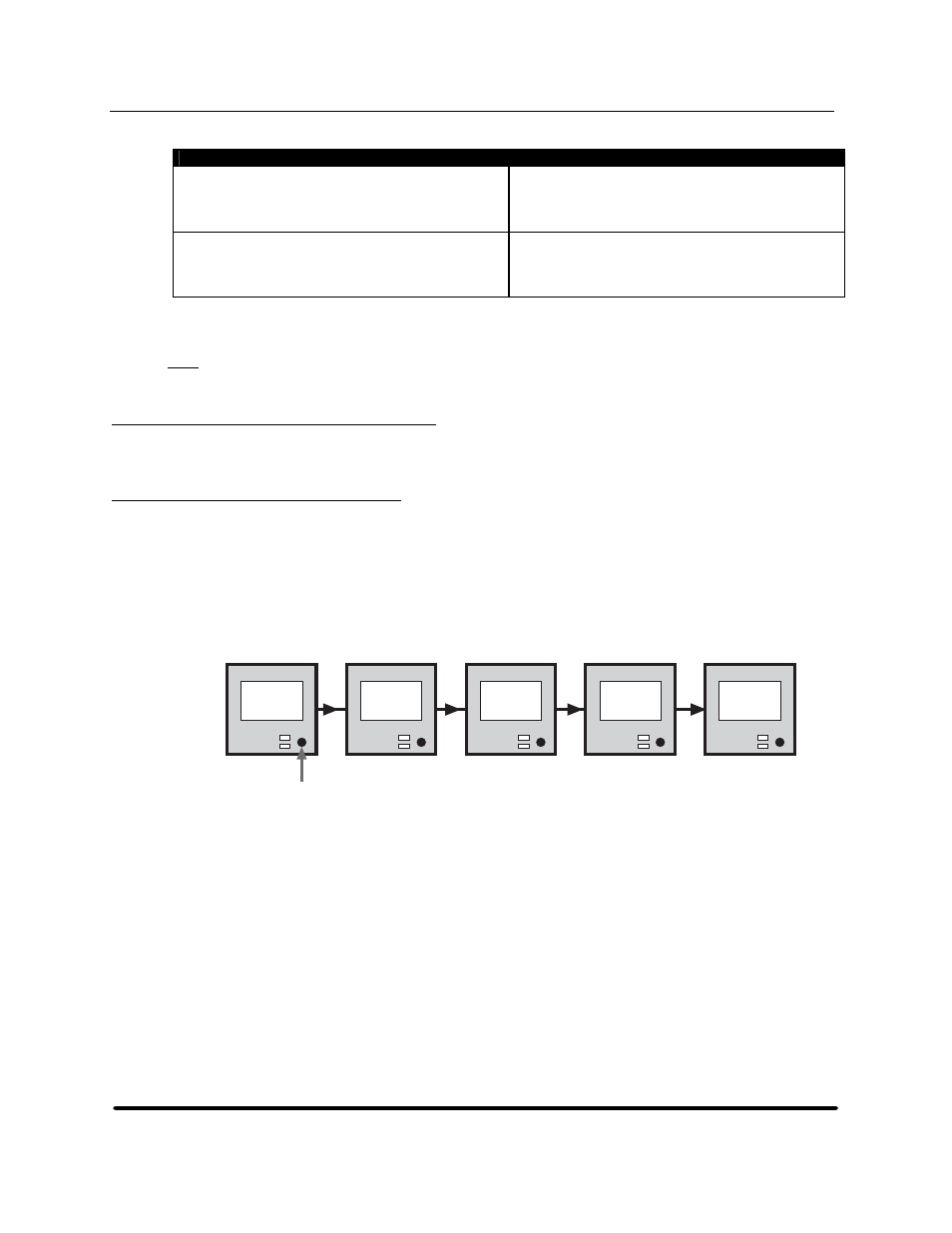
Chapter Two – Installation
If the tape unit is…
Then…
the last of multiple devices on the SCSI bus or the only
device on the bus –
install the differential terminator plug into the unused
SCSI connector on the rear panel.
in a daisy-chained configuration with other SCSI
devices and is not the last device on the bus –
install the terminator on the last device on the bus.
Table
4
SCSI
termination
requirements
Note:
For proper operation of external termination, the host must provide the termination power. If you
experience termination problems, check for termination on your tape controller.
2.4
Powering the 5242-2SE On and Off
Input power for the 5242-2SE is controlled by the NonStop server.
2.5
Setting the 5242-2SE SCSI ID:
The 5242-2SE is a SCSI device. Each device connects to a SCSI bus and must have a unique SCSI ID in
order for your computer to recognize it. The tape drive attaches to a NonStop server using s a SCSI ID of 5
(daisy-chained drives use IDs 5 and 4). The only requirement is that no duplicate IDs exist. Devices on the
SCSI bus malfunction if two or more devices have the same SCSI ID.
2.5.1
Hold in the mode switch while powering on the 5242-2SE. These displays appear and cycle at a
two second interval.
Mode
Switch
*Set-Up*
Release
Button
to Start
Enter
Set-Up 1
PRESS to
Select
Enter
Set-Up 2
PRESS to
Select
Enter
Set-Up 3
PRESS to
Select
Exit
Set-Up
PRESS to
Select
Figure 3
Setup menu
2.5.2
Push the mode switch when Setup 1 appears. These screens appear and cycle at 2 second intervals.
HP StorageWorks DAT 72 (Model 5242-2SE) User's Guide
5
HP Part Number 528297-003 July 2005
