3sending and receiving paper faxes – HP Officejet Lx All-in-One User Manual
Page 57
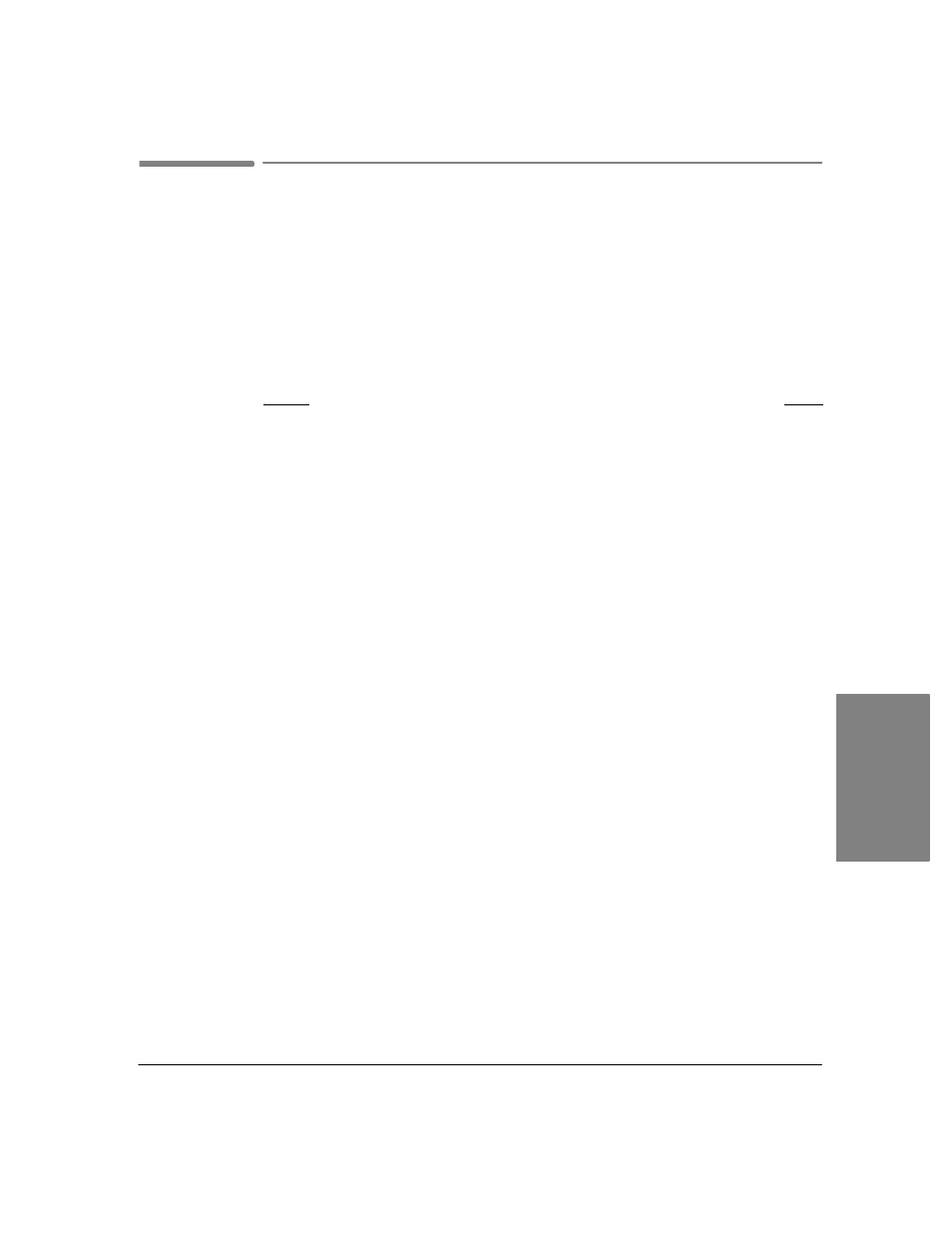
3`1
3
Sending and
Receiving Paper Faxes
This chapter describes how to send and receive fax documents. Refer to chapter 4 for
sending faxes from and receiving faxes to your PC. This chapter also describes how to
prepare your HP OfficeJet LX to send a loaded document on request (being polled) or
to retrieve a document from another fax machine (polling).
Topic
Page
Controlling How Your Documents Will Look When They're Received
By Another Fax Machine
3-2
. . . . . . . . . . . . . . . . . . . . . . . . . . . . . . . . . . . . . . . . . . . . .
Adjusting the Resolution
3-3
. . . . . . . . . . . . . . . . . . . . . . . . . . . . . . . . . . . . . . . . . .
Adjusting the Contrast
3-4
. . . . . . . . . . . . . . . . . . . . . . . . . . . . . . . . . . . . . . . . . . .
Sending a Paper Fax
3-5
. . . . . . . . . . . . . . . . . . . . . . . . . . . . . . . . . . . . . . . . . . . . . . . . .
Speed Dialing
3-6
. . . . . . . . . . . . . . . . . . . . . . . . . . . . . . . . . . . . . . . . . . . . . . . . . .
Sending Paper Faxes to Multiple Fax Numbers
3-7
. . . . . . . . . . . . . . . . . . . . . . . .
Redialing with the Redial/Pause Button
3-8
. . . . . . . . . . . . . . . . . . . . . . . . . . . . . .
Sending a Paper Fax at a Future Time
3-9
. . . . . . . . . . . . . . . . . . . . . . . . . . . . . . .
Sending a Fax to Another Fax Machine Upon Request (Being Polled)
3-11
. . . . . .
Asking to Receive a Fax from Another Fax Machine (Polling)
3-12
. . . . . . . . . . . .
Faxes
3. Paper
