Setting up a speed dial group – HP Officejet Lx All-in-One User Manual
Page 38
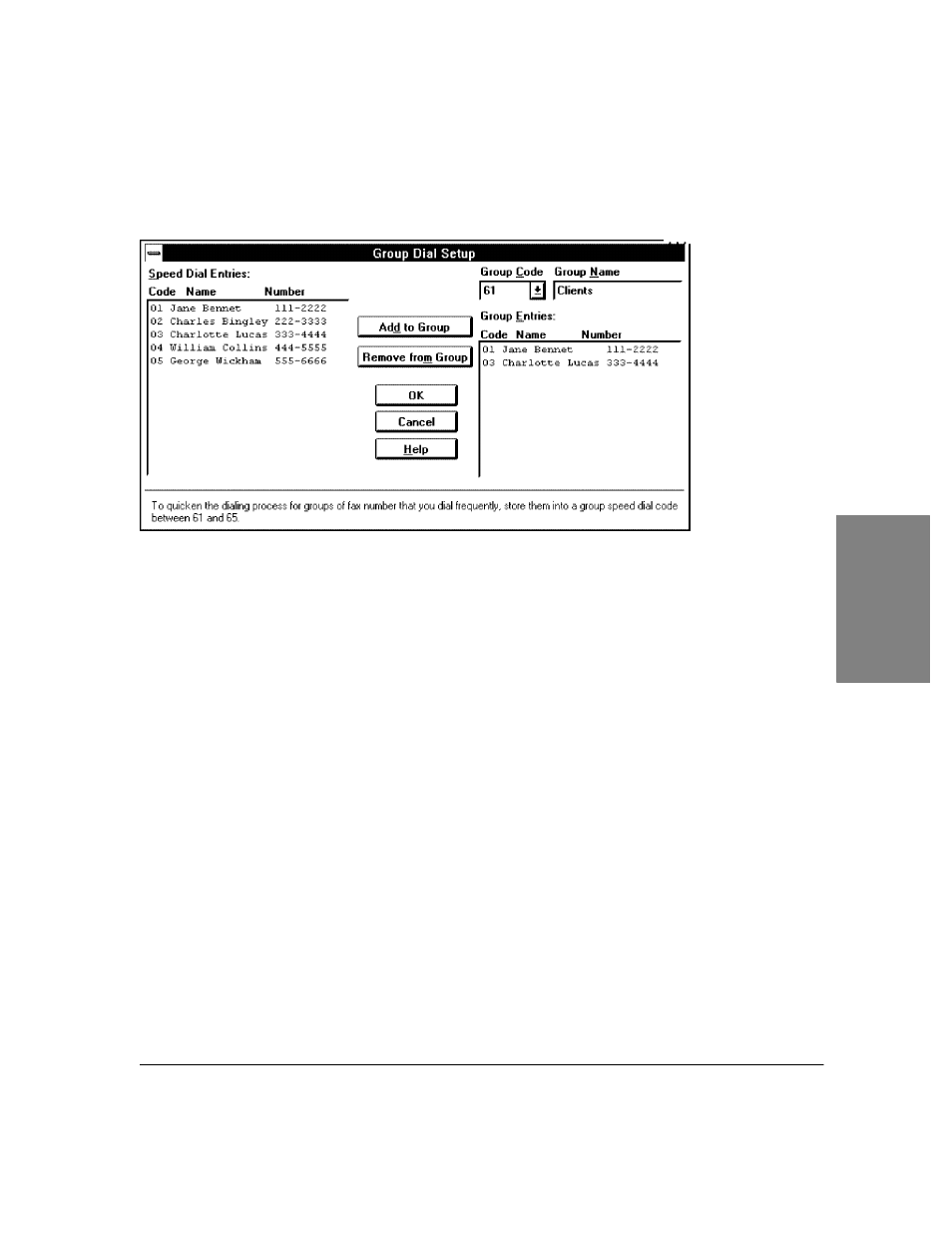
2`13
Setting Up a Speed Dial Group
To define one or more groups of related fax numbers, click the
Group Dial Setup
button. The Group Dial
Setup dialog box appears.
:
The
Speed Dial Entries
box lists the names and numbers you have defined with speed dial codes. Code 61
is displayed in the
Group Code
box. Click on the arrow to the right of the
Group Code
box to select the
next code.
:
In the
Group Name
box, type a name for the group of related names and fax numbers.
:
Then highlight each name that you want to add to this group and click the
Add to Group
button. If you
add a name by mistake, you can delete it from the group by highlighting it and clicking the
Remove from
Group
button.
:
When you've finished adding groups, click the
OK
button to save your settings and close the dialog box.
Click the
Cancel
button to close the dialog box without saving your settings, and the
Help
button to get
help for this topic.
Manager
2. O
ffi
ceJet L
X
- Laserjet p1606dn (152 pages)
- LaserJet 1320 (9 pages)
- LaserJet 1320 (184 pages)
- LaserJet 1320 (4 pages)
- LaserJet 1320 (2 pages)
- Deskjet 6940 (150 pages)
- LaserJet P2035n (148 pages)
- LaserJet 4250 (304 pages)
- LaserJet P2055dn (176 pages)
- Deskjet 5650 (165 pages)
- LASERJET PRO P1102w (158 pages)
- LaserJet P2015 (158 pages)
- DesignJet 500 (16 pages)
- DesignJet 500 (268 pages)
- Officejet Pro 8000 - A809 (140 pages)
- Officejet 6100 (138 pages)
- Officejet 6000 (168 pages)
- LASERJET PRO P1102w (2 pages)
- 2500c Pro Printer series (66 pages)
- 4100 mfp (164 pages)
- 3600 Series (6 pages)
- 3392 (10 pages)
- LASERJET 3800 (18 pages)
- 3500 Series (4 pages)
- Photosmart 7515 e-All-in-One Printer - C311a (62 pages)
- PSC-500 (40 pages)
- 2500C/CM (65 pages)
- QMS 4060 (232 pages)
- 2280 (2 pages)
- 2430dtn (4 pages)
- 1500 (13 pages)
- 1000 Series (1 page)
- TOWERFEED 8000 (36 pages)
- Deskjet 3848 Color Inkjet Printer (95 pages)
- 2100 TN (184 pages)
- B209 (24 pages)
- Designjet 100 Printer series (1 page)
- QM2-111 (35 pages)
- 2100 (5 pages)
- 2000CP series (2 pages)
- 2300L (4 pages)
- 35000 (2 pages)
- 3015 (2 pages)
- Color LaserJet CM3530 Multifunction Printer series (302 pages)
- StudioJet (71 pages)
