HP Officejet Lx All-in-One User Manual
Page 3
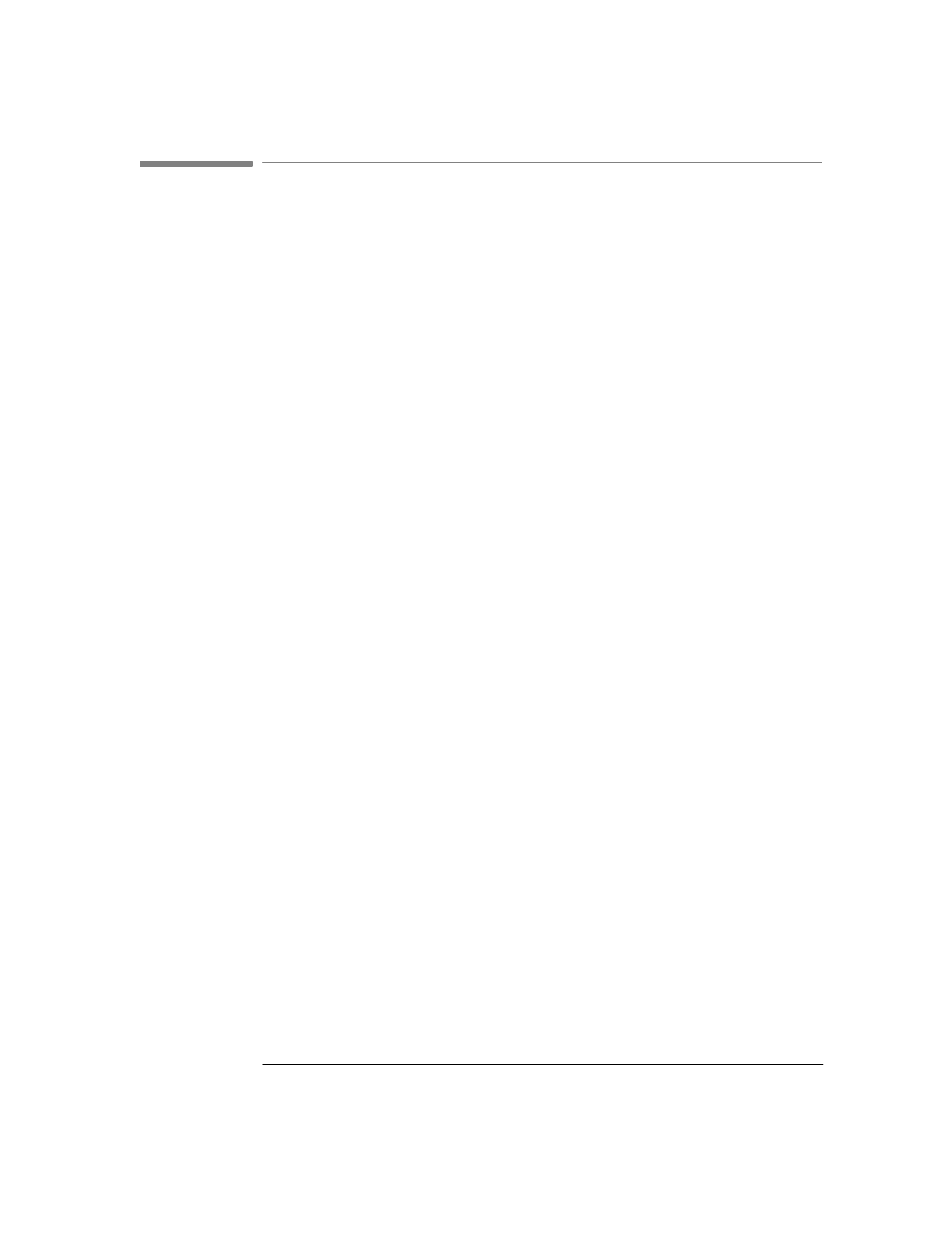
i
Table of Contents
Forward
If You Don't Read Anything Else...
i
. . . . . . . . . . . . . . . . . . . . . . . . . . . . . . . . . . . . .
Key Things to Remember about Faxing
i
. . . . . . . . . . . . . . . . . . . . . . . . . . . . . .
Summary
ii
. . . . . . . . . . . . . . . . . . . . . . . . . . . . . . . . . . . . . . . . . . . . . . . . . . . . . . . . .
Sending a Paper Fax
iii
. . . . . . . . . . . . . . . . . . . . . . . . . . . . . . . . . . . . . . . . . . . . . . . . .
Sending a Fax Directly from Your PC
iv
. . . . . . . . . . . . . . . . . . . . . . . . . . . . . . .
Confirming Your PC Fax Was Sent
v
. . . . . . . . . . . . . . . . . . . . . . . . . . . . . . . . .
Receiving a Fax
vi
. . . . . . . . . . . . . . . . . . . . . . . . . . . . . . . . . . . . . . . . . . . . . . . . .
Receiving a Fax to the HP OfficeJet LX
vii
. . . . . . . . . . . . . . . . . . . . . . . . . . . . .
Receiving a Fax Directly to Your PC
vii
. . . . . . . . . . . . . . . . . . . . . . . . . . . . . . . .
Making Copies
ix
. . . . . . . . . . . . . . . . . . . . . . . . . . . . . . . . . . . . . . . . . . . . . . . . .
About This Manual
ix
. . . . . . . . . . . . . . . . . . . . . . . . . . . . . . . . . . . . . . . . . . . . . .
1 Installing the HP OfficeJet LX
Introduction
1-2
. . . . . . . . . . . . . . . . . . . . . . . . . . . . . . . . . . . . . . . . . . . . . . . . . . . . . . .
Features Overview
1-2
. . . . . . . . . . . . . . . . . . . . . . . . . . . . . . . . . . . . . . . . . . . . . .
Software Programs
1-2
. . . . . . . . . . . . . . . . . . . . . . . . . . . . . . . . . . . . . . . . . . . . . .
Before You Start
1-3
. . . . . . . . . . . . . . . . . . . . . . . . . . . . . . . . . . . . . . . . . . . . . . . .
When You're Ready to Begin
1-3
. . . . . . . . . . . . . . . . . . . . . . . . . . . . . . . . . . . . . .
Installing the Hardware
1-4
. . . . . . . . . . . . . . . . . . . . . . . . . . . . . . . . . . . . . . . . . . . . . .
Verify the Package Contents
1-4
. . . . . . . . . . . . . . . . . . . . . . . . . . . . . . . . . . . . . . .
Remove the Tape and Packing Material from the HP OfficeJet LX
1-5
. . . . . . . .
Install the Print Cartridge
1-7
. . . . . . . . . . . . . . . . . . . . . . . . . . . . . . . . . . . . . . . . .
Install the Catch Tray (Optional)
1-8
. . . . . . . . . . . . . . . . . . . . . . . . . . . . . . . . . . .
Components of the HP OfficeJet LX
1-9
. . . . . . . . . . . . . . . . . . . . . . . . . . . . . . . .
Connect the Interface Cable For Printing
1-10
. . . . . . . . . . . . . . . . . . . . . . . . . . . . . . . .
Connect the Power Cord
1-11
. . . . . . . . . . . . . . . . . . . . . . . . . . . . . . . . . . . . . . . . . . . . .
Load Paper in the Paper Tray
1-12
. . . . . . . . . . . . . . . . . . . . . . . . . . . . . . . . . . . . . . . . . .
Set Up for Faxing
1-14
. . . . . . . . . . . . . . . . . . . . . . . . . . . . . . . . . . . . . . . . . . . . . . . . . . .
If You'll Receive Only Fax Calls on a Dedicated Fax Number
1-15
. . . . . . . . . . . .
If You'll Receive Fax and Voice Calls at the Same Phone Number
1-16
. . . . . . . .
If You'll Receive Fax and Voice Calls at the Same Phone Number
1-17
. . . . . . . .
Information for Modem Users
1-19
. . . . . . . . . . . . . . . . . . . . . . . . . . . . . . . . . . . . .
