Printing logs and reports, Controlling the printing of fax logs, Printing fax logs – HP Officejet Lx All-in-One User Manual
Page 47
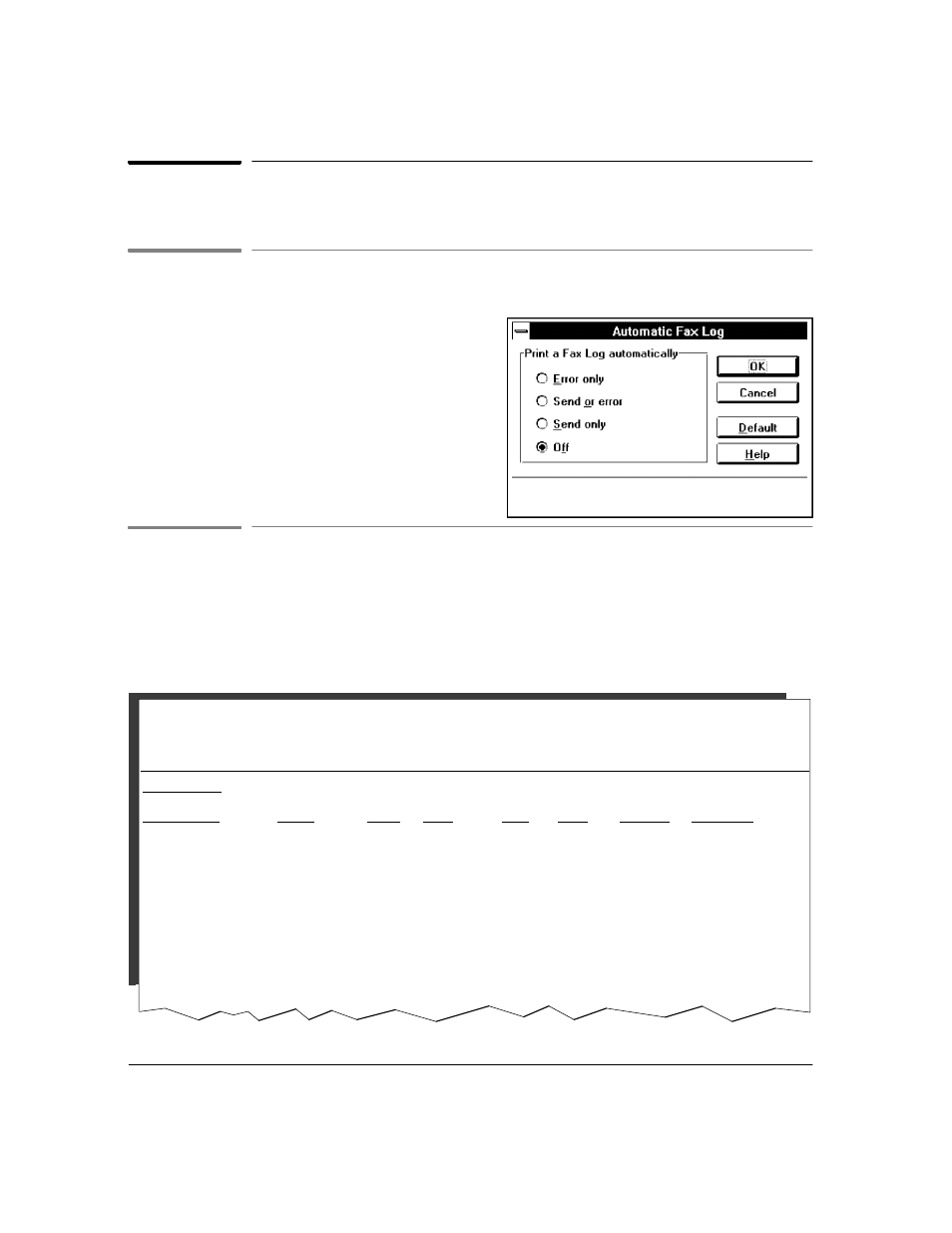
2`22
Printing Logs and Reports
The Reports menu has three choices:
Automatic Log
,
Print Fax Log
, and
Print Reports
.
Controlling the Printing of Fax Logs
To control the automatic printing of fax logs, choose
Reports/Automatic Log
. The Automatic Fax Log dialog
box appears. You can choose to have the fax log printed
whenever errors occur, whenever you send a fax, in
either of those circumstances, or never. The factory
setting is Error Only.
Printing Fax Logs
Choose
Reports/Print Fax Log
when you want to print (1) a log of the last fax sent or received, or (2) a log of
the last 30 faxes sent and received.
A sample of the Last 30 Faxes report is shown below. The contents are described in the table following the
sample.
HP OfficeJet LX
Personal Printer/Fax/Copier
Fax Log Report for
ACME Co.
619 555-1234
Oct-27-94 2:30PM
Identification
Result
Pages
Type
Date
Time
Duration
Diagnostic
5553756
OK
03
Sent
Oct-19
10:14A
00:02:05
001000000000
999 555 4783
Stop
02
Received
Oct-19
01:21P
00:01:38
001000000000
5551900
No Answer
00
Poll-in
Oct-20
09:57A
00:00:09
001000000000403
Public Images Inc.
Busy
00
Sent
Oct-20
11:48A
00:00:08
001000000000
5557990
Error
01
Poll-out
Oct-20
04:38P
00:01:18
001000000000411
5557990
Jammed
03
Sent
Oct-20
05:10P
00:02:40
001000000000
Susen Henry
No Document 00
Sent
Oct-21
01:00A
00:00:21
001000000000
999 555 8012
Power Fail
01
Received
Oct-21
08:43A
00:01:27
001000000000
5554382
Power Fail
00
Sent
Oct-21
08:43A
00:00:05
001000000000
The Corner Deli
Cover Open
00
Sent
Oct-21
11:15A
00:00:14
001000000000
5554164
No Dial Tone 00
Sent
Oct-21
11:51A
00:00:12
001000000000
Last 30 faxes
