HP Officejet Lx All-in-One User Manual
Page 4
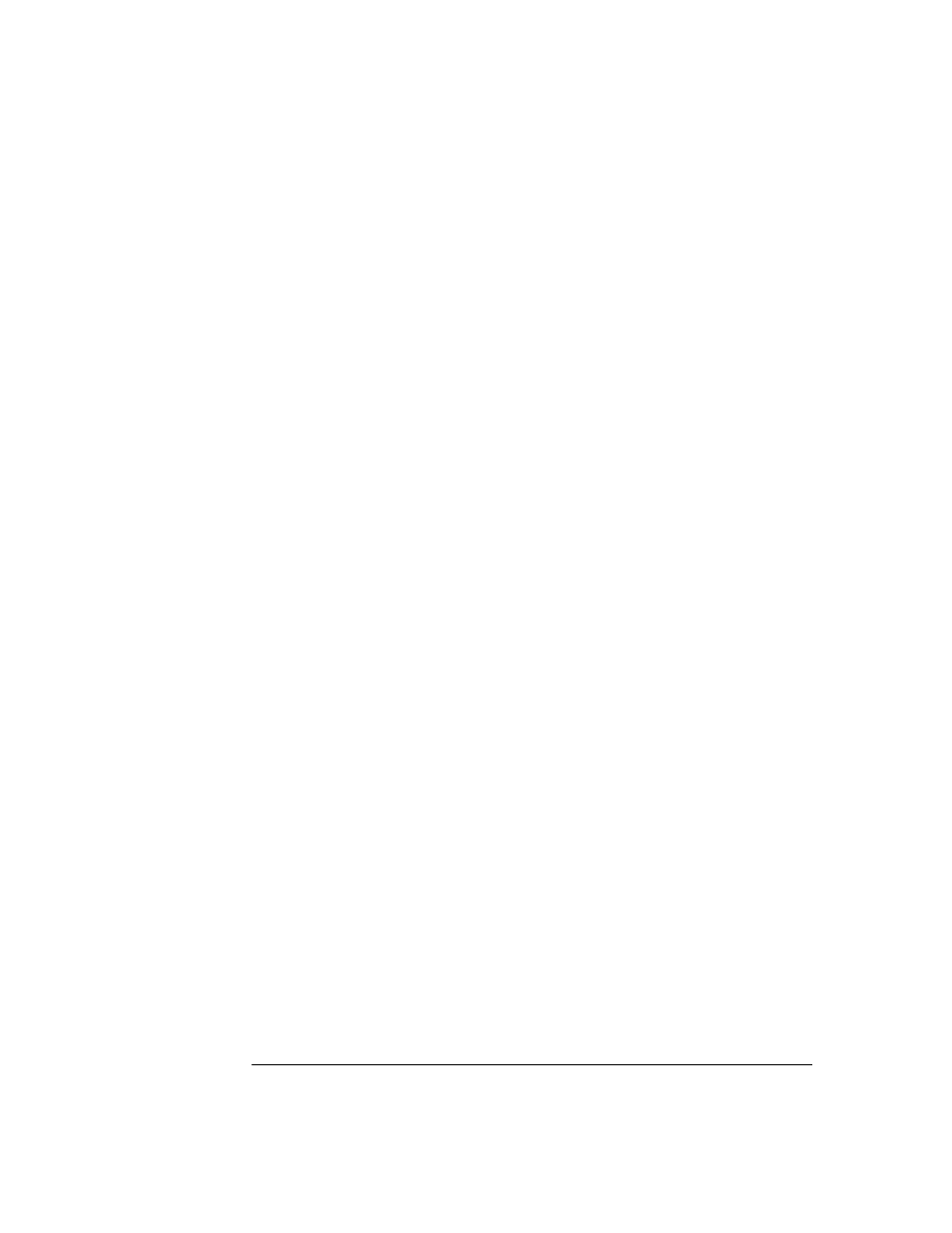
ii
Installing the Software
1-20
. . . . . . . . . . . . . . . . . . . . . . . . . . . . . . . . . . . . . . . . . . . . . . .
Using Other PC Fax Programs with Your HP OfficeJet LX
1-20
. . . . . . . . . . . . . .
Hardware and Software Requirements
1-21
. . . . . . . . . . . . . . . . . . . . . . . . . . . . . . .
Installing the HP OfficeJet LX Software for the First Time
1-22
. . . . . . . . . . . . . .
Performing a Custom Installation
1-25
. . . . . . . . . . . . . . . . . . . . . . . . . . . . . . . . . . .
Using the Uninstall Option
1-27
. . . . . . . . . . . . . . . . . . . . . . . . . . . . . . . . . . . . . . . .
List of Directories
1-28
. . . . . . . . . . . . . . . . . . . . . . . . . . . . . . . . . . . . . . . . . . . . . . .
Troubleshooting
1-29
. . . . . . . . . . . . . . . . . . . . . . . . . . . . . . . . . . . . . . . . . . . . . . . .
What's Next?
1-30
. . . . . . . . . . . . . . . . . . . . . . . . . . . . . . . . . . . . . . . . . . . . . . . . . . . . . .
How Can I Get the Most Out of Using My HP OfficeJet?
1-31
. . . . . . . . . . . . . . . . . . .
When "To Printer" is selected
in the HP OfficeJet LX Manager...
1-33
. . . . . . . . . . . . . . . . . . . . . . . . . . . . . . . . . .
When "To PC" is selected
in the HP OfficeJet LX Manager...
1-34
. . . . . . . . . . . . . . . . . . . . . . . . . . . . . . . . . .
2 Using the HP OfficeJet LX Manager
Introducing the HP OfficeJet LX Manager
2-2
. . . . . . . . . . . . . . . . . . . . . . . . . . . . . . .
Running the HP OfficeJet LX Manager
2-3
. . . . . . . . . . . . . . . . . . . . . . . . . . . . . . . . . .
Using the HP OfficeJet LX Manager Window
2-4
. . . . . . . . . . . . . . . . . . . . . . . . .
The Menu Bar
2-4
. . . . . . . . . . . . . . . . . . . . . . . . . . . . . . . . . . . . . . . . . . . . .
Menu Descriptions
2-4
. . . . . . . . . . . . . . . . . . . . . . . . . . . . . . . . . . . . . . . . . .
The Status Monitor
2-4
. . . . . . . . . . . . . . . . . . . . . . . . . . . . . . . . . . . . . . . . .
More Information
2-4
. . . . . . . . . . . . . . . . . . . . . . . . . . . . . . . . . . . . . . . . . . .
Routing for Received Faxes
2-4
. . . . . . . . . . . . . . . . . . . . . . . . . . . . . . . . . . .
Using the HP OfficeJet LX Manager Help System
2-5
. . . . . . . . . . . . . . . . . . . . .
Monitoring the Status of Your HP OfficeJet LX
2-6
. . . . . . . . . . . . . . . . . . . . . . . . . . .
Using the Alert Options
2-6
. . . . . . . . . . . . . . . . . . . . . . . . . . . . . . . . . . . . . . . . . .
Running Eclipse FAX SE from the HP OfficeJet LX Manager
2-7
. . . . . . . . . . . . . . .
Using the OfficeJet Setup Menu
2-9
. . . . . . . . . . . . . . . . . . . . . . . . . . . . . . . . . . . . . . .
Using Send Fax Setup
2-9
. . . . . . . . . . . . . . . . . . . . . . . . . . . . . . . . . . . . . . . . . . . .
Changing the Header for Your Outgoing Faxes
2-9
. . . . . . . . . . . . . . . . . . .
Selecting Tone or Pulse Dialing Mode
2-10
. . . . . . . . . . . . . . . . . . . . . . . . . .
Setting Automatic Redial
2-10
. . . . . . . . . . . . . . . . . . . . . . . . . . . . . . . . . . . . .
Using Speed Dial Setup (for Paper Faxes Only)
2-11
. . . . . . . . . . . . . . . . . . . . . . .
Inserting a Pause in a Speed Dial Number
2-12
. . . . . . . . . . . . . . . . . . . . . . .
Setting Up a Speed Dial Group
2-13
. . . . . . . . . . . . . . . . . . . . . . . . . . . . . . . .
Changing Scanned Image Quality
2-14
. . . . . . . . . . . . . . . . . . . . . . . . . . . . . . . . . .
Adjusting the Contrast
2-14
. . . . . . . . . . . . . . . . . . . . . . . . . . . . . . . . . . . . . . .
Adjusting the Resolution
2-15
. . . . . . . . . . . . . . . . . . . . . . . . . . . . . . . . . . . . .
Using Receive Fax Setup
2-15
. . . . . . . . . . . . . . . . . . . . . . . . . . . . . . . . . . . . . . . . .
Changing the Receive Mode
2-15
. . . . . . . . . . . . . . . . . . . . . . . . . . . . . . . . . .
Changing the Number of Rings to Answer
2-16
. . . . . . . . . . . . . . . . . . . . . . .
Setting Automatic Reduction
2-16
. . . . . . . . . . . . . . . . . . . . . . . . . . . . . . . . . .
Setting Backup Reception
2-17
. . . . . . . . . . . . . . . . . . . . . . . . . . . . . . . . . . . .
Enabling Distinctive Ring
2-17
. . . . . . . . . . . . . . . . . . . . . . . . . . . . . . . . . . . .
Enabling Silent Detect
2-18
. . . . . . . . . . . . . . . . . . . . . . . . . . . . . . . . . . . . . . .
Enabling Remote Service
2-18
. . . . . . . . . . . . . . . . . . . . . . . . . . . . . . . . . . . .
