Installing the remote management card – HP Lights-Out 100 Remote Management User Manual
Page 7
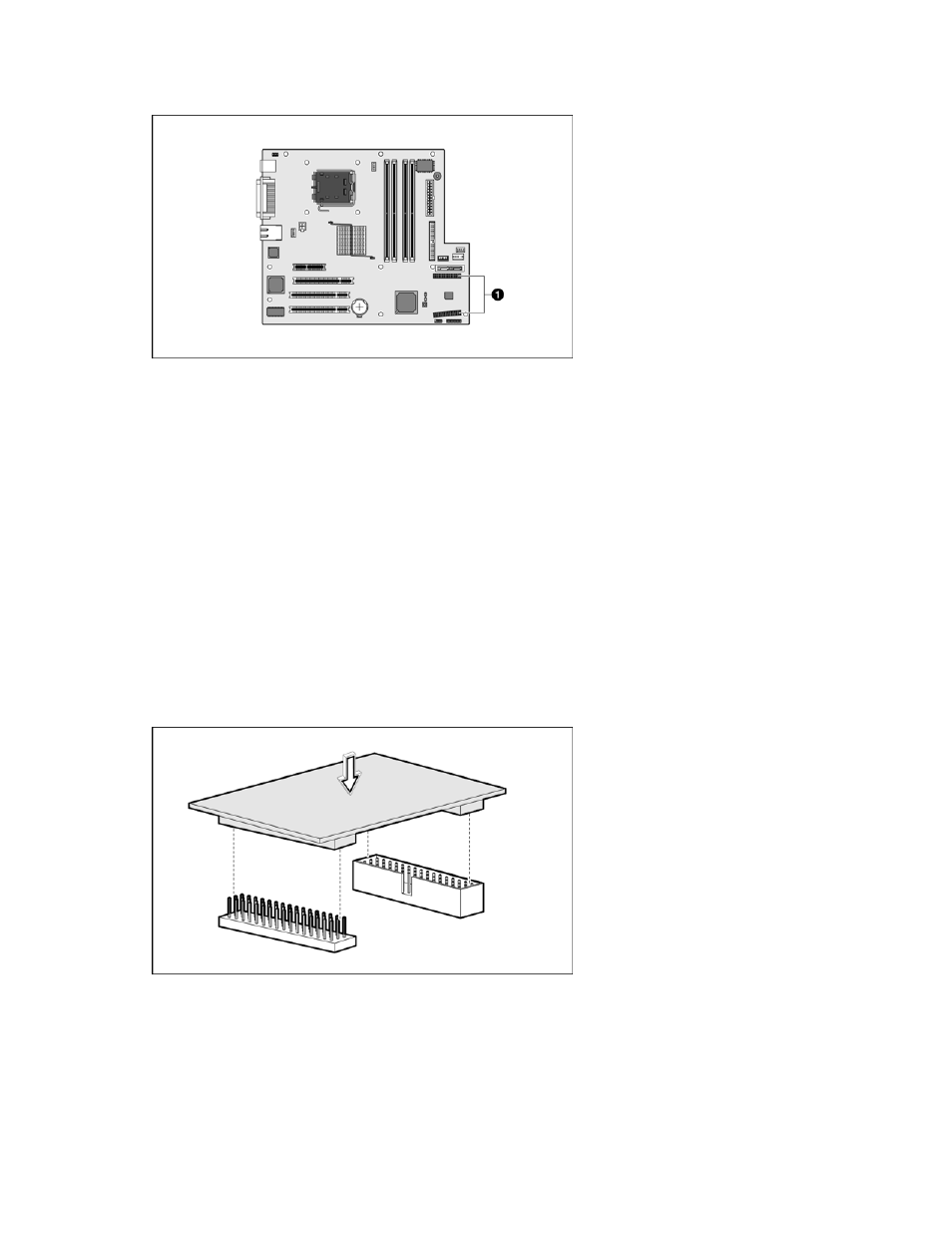
Installation 7
Lights-Out Card 100 remote management processor connector locations
The HP ProLiant ML110 G3 Lights-Out 100 Remote Management Card connectors are located at Item 1.
Installing the remote management card
1.
Back up the server data.
2.
Shut down the operating system as outlined in the operation system instructions.
3.
Power down the ProLiant ML110 G3 server.
4.
Disconnect the power cords.
5.
Remove the access panel.
6.
Remove the ProLiant ML110 G3 server. Refer to the installation sheet included with the server for the
removal procedure.
7.
Carefully lay the server on its unexposed side to gain access to the system board.
8.
Locate the remote management card connectors on the system board. Refer to ProLiant ML110 G3
Lights Out Card Connector Location Card for the location of the remote management card
connectors.
9.
Install the remote management card in the connectors on the system board.
10.
Replace the access panel.
11.
Reseat the ProLiant ML110 G3 server.
12.
Connect the power cord to the back of the server.
