Installation, Lights-out 100 remote management card kit contents, Pre-installation procedures – HP Lights-Out 100 Remote Management User Manual
Page 6
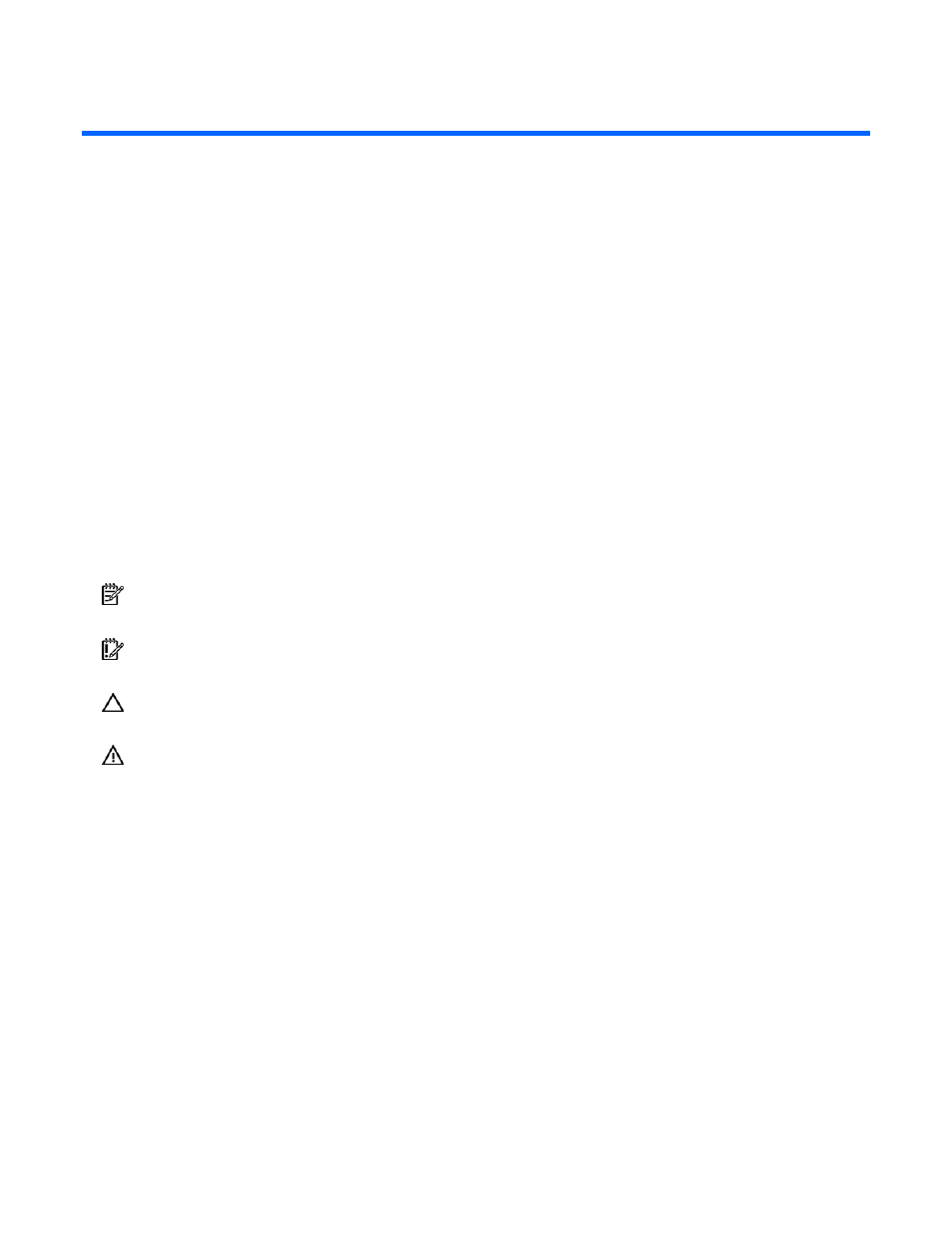
Installation 6
Installation
In this section
Lights-Out 100 remote management card kit contents ................................................................................... 6
Installing the Lights-Out 100 remote management card ................................................................................. 6
Lights-Out 100 remote management card kit contents
•
HP ProLiant ML110 G3 Remote Management Card
•
Spacer support
•
HP Lights-Out 100 Remote Management Card Installation Instructions for HP ProLiant ML110
Generation 3 Servers
Installing the Lights-Out 100 remote management card
The installation procedures in this document is intended for individuals who are qualified in the servicing
of computer equipment and trained in recognizing hazards in products with hazardous energy levels.
NOTE: The procedures described in this section assume that the server is out of the rack and is positioned
on a flat, stable surface.
IMPORTANT: Observe the pre- and post-configuration procedures described in later sections when
installing the remote management card.
CAUTION: Follow the ESD precautions listed in Chapter 2 of the HP ProLiant ML110 Generation 2 Server
Maintenance and Service Guide when handling the remote management card.
WARNING: Failure to properly turn off the server before you open the server may cause
serious damage to the equipment as well as bodily harm.
Pre-installation procedures
1.
Perform data backup.
2.
Turn off the server and all the peripherals connected to it.
3.
Unplug all cables from the power outlets to avoid exposure to high energy levels that can cause
burns when parts are short-circuited by metal objects such as tools or jewelry.
4.
If necessary, label each one to expedite reassembly.
5.
Disconnect telecommunication cables to avoid exposure to shock hazard from ringing voltages.
6.
Open the server according to the instructions described in Chapter 2 of the HP ProLiant ML110
Generation 3 Server Maintenance and Service Guide.
