Jpetstore, Building jpetstore on windows – HP Integrity NonStop J-Series User Manual
Page 46
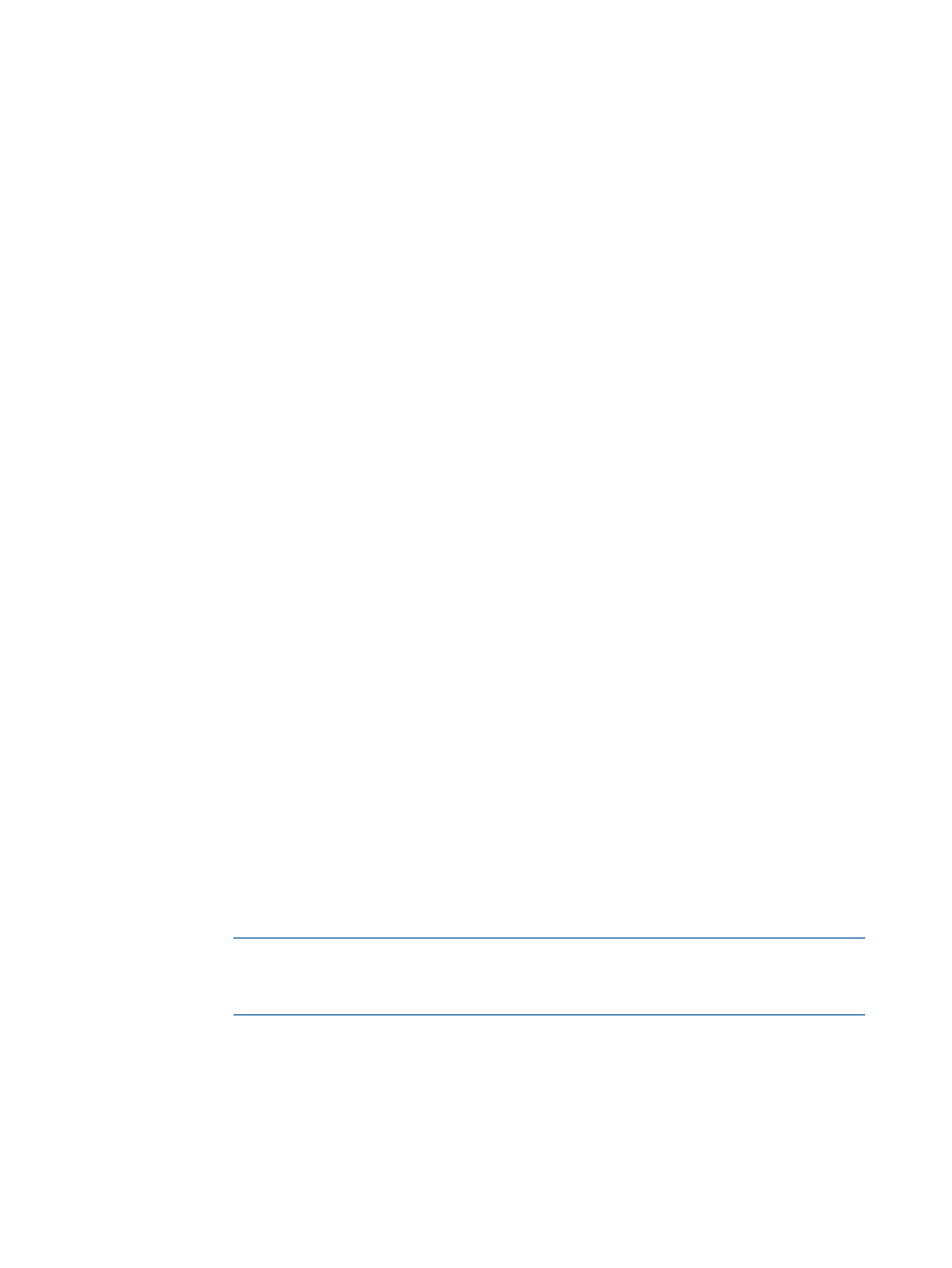
•
Add a new pet to the system
•
View information about the pet's visit to the clinic
JPetStore
The intended users of the JPetStore sample application are Visitors and Shoppers. A Visitor is
anyone who visits the site. A Shopper is an authenticated visitor who is signed in to the site. Visitors
can browse the site for items of their interest. Shoppers can purchase items of their interest.
This section describes the following steps for the JPetStore sample application.
•
“Building JPetStore on Windows” (page 46)
•
“Setting up JPetStore Database on NonStop” (page 47)
•
“Deploying JPetStore on NonStop” (page 48)
•
“Running JPetStore on NonStop” (page 51)
Building JPetStore on Windows
To build JPetStore on the Windows system, complete the following steps:
1.
Go to the
system. Among other files, this directory includes the following sub-directories:
\db
includes the database tables creation scripts and dataload scripts.
\src
includes the customized source for JPetStore.
2.
Configure the JDBC driver settings for the NonStop SQL/MX database.
1.
Go to the
WEB-INF
directory on the Windows system.
2.
Modify the jdbc.properties file to update the JDBC configuration. You can use either
the JDBC Type 2 driver or the JDBC Type 4 driver by setting the SQL/MX settings as
follows:
•
To use the JDBC Type 2 driver, uncomment the SQL/MX settings for the JDBC Type
2 driver in the jdbc.properties file, so that the SQL/MX settings for the JDBC
Type 2 driver appear as:
#-------------------------------------------------------------
# SQL/MX Settings for JDBC Type 2 Driver
jdbc.driverClassName=com.tandem.sqlmx.SQLMXDriver
jdbc.url=jdbc:sqlmx://
jdbc.username=
jdbc.password=
jdbc.catalog=jpetstorecat
jdbc.schema=jpetstoresch
NOTE:
Because the JDBC Type 2 driver is located on the NonStop system, you
need not mention the username and password in the jdbc.username and
jdbc.password
fields.
•
To use the JDBC Type 4 driver, uncomment the SQL/MX settings for JDBC Type 4
driver in the jdbc.properties file, and enter the values of the JDBC URL (NonStop
system IP Address and port number of the JDBC data source), NonStop system
username, and password. The SQL/MX settings for the JDBC Type 4 driver in the
jdbc.properties
file appear as:
#-------------------------------------------------------------
# SQL/MX Settings for JDBC Type 4 Driver
jdbc.driverClassName= com.tandem.t4jdbc.SQLMXDriver
jdbc.url= jdbc:t4sqlmx://
46
Installing the Spring Framework
