Accessing a rest web service using http get, Contract-first approach – HP Integrity NonStop J-Series User Manual
Page 336
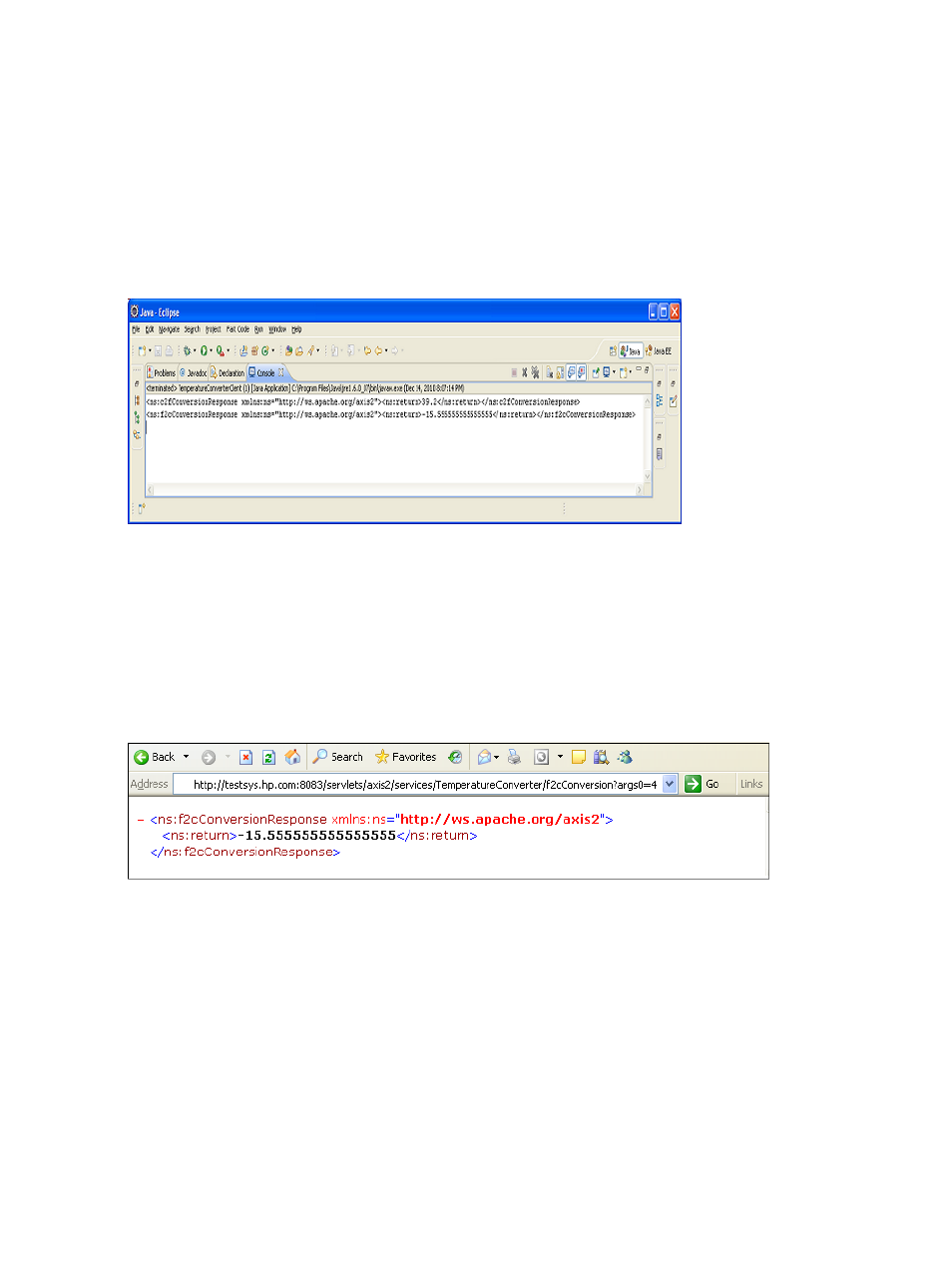
The following output is displayed on the console.
shows the output in the console.
Figure 124 Console
Accessing a REST Web Service using HTTP GET
You can access the Axis2/Java based web services using HTTP GET. The generic REST based URL
format to access a web service is:
http://
name>?
shows the address format to access the TemperatueConverter web service using the
REST method.
Figure 125 Java Eclipse SDK - Options
Contract-First approach
This section describes the steps to develop, set up, deploy, and run the TemperatureConverter web
service and its client, using Contract-First approach. The following tasks are described:
1.
“Developing the TemperatureConverter Web Service on Windows” (page 337)
2.
“Deploying the TemperatureConverter Web Service on NonStop” (page 339)
3.
“Running the TemperatureConverter Web Service on NonStop” (page 340)
4.
“Developing the TemperatureConverter Client on Windows using the Eclipse Galileo IDE”
(page 342)
5.
“Modifying the Client Stub File” (page 344)
6.
“Running the TemperatureConverter Client on Windows” (page 345)
336 Getting Started with Axis2/Java
