Creating the empinfo war file on windows – HP Integrity NonStop J-Series User Manual
Page 445
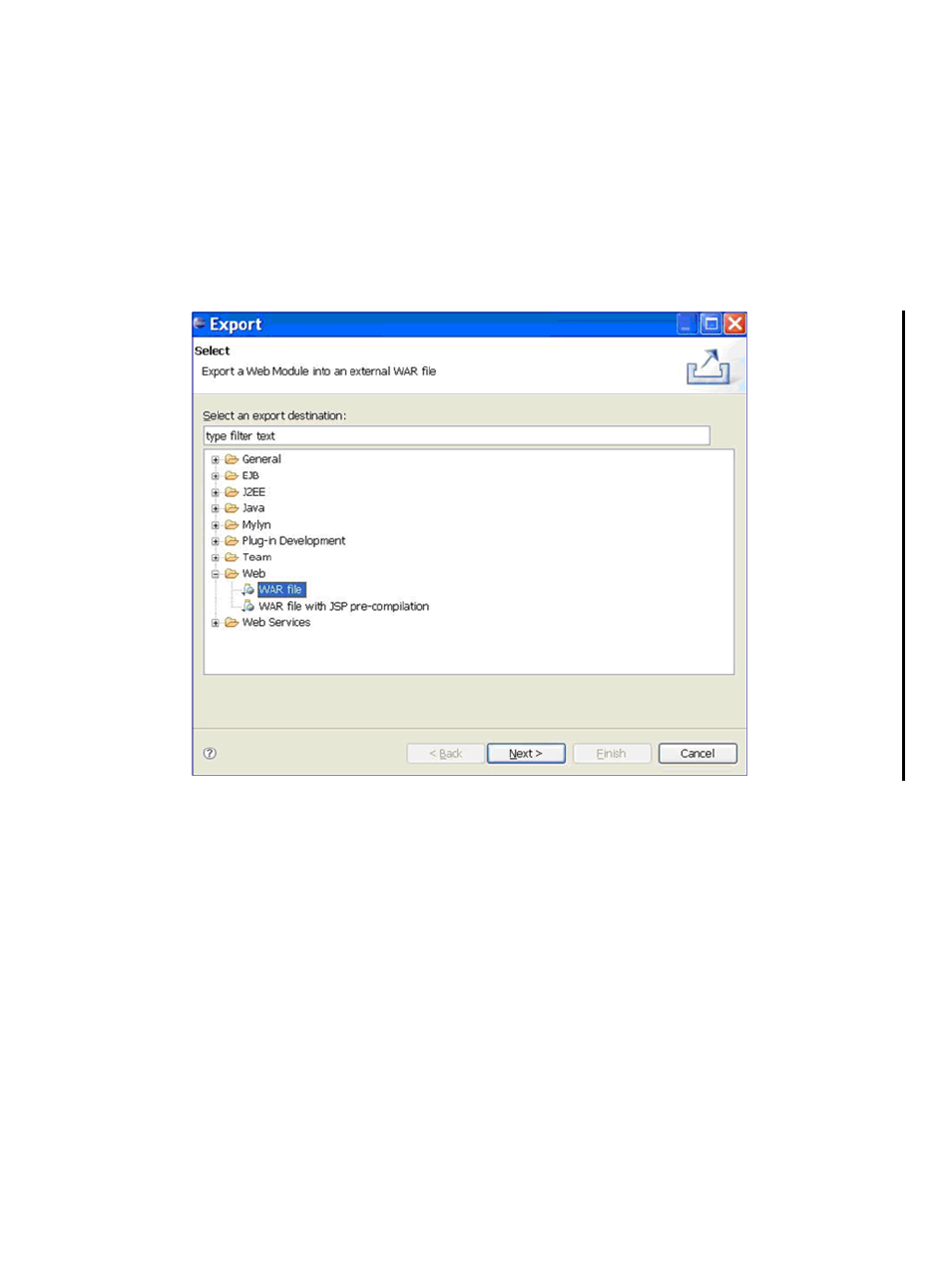
Creating the EmpInfo WAR File on Windows
A WAR file is essential to deploy the web application. It contains property and configuration files,
Java class file,and JSPs of the web application.
To create the application WAR file, complete the following steps:
1.
On the Project Explorer frame, right-click EmpInfo and select Export > Export.
The Export dialog box appears.
2.
From the list of folders, select Web > WAR file and click Next.
shows the Export dialog box.
Figure 178 Export Dialog Box
The WAR Export dialog box appears.
3.
In the Web module field, enter EmpInfo and browse to the destination where you want to
save the WAR file.
shows the WAR Export dialog box.
Example of Integrating MyFaces into Spring 445
This manual is related to the following products:
