Nonstop itp webserver – HP Integrity NonStop J-Series User Manual
Page 19
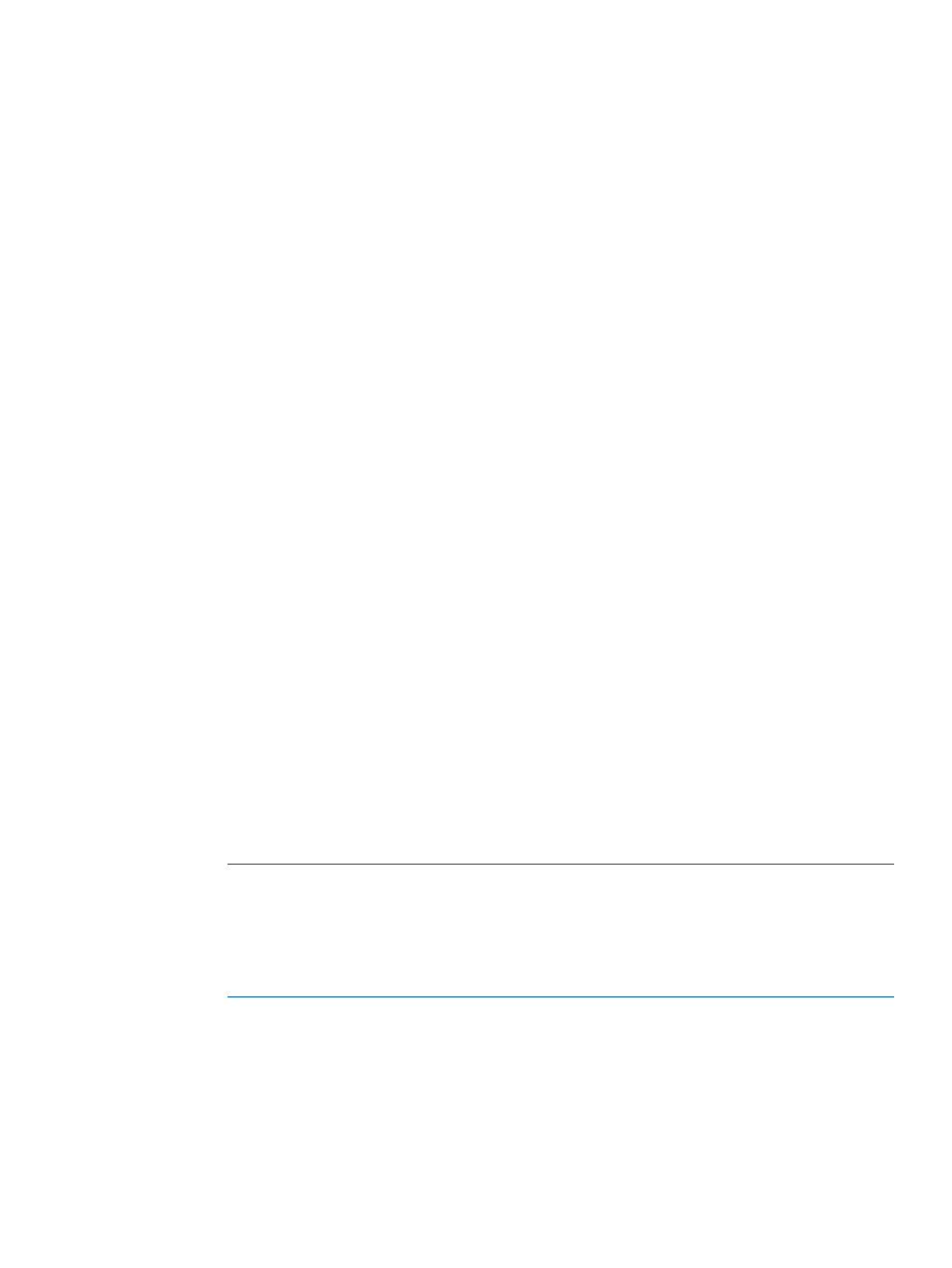
•
JDBC Type 2 Driver for NonStop SQL/MX
- enables Java applications to use HP NonStop SQL/MX to access NonStop SQL databases.
•
- is a Java environment that supports compact, concurrent, dynamic, and portable programs
for NonStop systems.
NonStop iTP WebServer
•
You must have either of the following versions of iTP WebServer installed on the NonStop
system:
◦
non-secure: version T8996H02 or later
◦
secure: version T8997H02 or later
To verify the version:
1.
Go to the /usr/tandem/webserver/<iTP WebServer version>/bin directory
on OSS.
where,
<iTP WebServer version>
is the version of the iTP WebServer release installed (for
example, T8996H02_15JUL10_BASE_H200_01).
For example:
OSS> cd /usr/tandem/webserver/T8996H02_15JUL10_BASE_H200_01/bin
2.
Use the VPROC utility to verify the version of the httpd object:
OSS> vproc httpd
◦
For the non-secure iTP WebServer version, the display should appears as:
/usr/tandem/webserver/T8996H02_30APR10_ADO_H215_01/bin/httpd
Binder timestamp: 27APR2010 19:06:56
Version procedure: T8432H01_05MAY2006_CCPLMAIN
Version procedure: T8996H02_30APR10_ADO_H215_01
TNS/E Native Mode: runnable file
◦
For the secure iTP WebServer version, the display should appears as:
/usr/tandem/webserver/T8997H02_10MAY10_ADP_H216_01/bin
Binder timestamp: 07MAY2010 17:49:16
Version procedure: T8997H02_10MAY10_ADP_H216_01
Version procedure: T8432H01_05MAY2006_CCPLMAIN
TNS/E Native Mode: runnable file
NOTE:
◦
If you have more than one non-secure version of iTP WebServer available on the
NonStop system, select iTP WebServer version T8996H02 or later.
◦
If you have more than one secure version of iTP WebServer available on the NonStop
system, select iTP WebServer version T8997H02 or later.
For information on installing and setting up iTP WebServer (secure and non-secure) on a
NonStop system, see the iTP Secure WebServer System Administrator's Guide.
•
If you have iTP WebServer deployed on the NonStop system, you should know:
The location of the iTP WebServer deployment directory. This directory is <iTP
WebServer Deployment Directory>
.
◦
◦
IP Address and Port number on which your iTP WebServer is running.
Prerequisites
19
