HP Integrity NonStop J-Series User Manual
Page 85
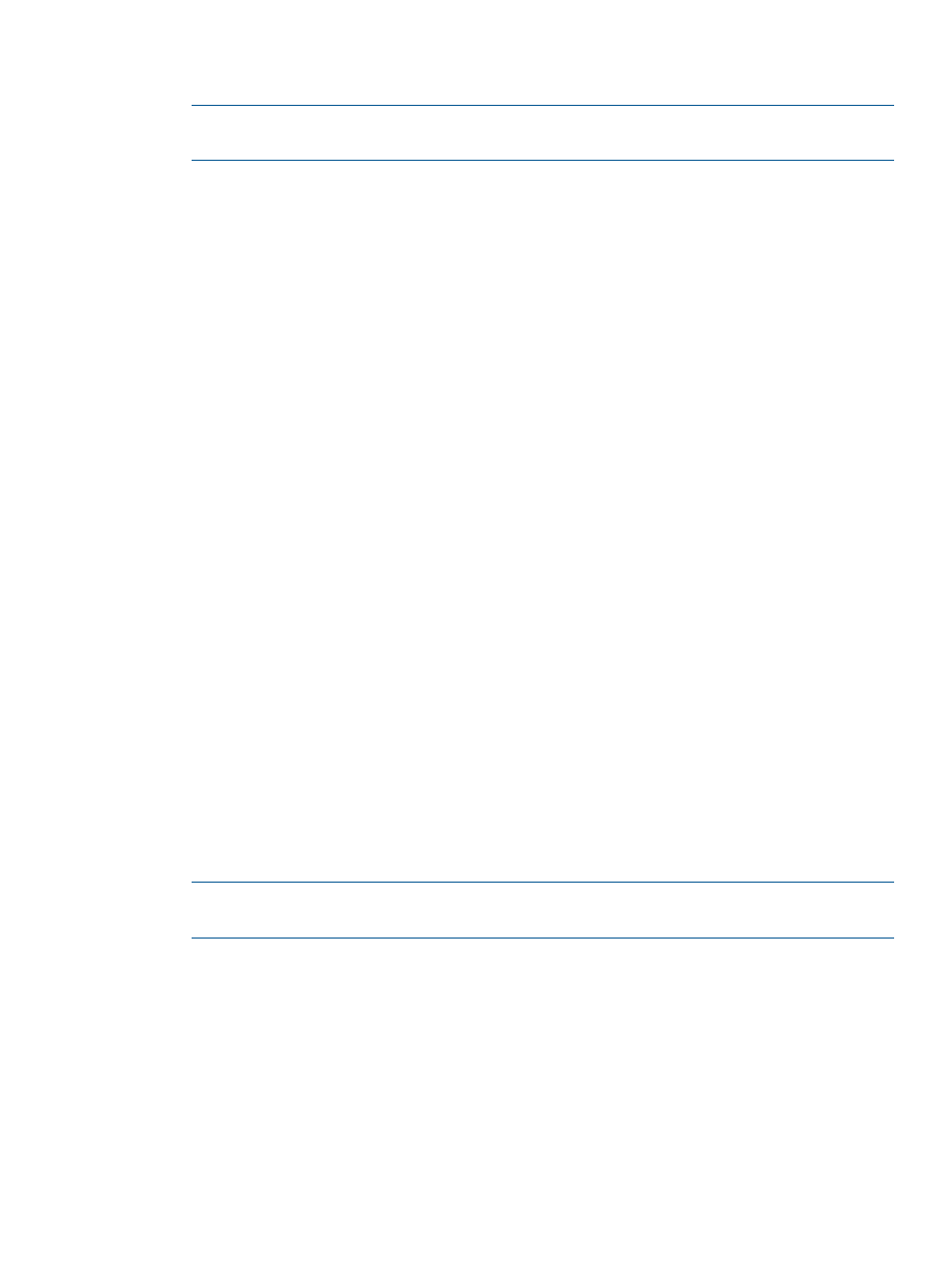
1.
Double-click the EmpInfo/WebContent/WEB-INF/web.xml file in the Project Explorer
frame to open it.
NOTE:
By default, XML files open in the XML Editor. The XML Editor has two views: Design
and Source view. Select the Source view.
2.
Open the EmpInfo/WebContent/WEB-INF/web.xml file.
The template for the default web.xml file generated during project creation is:
xmlns:xsi="http://www.w3.org/2001/XMLSchema-instance"
xsi:schemaLocation="http://java.sun.com/xml/ns/j2ee
http://java.sun.com/xml/ns/j2ee/web-app_2_4.xsd">
EmpInfo
3.
Set the index.jsp file as <welcome-file> by deleting other files from
4.
Set the class for the DispatcherServlet of the EmpInfo application in the web.xml file
as shown below:
org.springframework.web.servlet.DispatcherServlet
5.
Specify the URL pattern as *.htm in the
NOTE:
This servlet definition maps to the application patterns. Any URL with the .htm
extension is routed to the EmpInfo servlet (the DispatcherServlet).
After modification, the web.xml file appears as:
xmlns:xsi="http://www.w3.org/2001/XMLSchema-instance"
xsi:schemaLocation="http://java.sun.com/xml/ns/j2ee
http://java.sun.com/xml/ns/j2ee/web-app_2_4.xsd">
EmpInfo
Overview of EmpInfo
85
