Configuring nsjsp for hibernate applications, Configuring sessionbasedloadbalancing – HP Integrity NonStop J-Series User Manual
Page 175
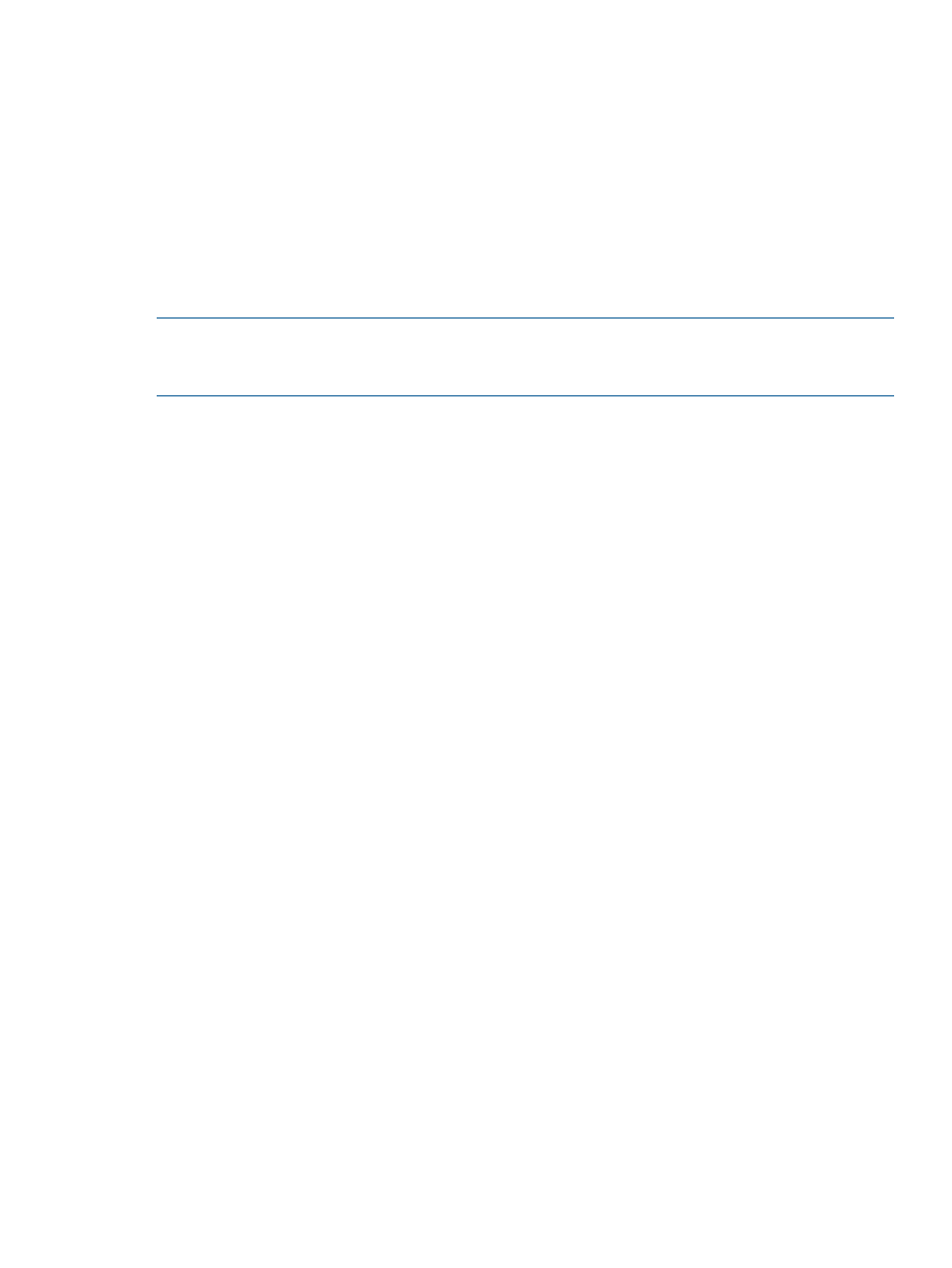
In this case, the iTP WebServer serves 105 requests (higher multiple of Numstatic nearest to
the count value). Here, the 106th request will display the following error message:
Maximum connections reached: The server reached its maximum configured capacity.
with HTTP response code:
200 OK
To customize the error message, create a new message ID error-maximum-connection. This
customized message is displayed if the Message configuration directive is used in the <iTP
WebServer Deployment Directory>/conf/httpd.config
file with the new message ID.
For more information on the MaxConnections configuration directive and creating a customized
error message using the Message configuration directive, see the iTP Secure WebServer System
Administrator's Guide.
NOTE:
To use the MaxConnections configuration directive, your iTP WebServer must be
configured for the static environment only, that is, the values of Numstatic and MaxServers
of the httpd process must be equal.
Configuring NSJSP for Hibernate Applications
When a Hibernate application runs on a NonStop system, it runs as an instance of NSJSP. Therefore,
before configuring the NSJSP environment, it is important to determine the load each instance of
NSJSP is expected to handle.
This section describes the following configuration aspects:
•
“Configuring SessionBasedLoadBalancing” (page 175)
•
“Configuring Connector Threads” (page 176)
•
“Configuring TS/MP Specific Parameters” (page 177)
•
“Configuring Java Runtime Arguments” (page 179)
Configuring SessionBasedLoadBalancing
The NSJSP Container maintains sessions in the form of serialized Java objects. Each session object
is identified by a unique identifier called the session-ID. The session-ID is sent to the HTTP client
either as a cookie or in the form of URL-rewriting. The name of the cookie is JSESSIONID and
when the user application creates a session, NSJSP generates the cookie (JSESSIONID) as the
name and the session-ID as the cookie value. The session objects can be either kept in the process
memory or persisted in a persistent store (for example, a database table). When a session object
is kept in a process, it is available only for the process that created it. If it is kept in a persistent
store, it is available for any process in the NSJSP environment. When the
SessionBasedLoadBalancing
feature is enabled, all requests related to a particular session
are routed to the process that has the session object in its memory.
To enable the SessionBasedLoadBalancing feature, you must modify the configuration of the
servlet.ssc
object in the <iTP WebServer Deployment
Directory>/conf/servlet.config
file on OSS. The servlet.ssc object is configured in
the Server directive. The SessionBasedLoadBalancing feature is governed by the
-DSaveSessionOnCreation
and -DSessionBasedLoadBalancing arguments in the
Arglist
of the Server directive.
•
-DSaveSessionOnCreation
Enables or disables saving the sessions in a persistent store during their creation time.
Syntax:
-DSaveSessionOnCreation=[ true | false ]
NonStop Platform Configurations
175
