Configuring the client for running mtom, Running mtom – HP Integrity NonStop J-Series User Manual
Page 305
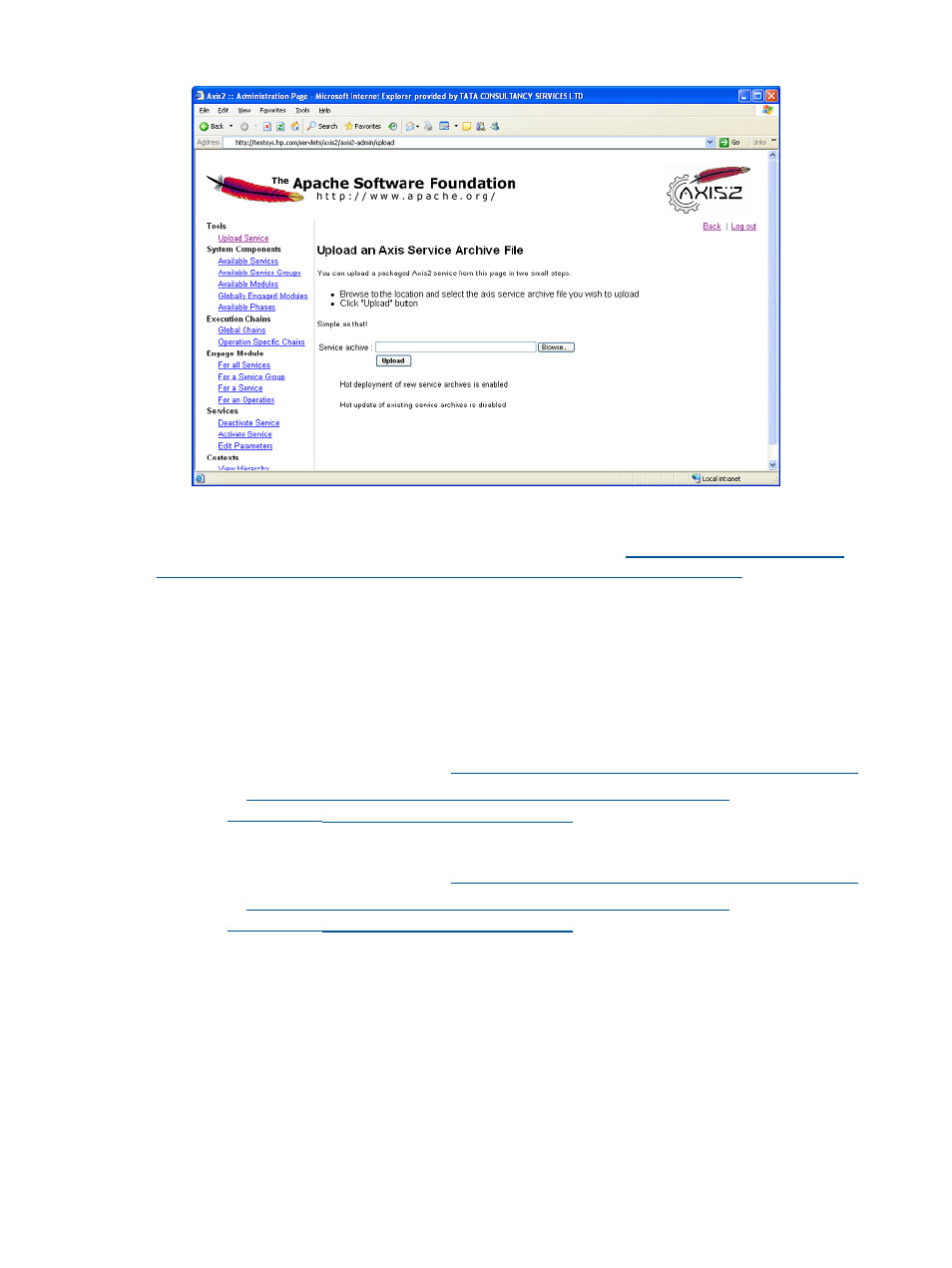
Figure 108 Axis2/Java Administration Upload Page
4.
Click Upload to upload the service in Axis2/Java.
This completes deploying the MTOMSample and it is listed in
.
Configuring the client for running MTOM
Before running MTOM, modify the MTOM Sample WSDL file, using the following steps:
1.
Go to the
2.
Update the address location under the <soap> tag and <soap12> tag in the
MTOMSample.wsdl
file.
•
<soap>
Change the address location
to
•
<soap12>
Change the address location
to
Running MTOM
To run MTOM, the MTOMSample webservice on your NonStop system should be invoked through
a client on your Windows system. To do so, complete the following steps:
1.
Go to <Axis2 Home>\samples\mtom, using the command:
command prompt> cd
For example:
command prompt> cd C:\axis2-1.5.2-bin\samples\mtom
2.
Clean the output directory (if already present) using the command:
Deploying and Running Axis2/Java Sample Applications on NonStop 305
