Paper messages, Flip lightscribe disc, Unrecognized disc – HP Photosmart C8180 All-in-One Printer User Manual
Page 200: Incompatible disc
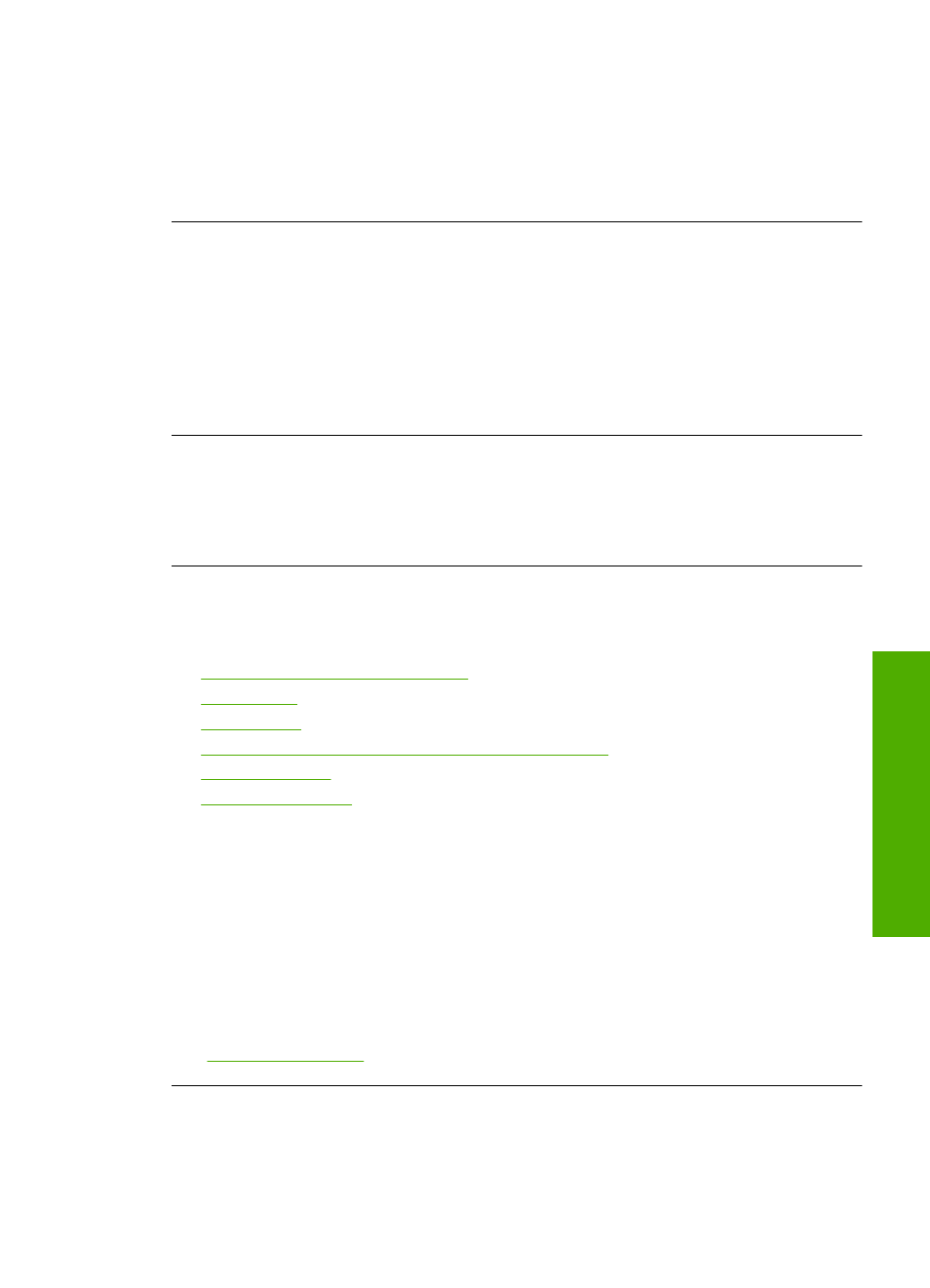
Flip LightScribe disc
Cause: The CD/DVD is placed upside down in the drive, so you cannot copy photos
to, or print a LightScribe text label on, the CD/DVD.
Solution: Remove the CD/DVD from the drive, flip it over before reinserting it, and
try again.
Unrecognized Disc
Cause: The disc in the LightScribe drive is not recognized.
Solution: Ensure that the disc in the drive is a LightScribe disc and is inserted with
the label side down.
If your LightScribe disc is still not recognized, dirt or smudges may be on the disc.
Wipe both sides of the disc surface with a soft cloth and try again.
Incompatible Disc
Cause: The inserted disc is incompatible with the LightScribe drive.
Solution: Insert a LightScribe-compatible disc into the drive.
Paper messages
The following is a list of paper-related error messages:
•
Cannot load paper from input tray
•
•
•
Paper jam, misfeed or blocked print head assembly
•
•
Cannot load paper from input tray
Cause: There is not enough paper in the input tray.
Solution: If the HP All-in-One is out of paper or there are only a few sheets
remaining, load more paper in the input tray. If there is paper in the input tray, remove
the paper, tap the stack of paper against a flat surface, and reload the paper into the
input tray. Follow the prompts on the display or the computer screen to continue your
print job.
For more information, see:
“Load full-size paper” on page 65
Ink is drying
Cause: Transparencies and some other media require a drying time that is longer
than normal.
Errors
199
Trou
bles
ho
ot
ing
