Disconnected, No scan options, Out of disk space – HP Photosmart C8180 All-in-One Printer User Manual
Page 197: Memory card must be in slot
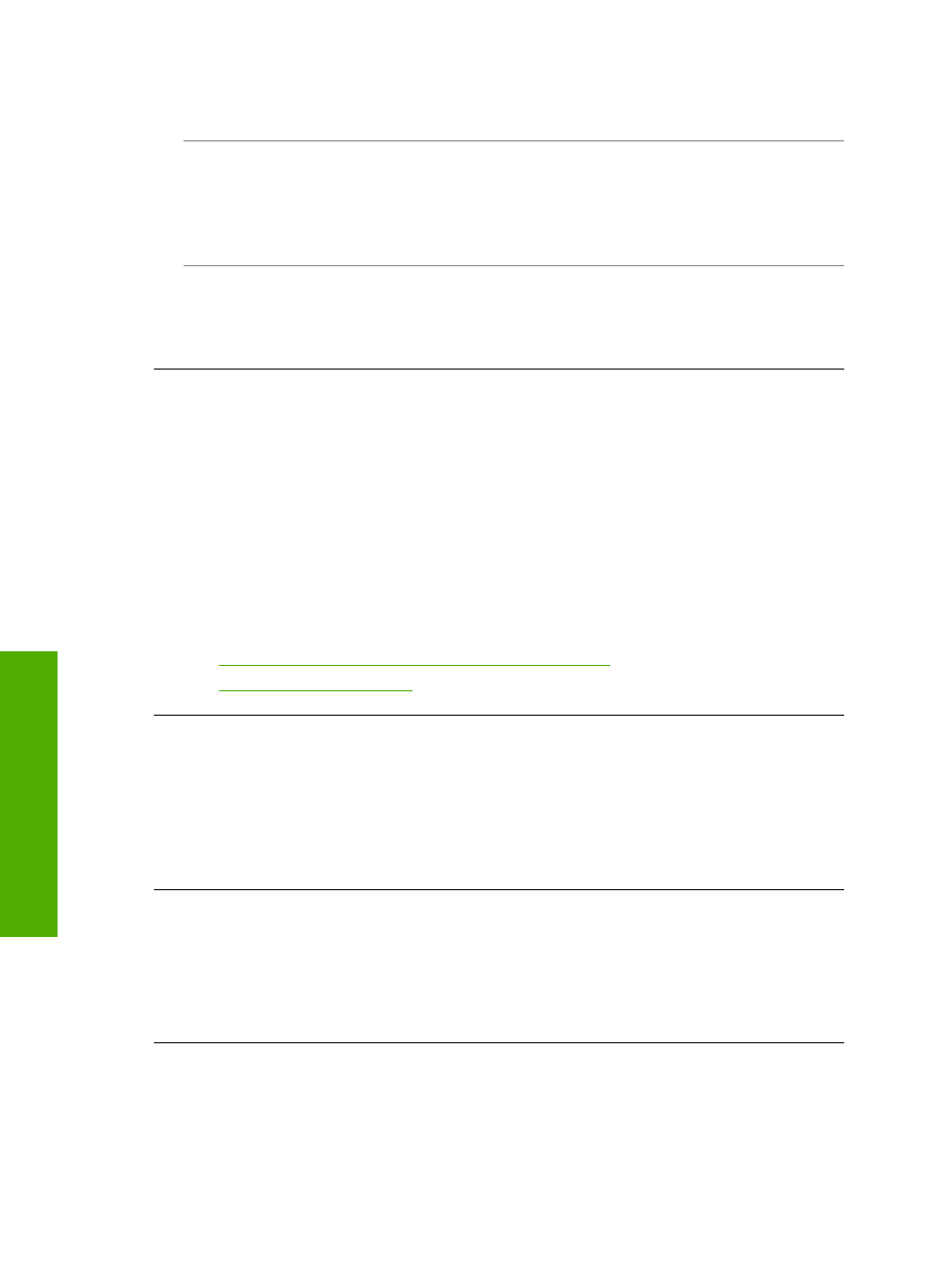
Solution: Remove all but one memory card. The HP All-in-One reads the remaining
memory card and displays the first photo stored on the memory card.
Cause: You have inserted a Compact Flash memory card backwards or upside
down.
Solution: Remove the memory card and reinsert it correctly. The label of the
Compact Flash card faces up and should be readable as you insert it into the slot.
Cause: You have not fully inserted the memory card.
Solution: Remove the memory card and reinsert it in the memory card slot until it
stops.
Disconnected
Cause: Several situations can cause this error message to appear.
•
Your computer is not turned on.
•
Your computer is not connected to the HP All-in-One.
•
The software that came with the HP All-in-One was not installed correctly.
•
The software that came with the HP All-in-One is installed, but it is not running.
Solution: Make sure your computer is turned on and is connected to the HP All-in-
One. Also make sure you installed the software that came with the HP All-in-One.
For more information, see:
•
“Communication problems over a USB connection” on page 145
•
“Network troubleshooting” on page 158
No scan options
Cause: The software that came with the HP All-in-One is not running, or has never
been installed.
Solution: Make sure the software is installed and running. For more information,
see the Setup Guide that came with the HP All-in-One.
Out of disk space
Cause: There is not enough available memory on your computer to perform the
task.
Solution: Close some applications and try the task again.
Memory card must be in slot
Cause: The feature you are trying to use is only available when there is a memory
card, storage device, or CD/DVD containing photos inserted in the HP All-in-One.
Chapter 14
196
Troubleshooting
T
roub
les
hoot
ing
