HP Integrity rx2800 i2 Server User Manual
Page 45
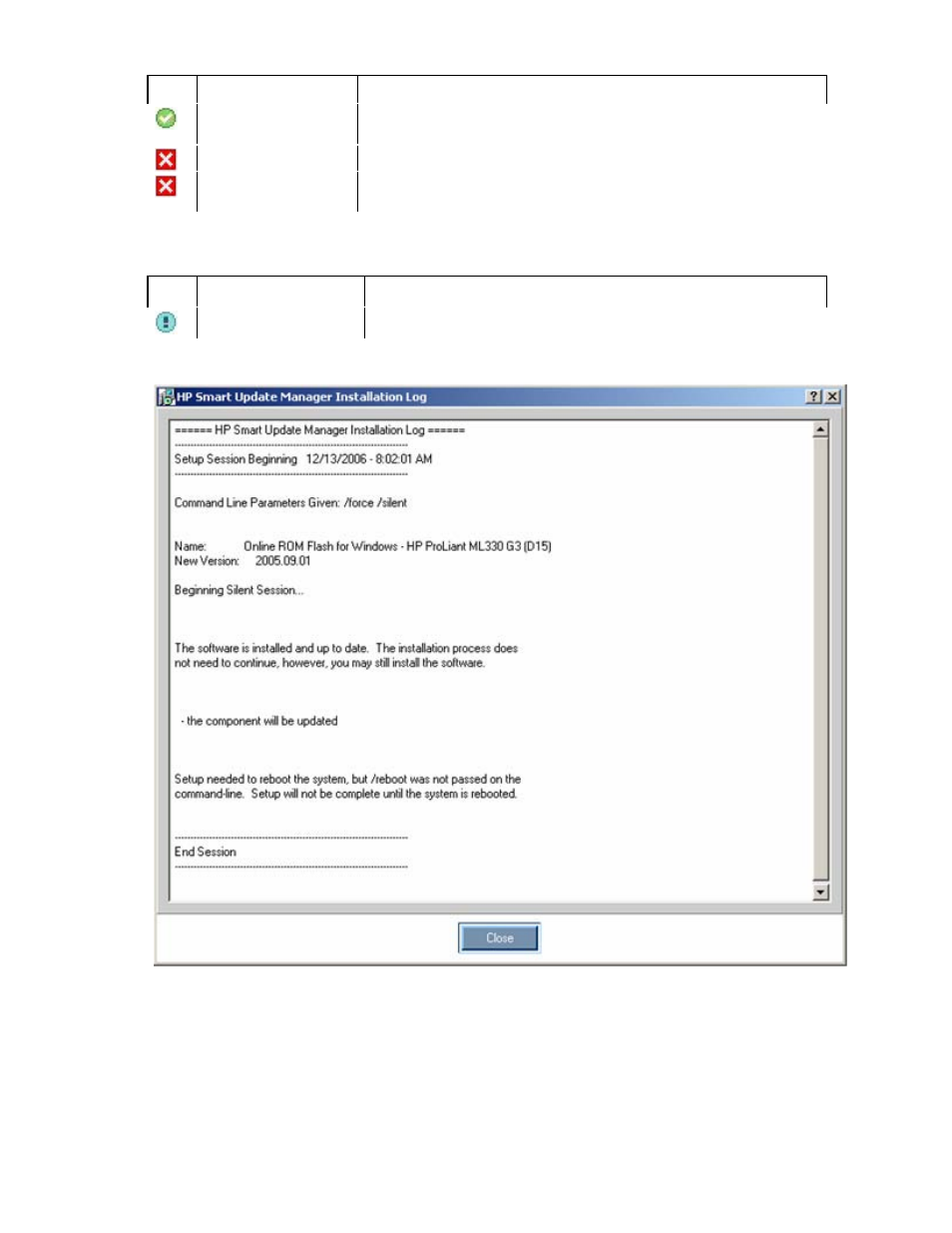
HP SUM User Interface 45
Icon Text
Description
Same/older version
successfully installed
The existing component was successfully downgraded or reflashed to the
same or older version.
Update returned an error An update error has occurred. For details, see the HP SUM log file.
Installation failed
The component was not installed. To see additional details, click View
Installation Log.
•
Additional—Enables you to view the installation log for each component and reminds you whether a
reboot is required.
Icon Text
Description
Reboot Needed
The server must be rebooted for the component to take effect.
To view the installation result details, click View Installation Log.
The Installation Results screen also includes the following buttons:
•
Reboot Now—Reboots the server. (This button is available for local installations only.)
•
Exit—Exits HP SUM.
- Integrity rx3600 Server SmartStart-Software Integrity BL860c Server-Blade Integrity rx2660 Servers Smart Update Manager Service Pack for ProLiant Integrity rx6600 Server Integrity rx8640 Server Integrity rx7640 Server Integrity BL870c Server-Blade Integrity Superdome sx2000 Server Integrity BL860c i2 Server-Blade Integrity BL870c i2 Server-Blade
