HP Integrity rx2800 i2 Server User Manual
Page 113
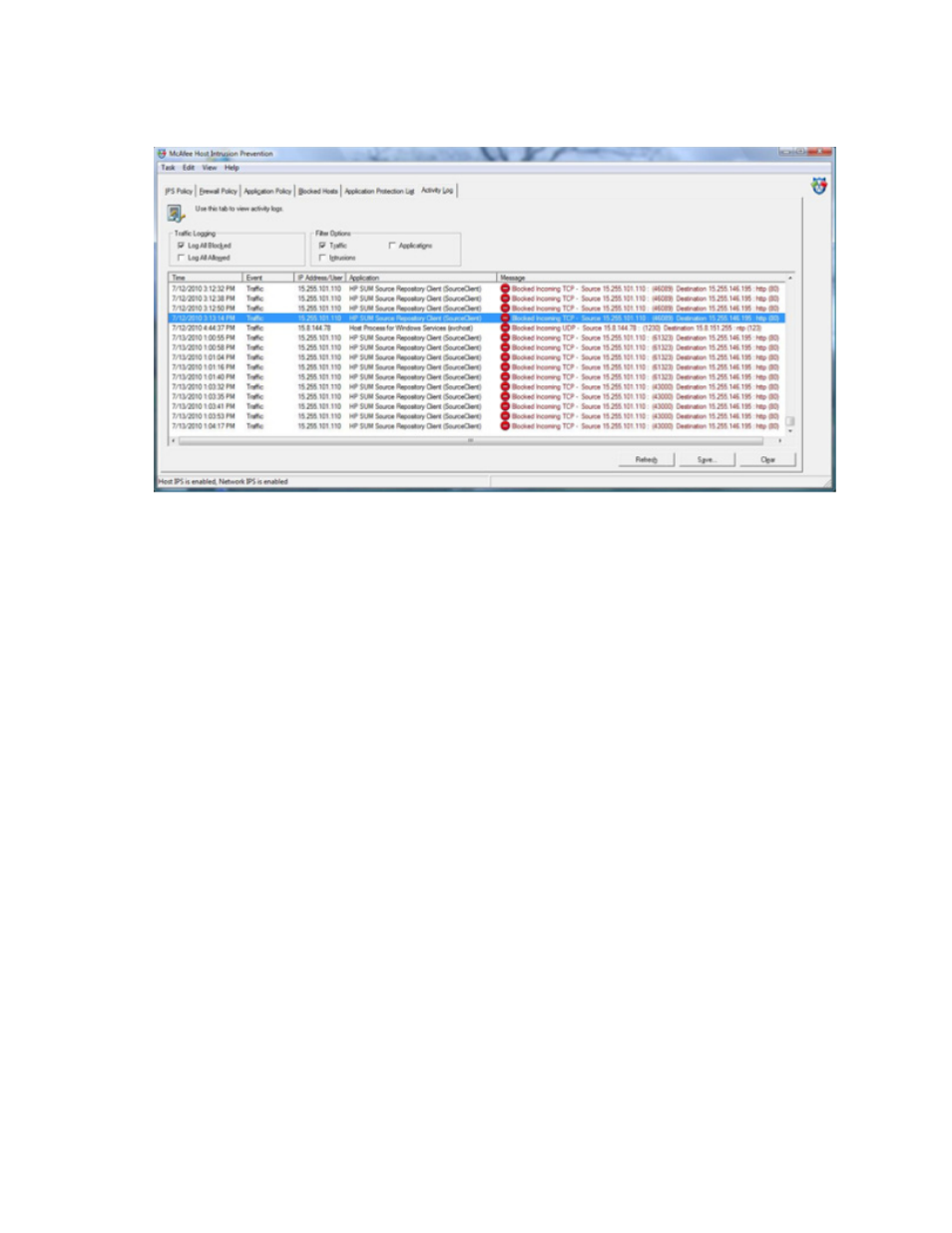
Troubleshooting 113
As displayed in the following image, in the Message column, notice the entry similar to the following:
Blocked Incoming TCP from the HOST (15.255.101.110) during execution of HP
SUM.
5.
From the menu, select Task>Unlock Interface.
6.
Enter the password of the McAfee user interface.
7.
Select the Firewall Policy tab.
8.
On the bottom of the screen, click Add (Add new rule).
This manual is related to the following products:
- Integrity rx3600 Server SmartStart-Software Integrity BL860c Server-Blade Integrity rx2660 Servers Smart Update Manager Service Pack for ProLiant Integrity rx6600 Server Integrity rx8640 Server Integrity rx7640 Server Integrity BL870c Server-Blade Integrity Superdome sx2000 Server Integrity BL860c i2 Server-Blade Integrity BL870c i2 Server-Blade
