HP XP20000XP24000 Disk Array User Manual
Page 48
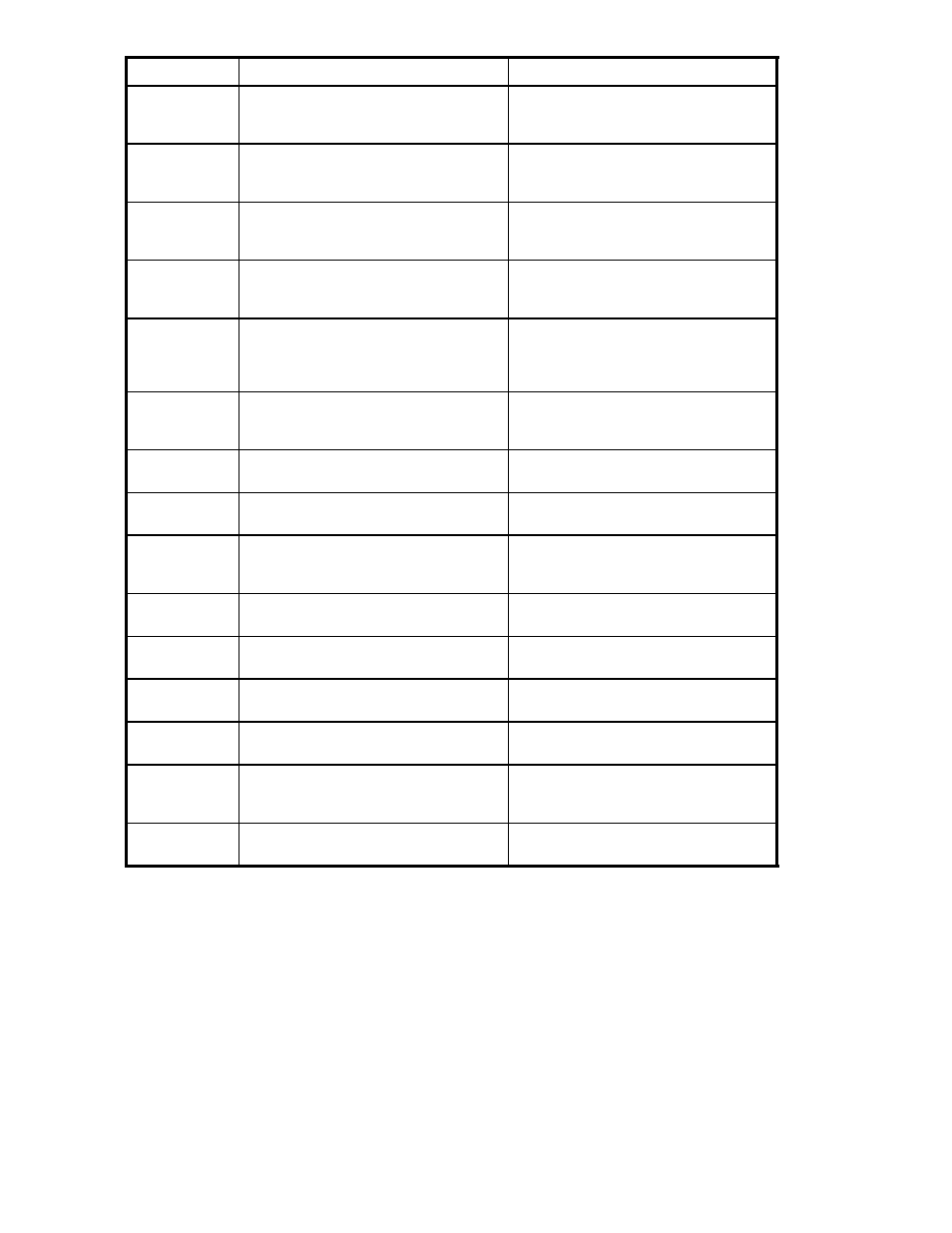
Error Code
Cause
Measure
234B
The migration target volume is already
specified as the source volume of Auto
LUN.
Release the volume from Auto LUN, and
then perform the volume migration.
2355
The setting of VLL is different between the
migration target volume and the migration
source volume.
This volume migration cannot be executed.
Check the configuration definition file.
2365
The migration source volume is a primary
volume of IBM 3990 Concurrent Copy
(CC).
Release the IBM 3990 Concurrent Copy
pair, and then perform the volume
migration.
2366
The migration target volume is a primary
volume of IBM 3990 Concurrent Copy.
Release the IBM 3990 Concurrent Copy
pair, and then perform the volume
migration.
2368
The migration source volume is a primary
volume of a Continuous Access pair which
is not in the SUSPEND status.
Put the Continuous Access pair in the
SUSPEND status or release the Continuous
Access pair. Then, perform the volume
migration.
236B
The migration source volume is a volume
of a Business Copy pair which is in the
SP-PEND status.
Perform the volume migration after the
Business Copy pair is changed to the
SPLIT status.
2372
The migration source volume is being
formatted.
Perform the volume migration after
formatting is completed.
2373
The migration source volume is a
command device.
This volume migration cannot be executed.
Check the configuration definition file.
237C
The migration source volume is an external
volume specified as a primary volume of
Continuous Access.
Release the Continuous Access pair, and
then perform the volume migration.
2382
The migration target volume is being
formatted.
Perform the volume migration after
formatting is completed.
2383
The migration target volume is a command
device.
This volume migration cannot be executed.
Check the configuration definition file.
2389
Cache Residency is set on the migration
source volume.
Release the setting of Cache Residency,
and then perform the volume migration.
238A
Cache Residency is set on the migration
target volume.
Release the setting of Cache Residency,
and then perform the volume migration.
238B
The migration source volume and the
migration target volume is specified as
LUSE volumes.
This volume migration cannot be executed.
Check the configuration definition file.
238C
The migration target volume is a reserved
volume of Business Copy.
Cancel the reservation by Business Copy,
and then perform the volume migration.
48
Using RAID Manager for Manual Volume Migration
